
views
Why is Dress to Impress lagging?
Graphics settings, outdated devices, and software bugs can cause lagging. Dress to Impress introduced new graphics settings in a recent update, so it's likely you'll need to change those settings if things are running slower than usual. Lag can also be caused by an unstable internet connection, so make sure your network is working properly.
Fixing Lag
Check your graphics settings. If Dress to Impress is lagging suddenly, you may have to adjust your graphics. This should be done with Roblox's settings and Dress to Impress's settings. Do the following: Select the Roblox icon. Select Settings. Scroll down to Graphics Mode. Set Graphics Mode to Manual. Select - next to Graphics Quality until it's at the lowest. Return to Dress to Impress. Select the Dress to Impress settings in the top-left corner. Select Low.
Check your Wi-Fi connection. In some cases, an unstable connection can cause you to lag on Dress to Impress. Make sure your Wi-Fi connection is online and working properly.
Restart your device. If the issue is due to a software bug, a simple restart can help.
Update your device. Older software versions may be incompatible with Roblox and Dress to Impress. Make sure you're running the latest version available on your device.
Try a different device. If you play Dress to Impress on a mobile device, try playing on a computer or vice-versa. Older devices may have trouble playing newer games.
Contact Support. If you're still experiencing issues with Dress to Impress, you can try reaching out to their support team. You can find the team on their official X. You can also email [email protected].


















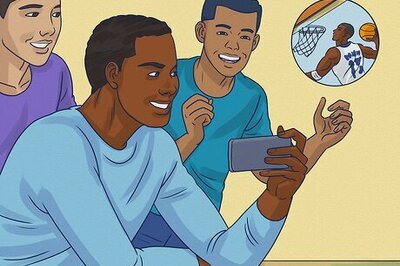

Comments
0 comment