
views
The US-based tech giant Microsoft has announced that it is rolling out Phone Link for iOS to all Windows 11 users in 39 languages across 85 markets. The feature allows iPhone users to make and receive phone calls, send and receive messages via iMessage, access their contacts, and view their phone notifications directly on their Windows PC. With this feature, iPhone users will now be able to stay connected using the Windows 11 PC.
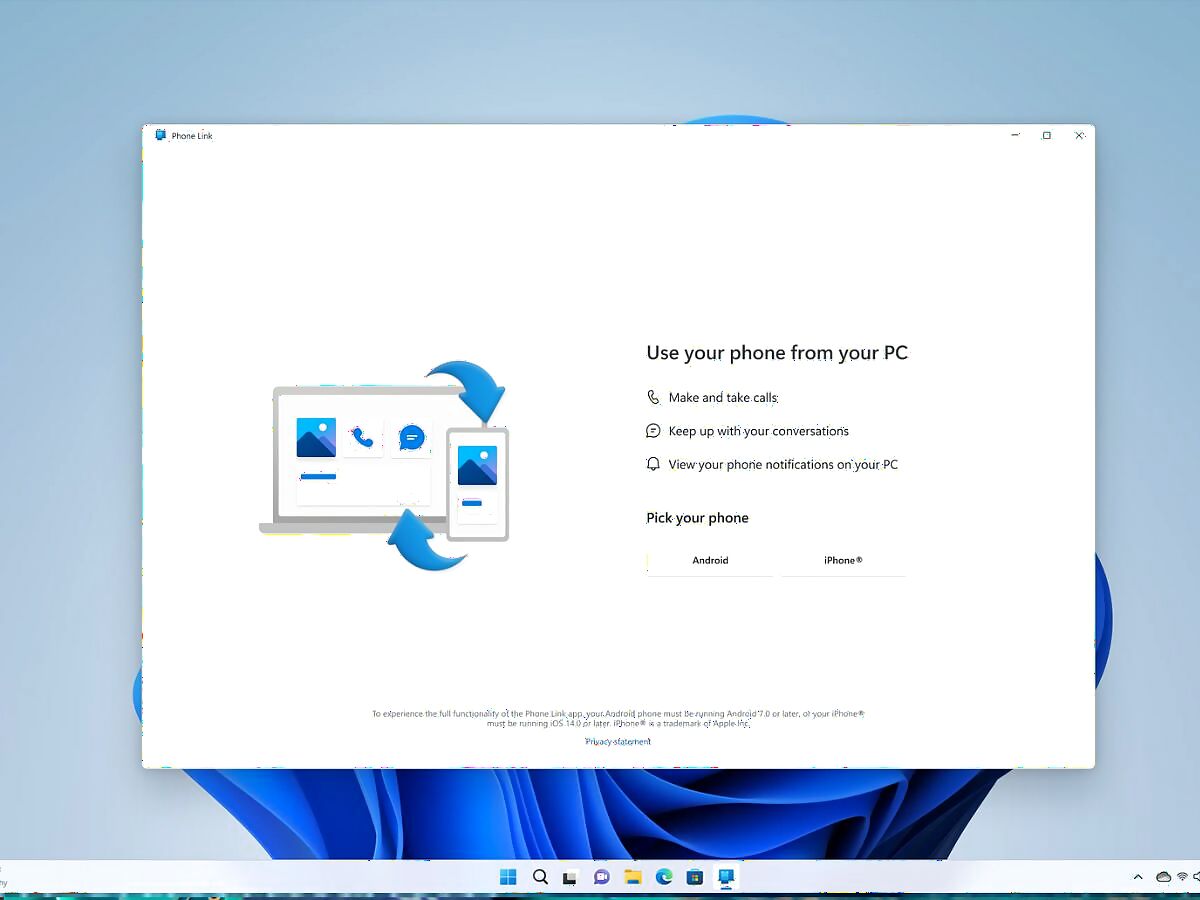
According to the company, messages are only delivered to a PC while the iPhone is connected via Bluetooth. Microsoft says the iPhone must be running iOS 14 or later, and this feature is not available for the iPad or Mac. Over the next few weeks, users will begin to see this feature become available on their PCs.
The Phone Link for iOS feature can be accessed through the Link to Windows app, which can be downloaded from the App Store. You can also pair your iPhone with a PC using QR code scanner. Here’s How:
– Open the search bar on your Windows PC and type in “Phone Link."
– Select the “Phone Link" app from the results and choose “iPhone" when prompted.
– The PC will display a QR code on the screen.
– Open the default camera app on your iPhone and scan the QR code.
– Once the code is recognized, your iPhone will prompt you to grant several device permissions.
– Grant the necessary permissions to enable features such as accessing photos and messages from your phone on your PC.
– If you prefer not to use a QR code, you can continue the pairing process manually through a webpage on your phone.
– Once the pairing is complete, you will have seamless integration between your iPhone and PC, allowing you to access and manage your content from either device.
Please note that the feature is not available for iPad iPadOS or macOS. Also, messaging feature is limited by iOS. Image and video sharing and group messaging is not supported.
“With the ability to now make this PC/iOS Phone connection, we hope our Windows 11 customers will never have to worry about missing an important phone call or text while focusing on their Windows PC," Microsoft said.
Read all the Latest Tech News here




















Comments
0 comment