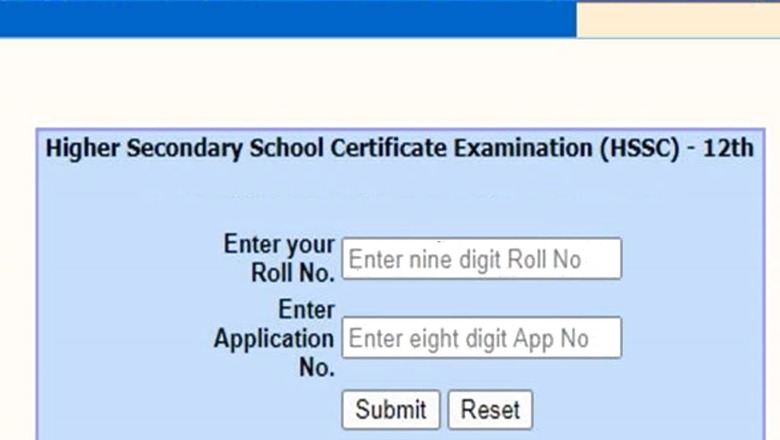
views
The Madhya Pradesh Board of Secondary Education (MPBSE) declared the Class 12 result on its official website mpresults.nic.in at noon. Students can also check their results at mpresults.nic.in, and news18.com. The result will be announced by state education minister in a press conference. Since over 7 lakh students will be checking their results, a heavy load is expected on the website.
MPBSE 12th Result 2021 LIVE updates
To check score, students need their admit card or roll number. To check score directly with news18.com, students can fill the form below –
MPBSE 12th Result 2021: How to Check via SMS
Those students who cannot access the official Board website can also check their result through SMS. In order to do so, these steps will have to be followed:
Step 1: Open the message body of your phone and write MPBSE12 (Roll Number)
Step 2: Type ‘56263’ in the sender’s number section
Step 3: Send the message and receive your result in reply.
MPBSE 12th Result 2021: How to Check Online
In order to check the result through the official website the student will need to keep their roll number ready and follow these steps:
Step 1: Visit any internet browser and search for the official MPBSE website, mpresults.nic.in
Step 2: Click on the hyperlink related to the Class 12 result on the homepage of the website.
Step 3: You will be taken to a new window wherein you will have to enter your roll number and password to login.
Step 4: Your MPBSE Class 12 result will open on a new page.
Step 5: Download and take a print of the result for your future reference.
MPBSE 12th result 2021: How to check via Digilocker
Step 1: Visit the official website of DigiLocker at digilocker.gov.in
Step 2: Click on the link reading, ‘Register for DigiLocker’
Step 3: Enter a valid mobile number and click on the ‘Continue’
Step 4: An OTP will be sent to the registered mobile number, use that OTP to verify your number
Step 5: Set your username and password to sign up. Keep the username and password safely for subsequent logins
Step 6: Now enter your 12 digit Aadhar number
Step 7: Choose any of the signup options
Step 8: Sign in using your registered user name and password to save your documents in DigiLocker
Candidates must carefully check all the details mentioned in the result document. In case there is an error in terms of personal details, then it must be reported at the earliest. Those students who are not satisfied with the marks can appear for physical board examinations once the pandemic restrictions can be eased.
This year MPBSE did not conduct the board exams due to the coronavirus pandemic. Students have been marked on the basis of internal assessment. The best of five subjects of class 10 will be considered to calculate marks.
Read all the Latest News , Breaking News and IPL 2022 Live Updates here.




















Comments
0 comment