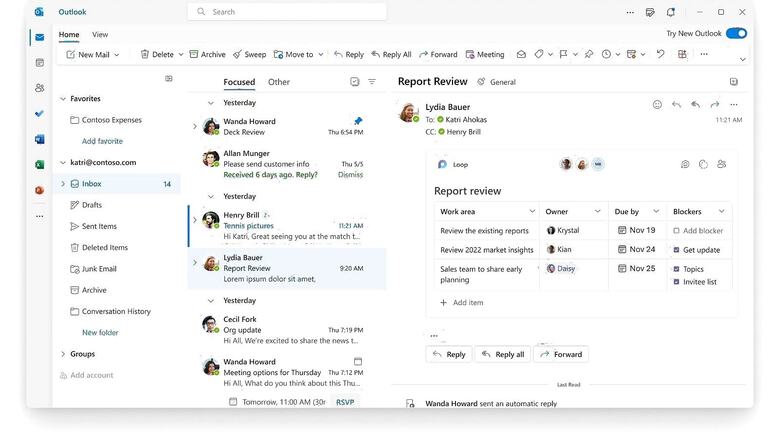
views
Microsoft has announced a new Outlook app for Windows that will make the desktop version of Outlook similar to the web version. The app is currently in Beta and the official announcement has given us a good look in terms of what to expect from the new features.
According to an official blog post from Microsoft earlier this week, Outlook will be getting several new features in addition to an updated design. The new app will integrate with Loop, which is Microsoft’s tool for collaborating on things like polls, task lists, and more in Office apps.
ALSO READ: Apple, Google And Microsoft Ready To Support Passwordless Logins: All You Need To Know
The new Outlook app will also bring a new system for attaching files to an email. Users can also attach files stored in the cloud by just typing “@" and then the filename to get a list of matching files on the cloud for attaching to an email.
Further, the new app also gets new calendar and to-do features. Some of them are simple, like the ability to pin emails to the top of your inbox so as to not miss out on imporant mails. Users can also drag emails to a panel and set them as to-do items or as calendar events if they want. After attaching emails to to-do lists and calendar, users can look at the new calendar view that shows their task lists, notes, and various other customisable pieces of information alongside the actual calendar.
ALSO READ: Samsung Galaxy Z Fold 3, Z Flip 3 Are Getting Tailored Microsoft Office, Teams and Outlook
Apart from these, there are other new features that are coming to the new Outlook app. These include the ability to respond to invites, telling them if you will attend them virtually or physically. Further, there is an inbox cleaning Sweep feature that will be included in the app. The new Outlook app will also automatically pin emails that it thinks are important and you have missed them.
WATCH VIDEO: Elon Musk Buys Twitter: Here Are 4 Big Changes You Can Expect
the new Outlook app is still in beta and if you want to try out the new features, you need to have a commercial or educational Microsoft account. If you have checked that box, you can sign up to be an Office Insider and get the beta from the Beta channel. Once signed up for the beta channel, users need to update to the latest version, and then see a toggle that lets you switch to the new version.
Read all the Latest Tech News here




















Comments
0 comment