
views
New Delhi: Microsoft has updated its email service, Outlook.com, with new elements, including a refined inbox, new calendar, and new ways to collaborate among other features.
Here is a list of the major features that the Microsoft has introduced as it upgrades Outlook.com to a new Office 365-based infrastructure.
1. Refined inbox
Clutter : This feature works on your behalf to manage your inbox better. It sorts messages you are likely to ignore into a separate folder. It basically learns from your email behavior. You can train the tool by dragging messages in or out of the Clutter folder. You also have the option to turn it on or off based on your preferences.
Search Suggestions and Refiners: Suggestions is more like a quick list of people you frequently communicate with when you are searching for content. The Refiners let you pivot your search results based on the sender, folder, date received and attachments. A highlighting option makes it easier to spot the search terms within the results.
New themes: Microsoft has added 13 new themes with graphic designs for the new inbox.
Link preview: If you paste a link into a message, Outlook.com will automatically generate a preview before you send the mail. It works with any webpage.
Inline images: You can now copy and paste images directly into the body of your message, exactly where you want the image to appear in the message.
Pop-out read and compose: You have the option to pop out message composing windows for smoother multi-tasking.
Pins and Flags: Pins are now folder specific and let you organize your folders better. You can use the inbox filters or the new Task module to quickly find and manage the flagged items.
Add-ins: Apart from Bing Maps, My Templates, Suggested Meetings, you can now insert add-ins from Uber, Boomerang and PayPal.
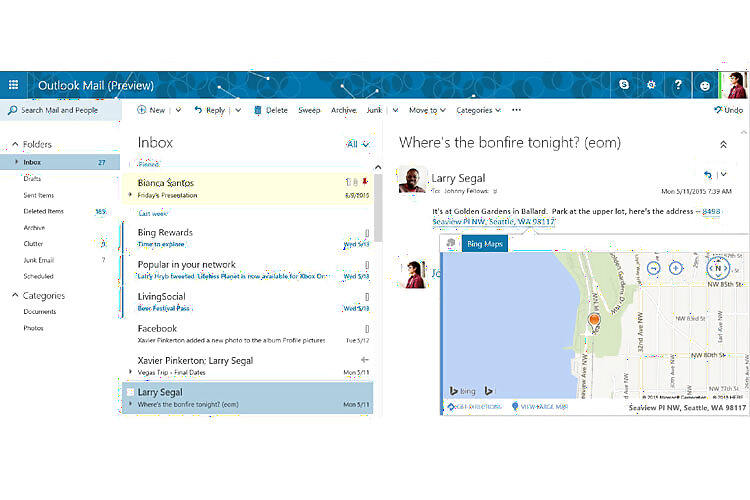
2. New ways to collaborate
The new Outlook.com further offers a new Skype experience; the ability to drag and drop OneDrive files; and offers side-by-side viewing mode of attachments. The attachments can be edited right in the original message without the need to separately download and edit.
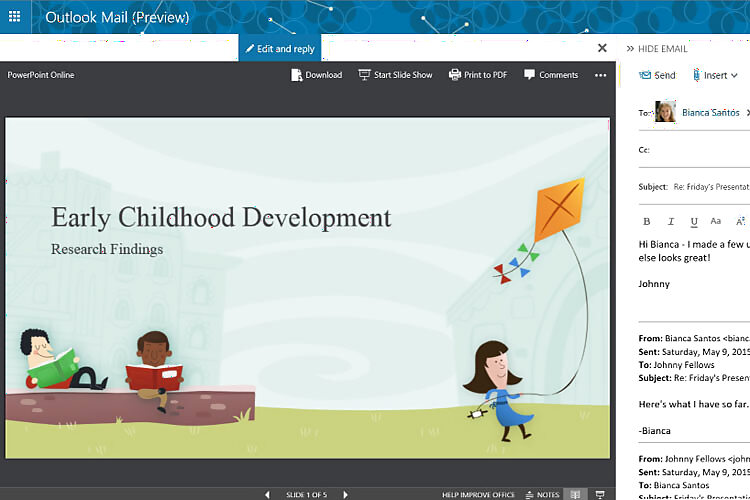
3. Calendar
The improved calendar feature lets you easily manage and navigate shared calendars. You can easily search for events by name, invitees, location or description.
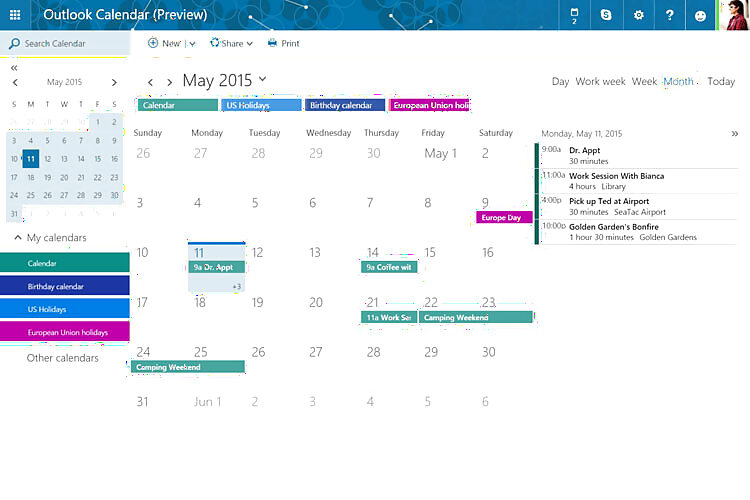
4. New mobile web experience
Microsoft has introduced a refreshed mobile web experience for Outlook.com that has been added with new features like swipe gestures and support for add-ins.
Microsoft is encouraging user feedback for the overhauled Outlook.com with its new Outlook UserVoice open forum where users can share their experience with the new features and also suggest ideas.
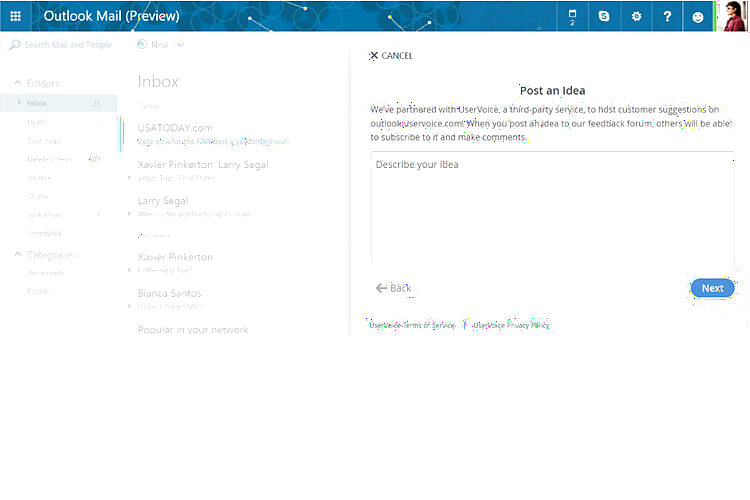
This update is currently being rolled out to a small group of customers under Preview and will be extended to other users through an opt-in program in the coming weeks.




















Comments
0 comment