
views
Vi, formerly Vodafone Idea, has extended its Wi-Fi calling services to all regions in West Bengal. The feature is still not available country-wide and can be used at select locations including Delhi, Goa, Maharashtra, Gujarat, Rajasthan and UP East. The service was already available for Kolkata, but the company has expanded it now across the state, as per the telecom operator’s website. Vi has also added newly-launched Apple devices – iPhone 13, iPhone 13 mini, iPhone Pro 13, and iPhone 13 Pro Max into the list of supported devices for Wi-Fi calling. Now, all iPhones going back to iPhone 6S are supported by Vi’s Wi-Fi calling service.
The feature also works on various android devices of brands including Samsung, OnePlus, Xiaomi, Realme and Oppo. However, brands like Vivo and Nokia are not officially supported yet. To recall, Wi-Fi calling is a feature that lets users make use of their Wi-Fi network for regular calls. It is similar to calling over WhatsApp or other instant messaging apps but it has an advantage as the call is made using the regular Phone app from a user’s phone number, and the receiver is not required to have the Wi-Fi calling feature or internet data enabled. The feature is aimed to battle the overcrowded and poor coverage of telecom operators in urban regions.
If you are a Vi prepaid or postpaid user, you can check on the telecom operator’s official website to see if your phone supports the Wi-Fi calling feature. If your phone is listed in the supported devices, and if you reside in a region where the service is available, you can use this feature by enabling it from the Settings app on your phone. Samsung users can find a Wi-Fi calling toggle under quick settings in their notification bar and tap on it to enable the feature.
For Xiaomi users, the option to enable the feature is given under Settings > SIM cards and Mobile Networks > Vi, where they have to enable the ‘Make calls using Wi-Fi’ toggle. OnePlus also has a similar method to enable the feature. On iPhones, the toggle for this feature resides in Settings > Phone > Wi-Fi Calling.
Read all the Latest News , Breaking News and IPL 2022 Live Updates here.


















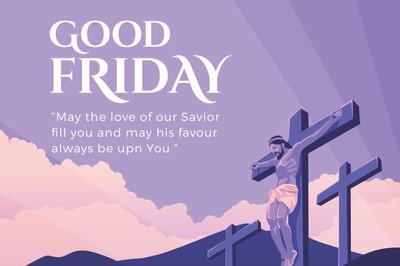

Comments
0 comment