
views
WhatsApp users get annoying messages and even calls from random strangers and many have asked for a feature that blocks such accounts from chatting with them. Well, the messaging app is one step closer to making it happen, as the beta version is now getting the ability to Block Unknown messages. WhatsApp has been testing the feature on the Android beta version 2.24.17.24 over the past few weeks and now it seems to have made it to the beta phase.
WhatsApp Block Messages: Much Needed
WhatsApp claims enabling this feature could somehow improve device performance, which we are not sure of, but you can definitely get better privacy from strangers, especially for women who need this tool on the platform. The other intriguing bit mentioned in the beta version is that the block account feature will work if they exceed a certain volume.
The new block feature will be available in Privacy where you have the Advanced section to enable the tool with the help of the toggle button. Here are the detailed steps for the block feature
– Open WhatsApp
– Click on the three-dot menu
– Tap on Settings
– Click on Privacy
– Scroll down to Advanced and tap on it
– You will see Block Unknown messages tab with a toggle button
For a secure messaging app like WhatsApp, its openness to message/call has been simple but very easy at the same time. In comparison, Signal is much more aware of the privacy concerns, and doesn’t give people all the access if they get messages from unknown numbers. We are hoping to see the privacy feature on WhatsApp roll out for the public beta version soon.
In other WhatsApp news, the messaging app is testing the ability to change theme colours beyond light and dark mode. In fact, users could soon even have a colour picker for their favourite themes on the chat feed.

















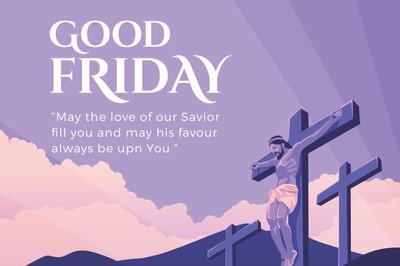


Comments
0 comment