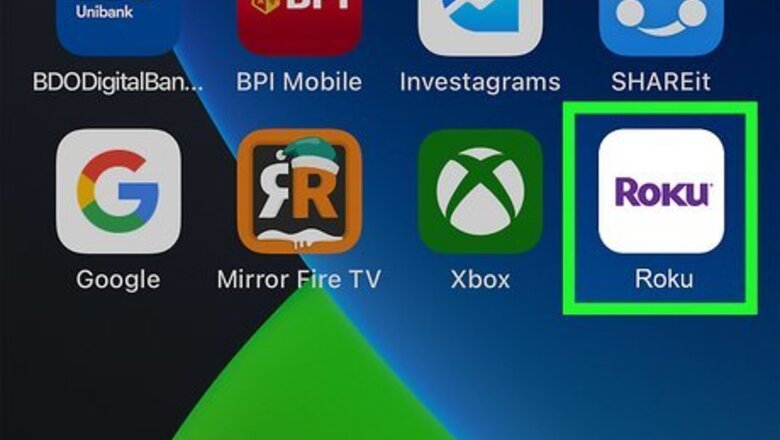
views
- If you have a Roku Voice Remote Pro or a Remote with a mic, you can say "Hey Roku, where's my remote?"
- In the app, go to Devices > Remotes > Ping Remote to make your remote play a sound.
- Some Roku devices have a button on them that you can press to make your remote play a sound.
- Your remote will not play a sound if the batteries are dead, out of charge, or out of range of your network.
Use the Roku Mobile App

Open the Roku app on your phone or tablet. If you have the Roku app installed on your Android, iPhone, or iPad, you can use the app to find your lost Roku remove. If your phone isn't connected to the same Wi-Fi network as your Roku, do that now.
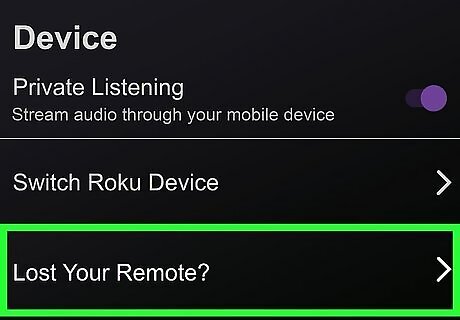
Find your remote section. There are two easy ways to get to the remote section: Go to Devices > Roku > three-dot menu icon. From the screen that looks like a remote, tap the filter icon (three sliders) and go to Lost Remote.
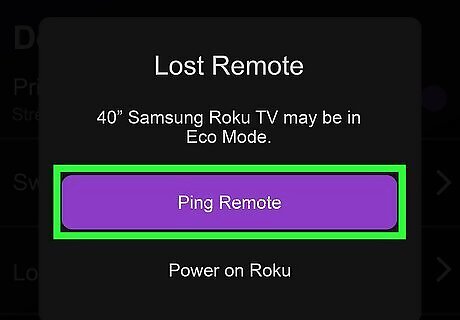
Select Ping Remote. When you select this, your remote will begin playing a sound for the next 60 seconds. If the batteries are dead, you won't hear a sound from the remote.
Press the Remote Finder Button

Press the Lost remote finder button on the top or side of your Roku device. Many devices, like the Roku Ultra, have this physical button. Your remote will play a sound for up to 60 seconds. So, if you didn't find your remote during the first 60 seconds, press the button again to have the remote make a sound for another 60 seconds.
Use a Voice Command with Pro
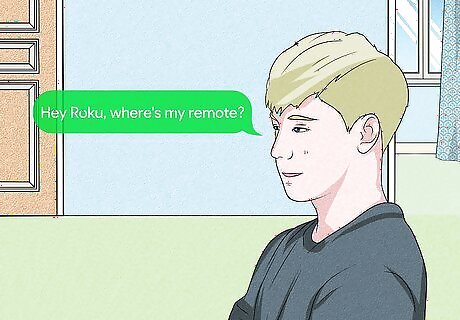
Say "Hey Roku, where's my remote?" in a direct and clear tone. This only works if you have the Roku Voice Remote Pro with hands-free switch enabled. The lost remote will play a sound, which should make it easy to find in your home. Your remote will not play a sound if the batteries are dead, out of charge, or out of range of your network. If your remote is so far away that it didn't hear you, try the other methods instead.
How to Change the Lost Remote Sound

Go to Settings on your Roku. Once you find your remote, you can change the sound you hear when you use any of the other methods. Start by pressing the "Home" button on your Roku remote to return to the Home screen where you will see Settings', and then select that option.
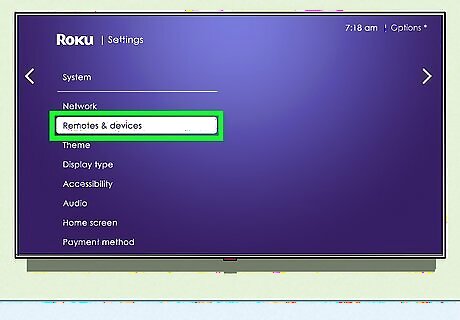
Select Remotes and devices or Remote. You won't see the bigger list unless you have multiple Roku devices. Select your remote, if prompted.
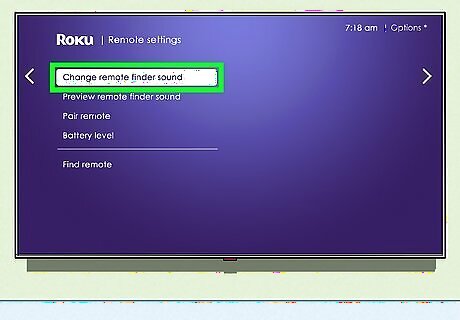
Select Change remote finder sound. When you pick options from the list (press OK on your remote), a preview of that sound will play through your remote. Hover a few seconds with an option selected instead and the sound will play through your TV's speakers. Once you have one selected and pressed Ok on your remote, the sound has been changed




















Comments
0 comment