
views
Searching by Username

Open the Instagram app. This looks like a camera with a multicolored background. Log into your account if you aren't already.
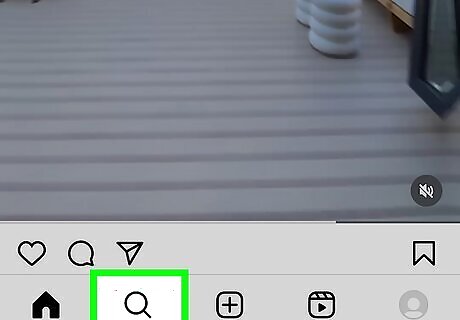
Tap the magnifying glass icon. It's the second icon at the bottom of the screen.
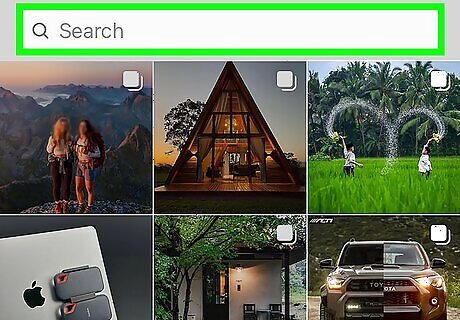
Tap the search bar. This is the grey field at the top of the screen with "Search" written in it. Your phone's keyboard should pop up.
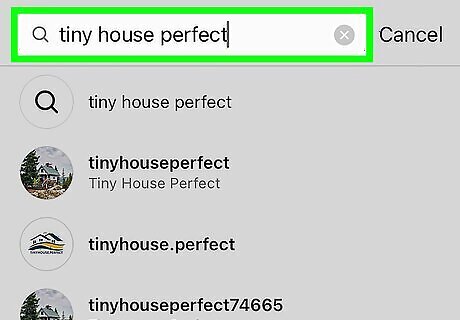
Type in a name or account name and tap search. As you type, results will appear below the search bar.
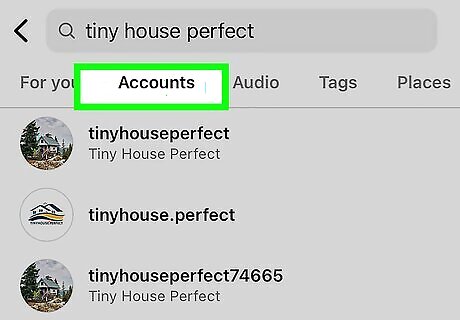
Tap Accounts. This is the tab at the top, and it will filter your results to only include users.

Tap the account you want to see. This opens that user's profile. If the page is public, you'll see a grid of their posts. If not, you'll just see their profile image and bio. If you don't see the account you want to follow, scroll down to view more options. You can also add more words or try a different spelling.
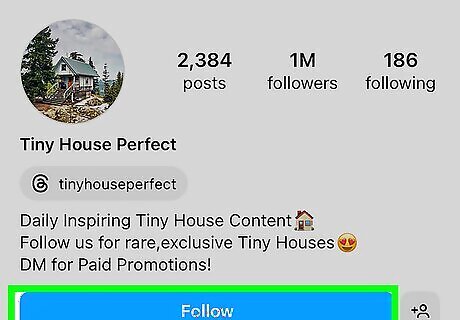
Tap Follow. This is the blue button underneath the user's bio. This will follow the account; you'll be able to find this account in your profile's Following section from now on. If the account is private, tapping Follow will send a request to the account owner. If they approve the request, you'll start following the account.
Using the Discovery Feature

Open the Instagram app. This looks like a camera with a multicolored background.
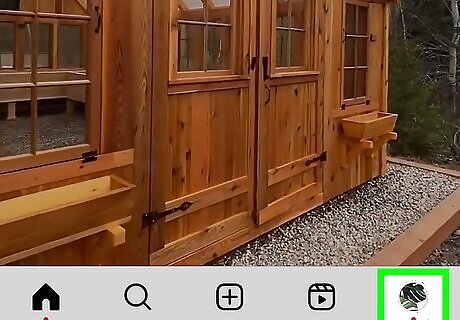
Tap your profile picture. This is in the bottom-right corner.

Tap Following. You can find this to the right of your profile picture, next to followers.

Scroll down and tap Find people to follow. This is the blue button at the very bottom of the page.
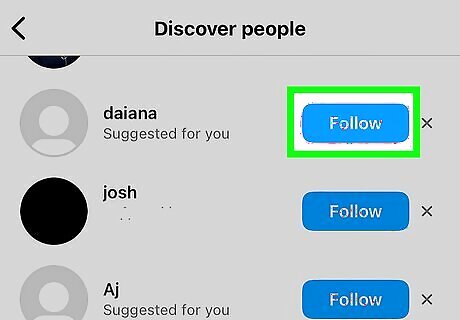
Tap Follow next to a user. You'll see a list of all recommended users. This includes users followed by your Instagram friends.
Syncing Contacts

Open the Instagram app. This looks like a camera with a multicolored background. You can use this method to sync your phone's contact list or your Facebook's friend list.
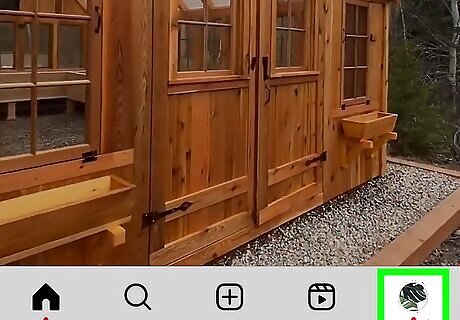
Tap your profile picture. This is in the bottom-right corner.

Tap Following. You can find this to the right of your profile picture, next to followers.

Scroll down and tap Find people to follow. This is the blue button at the very bottom of the page.

Tap Connect. You'll see two buttons: one for Facebook and one for your contacts. Select the one you want to sync.
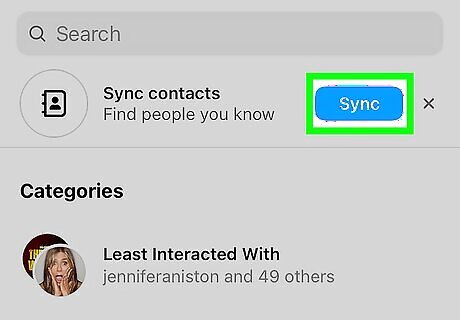
Sync your contacts. If you're syncing your Facebook contacts, you'll need to log into your account with the pop-up menu and allow access to your friend list. If you're syncing your phone contacts, you'll need to allow access to your contact list.




















Comments
0 comment