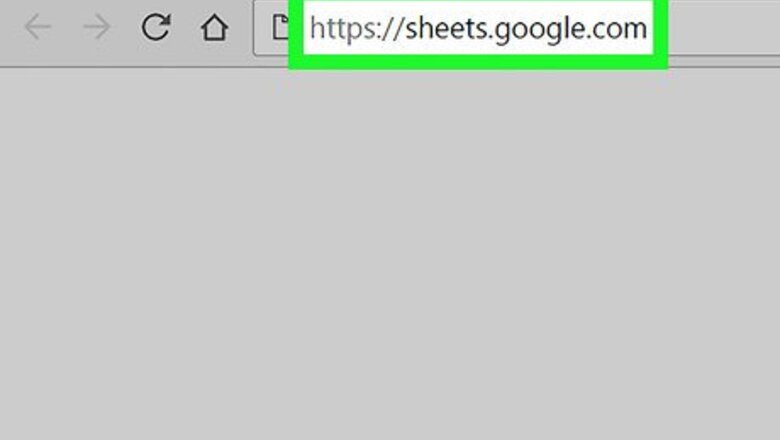
views
- On a computer, right-click a column where you want to add more columns then select "Insert" and "Column Left."
- If you're using the app, tap + and select "Insert column left/right."
Using a Computer
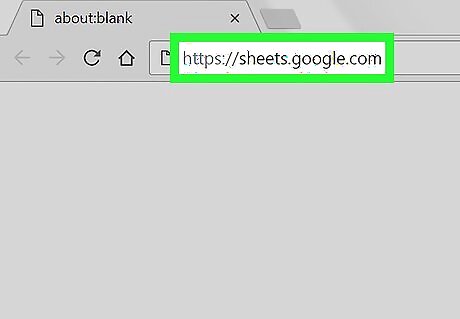
Open the Google Sheets page. Go to https://docs.google.com/spreadsheets in your browser. This will open the Google Sheets dashboard if you're logged into your Google account. If you aren't logged into your Google account, you'll need to enter your email address and password when prompted before continuing.
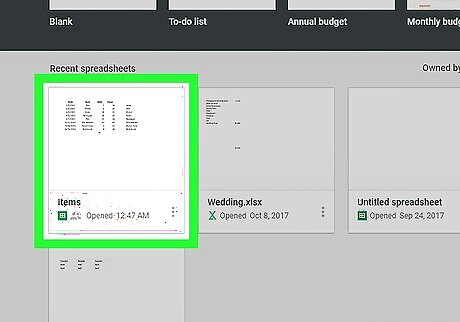
Select a spreadsheet. Click the name of the spreadsheet to which you want to add columns. Doing so opens the spreadsheet. If you want to create a new spreadsheet instead, just click Blank in the upper-left side of the page.
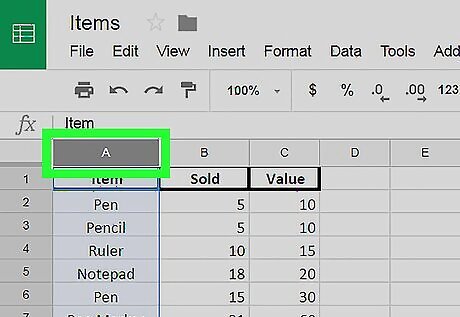
Select a column. Click the letter of the column next to which you want to add a column. For example, if you want to add a column to the right of the "A" column, you'd click the A heading. EXPERT TIP "The easiest way to add a new column in Google Sheets is to select a column, then right-click and insert a column to the right or left." Marc Crabbé Marc Crabbé Google Suite Expert Marc is a translator and International Project Manager, who has been working in Google Suite for project management since 2011. Marc Crabbé Marc CrabbéGoogle Suite Expert
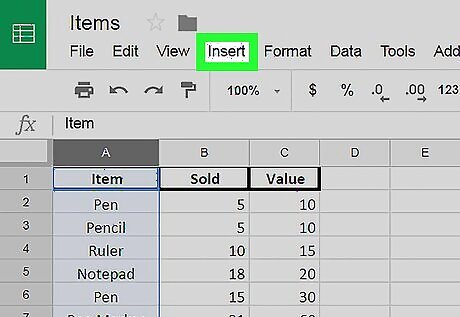
Click Insert. This tab is in the upper-left side of the page. A drop-down menu will appear.
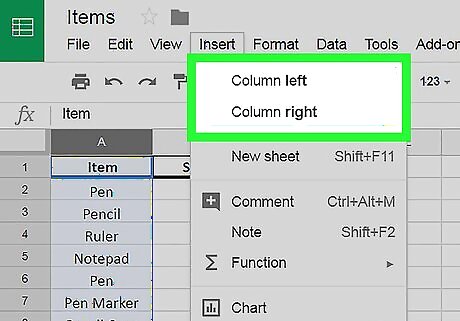
Click Column left or Column right. Both options are at the top of the Insert drop-down menu. Doing so will insert a blank column either to the left or to the right of your currently selected column.
Using the Mobile App

Open Google Sheets. Tap the Google Sheets app icon, which resembles a green-and-white spreadsheet grid, to do so. This will open your Google Sheets dashboard if you're logged into your Google account. If you aren't logged into your Google account, tap SIGN IN, select an account, and enter your password if prompted.
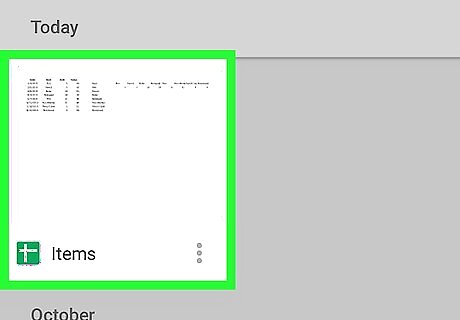
Select a spreadsheet. Tap the spreadsheet to which you want to add columns in order to open it in Google Sheets. You can also tap Android Google New and then tap New spreadsheet to make a new spreadsheet.
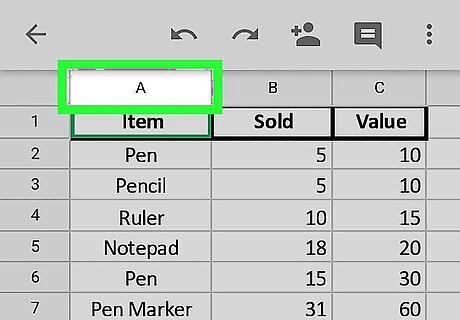
Select a column. Tap the letter at the top of a column (or any cell in the column) to select it as the column next to which you want to add a blank column.
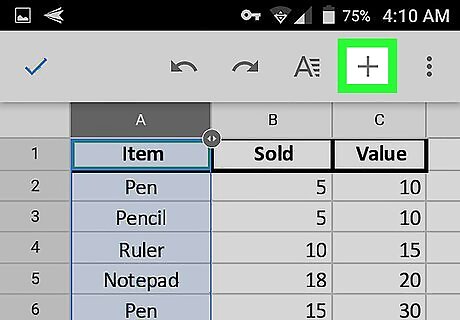
Tap +. It's in the top-right corner of the screen. A menu will appear at the bottom of the screen.
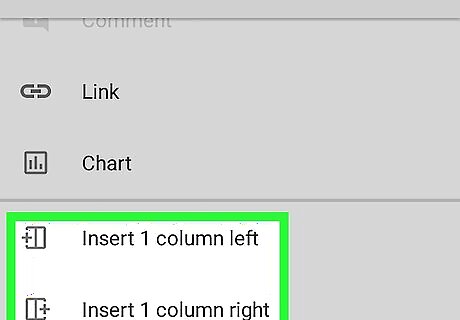
Tap Column left or Column right. Both options are near the top of the drop-down menu. Doing so will add a column either to the left or to the right of your currently selected column. On Android, tap Insert 1 column left or Insert 1 column right here instead. You may have to scroll down through the drop-down menu to find these options.




















Comments
0 comment