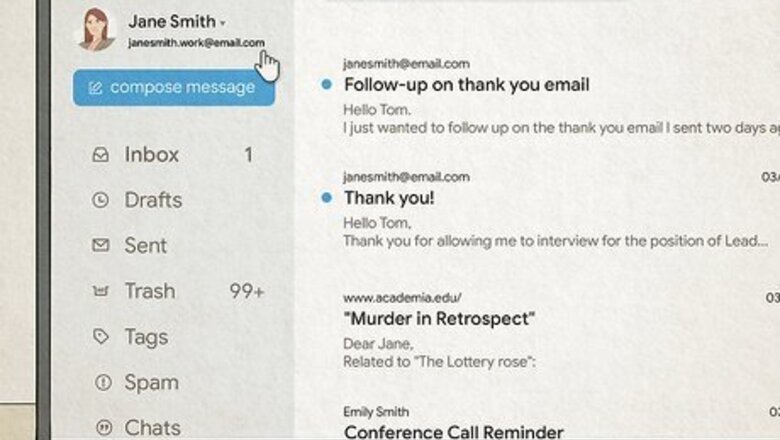
views
Writing a Professional Email
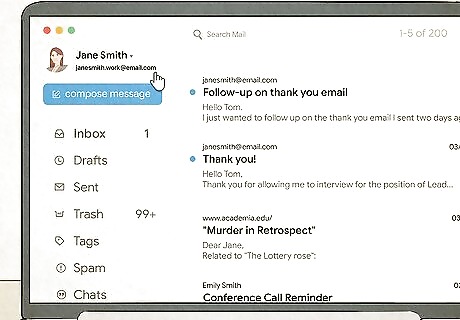
Send your email from a professional email address. If your job has given you a company email address, use it for all work-related emails. If you don’t have one with your company’s domain, choosing an email address with your legal name is probably best. Avoid using your childhood email with a name like “ILoveUnicorns@domain” for example.

Create a concise, informative subject line. The subject line is the first thing your recipient sees upon receiving the email, so clearly state the topic and goal of your email. Be as specific as possible without becoming overly wordy. Try to keep your subject line under 60 characters and address the email’s goal in one sentence. Try things like: "Sales Report Update" "Issue Regarding Lunch Breaks" "Meeting Overview for March 12th"
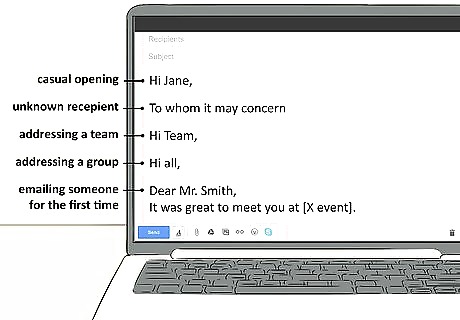
Address your recipient properly. Follow the format of a formal written letter. Write your greeting as the first line of the email and use a professional tone throughout. If you don’t know the person you’re emailing or you have a formal professional relationship, address them with “Dear” followed by their honorific and first or last name. If you have a familiar professional relationship, you can address them with “Hello” or “Hi” instead. If you are composing an email to a group of recipients from whom you require a response, greet them as a group (if the number of recipients is 4 or greater) or include each of their names in the greeting. This also applies to emails with CC’s.
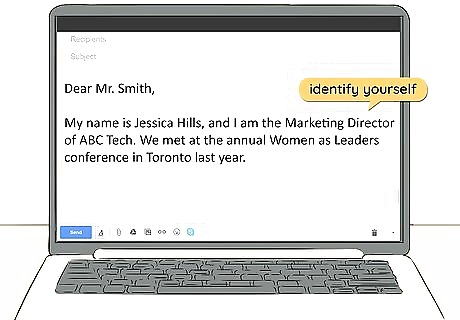
Briefly introduce yourself and thank the recipient, if necessary. If you’ve never met the person you’re writing to, state your name and position so they know exactly who they’re communicating with. Then, thank and acknowledge them for taking the time to read your email. This helps keep your email from seeming cold or impersonal. Pique your recipient’s interest by highlighting a common connection or shared experience (“We met at the annual Women as Leaders conference in Toronto last year”). It's all right to skip the introduction if you're already acquainted with the person you're writing. If you’ve contacted the recipient before but you’re not sure they remember you, leave your credentials in your email signature. If you are emailing someone for the first time, keep introductions brief and let them know who you are in one sentence. For example: "It was great to meet you at [X event]."
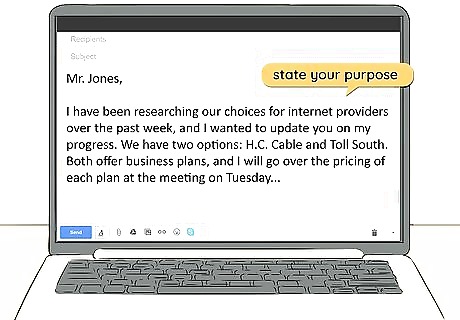
State the reason for your email. When it comes to professional emails, remember your recipient is probably busy and it’s best to get to the point as quickly as possible. Include all relevant information and anything you may require from your recipients. Make sure to address the most important information first, so your recipient doesn’t miss it if they skim the email, and outline any actions or steps they need to take. Try an introductory sentence like "I'm writing to inform you that your membership has expired and needs to be renewed in person before you can continue receiving member benefits." You can then follow up with whatever pertinent details the recipient needs in order to take action. Typically, you’ll address only one topic per email, so if you need to discuss multiple projects, send them in different emails.
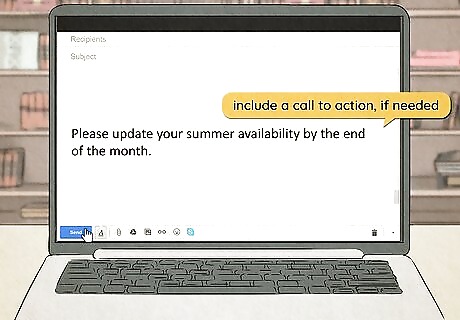
Include a call to action, if needed. A call to action is a statement that directs the reader to take action. Use a call to action when you need your recipient to do something in response to the email, like providing needed information or availability for a meeting. For example, “It’s important that you memorize the security clearance number provided with this email” or “Please update your summer availability by the end of the month.”
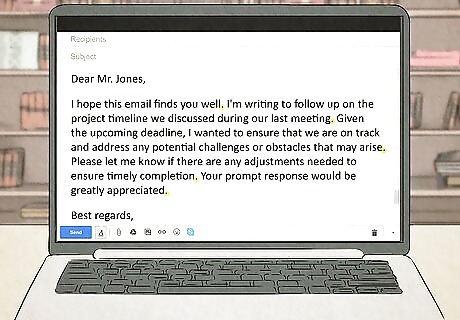
Write your message ing 5 sentences, if possible. According to the “five sentence rule,” using exactly 5 sentences is the sweet spot for getting someone to read your email. Messages shorter than 5 sentences may come off as brisk or rude, whereas anything longer than 5 sentences puts you in danger of losing your reader’s attention. See if you can remove or condense anything in your message to shorten it to just 5 sentences. Of course, sometimes it’s impossible to get your message across in only 5 sentences, so don’t worry too much if you need to write a bit more. Just try to be as concise as possible.
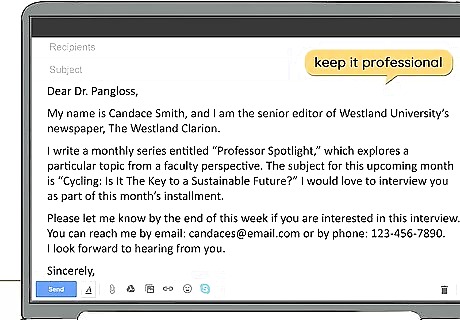
Maintain a professional tone throughout. Be mindful of the language you employ to avoid confusion or misinterpretation. Don’t say anything in an email to your boss or coworkers that you wouldn't say to them in person. Always use calm, polite, and congenial language even in situations where you don't feel that way yourself. Avoid using slang and profanity and use proper capitalization (in other words, don’t write in all caps or all lowercase).
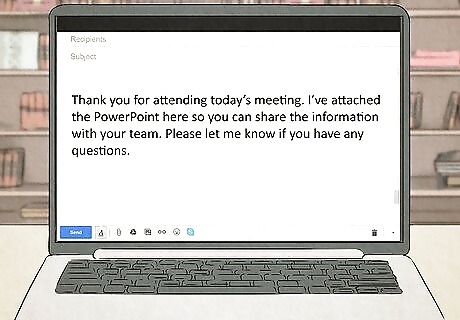
Include a closing remark. After stating the reason for the email and outlining any necessary action, it’s important to thank your reader and encourage them to follow up with any questions or concerns. For example, “Thank you for attending today’s meeting. I’ve attached the PowerPoint here so you can share the information with your team. Please let me know if you have any questions.”
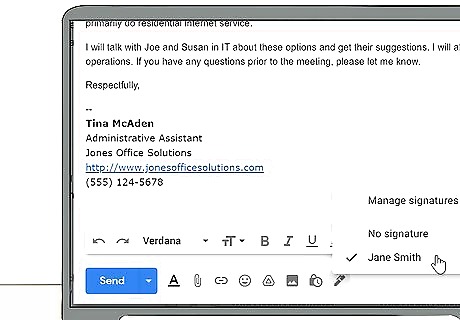
Conclude your email with a sign-off and signature. To keep your email professional, end it with another thank you to your reader or a formal goodbye such as “Thank you for your consideration” or “I look forward to hearing from you.” Then, include a signature listing your name, job title, relevant contact information, and professional websites or social media. Don’t bog down your signature with unnecessary details, quotes, or graphics. Avoid casual closings like “Cheers” unless you are good friends with the reader, as these types of closings are less professional. Ensure your signature offers the recipient all of the information they need about who you are so you don’t have to introduce yourself at length within the message. To save yourself some trouble, save a custom signature in the email platform you use so that it will be displayed automatically in future messages. Providing links to your social media accounts like LinkedIn will give unfamiliar contacts a more complete picture of you. Career expert Shannon O’Brien says one way to make your email sign-off stand out is to use positive language, especially when applying for a job and attaching a resumé. “Something I’ve used a lot,” she says, “is ‘Please see my attached resumé’ followed by ‘Thanks’ or ‘Much appreciation.’”
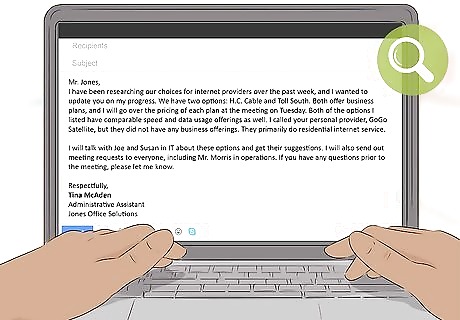
Proofread your email. Remember, your email reflects on both you and your company, so you want to avoid any careless mistakes like typos or misspellings. Read your email aloud to catch any errors you might have overlooked, and correct any formatting issues or sentences that need clarification. Your goal is for your email to be as simple and straightforward as possible. When editing, use short sentences, words, and paragraphs. This helps make the email quick and easy to read and understand. If it's possible to cut a word out, do so.
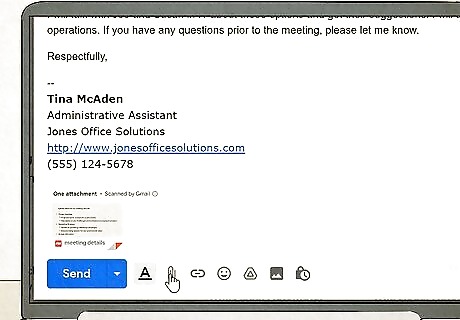
Add all relevant files and attachments. Oftentimes, professional emails include attachments with additional important information, like PDFs, presentations, or spreadsheets. Ensure any and all documents have been attached so you don’t have to send a follow-up email afterward.
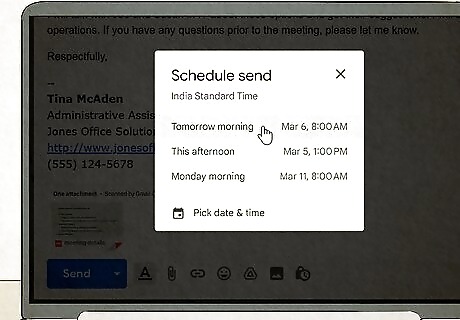
Schedule or send your email. Double-check that the recipient’s name and email address are correct before sending the email. Then, if the information is urgent and it’s within regular working hours, go ahead and send it. Otherwise, schedule it for a later date or time to ensure you send it at an appropriate hour. Some studies show the best times to schedule an email are at the top of the hour in the morning (10 A.M. being the best, followed by 9 A.M.) or right after lunch (at 1 P.M.) Consider adding the recipient’s email address after you’ve proofread to avoid accidentally sending the email before it’s completed.
Professional Email Examples
Subject: Interview for the Available PositionDear Mateo, Thank you for your interest in the position with our company. Please send me a copy of your resumé and your availability for an interview next week. If you have any additional questions, please don’t hesitate to reach out. We’re looking forward to hearing from you.Best regards,Jada BookerHiring Manager
Subject: Meeting Follow-up and Side Project InterestHi all, I appreciate your attendance and attention during today’s meeting. If you’re interested in participating in the side project, please respond to this email by the end of the week. I’ve attached a copy of the presentation for you all to review. Enjoy the rest of your week!Thank you for your consideration,Gita PatelCEO
Subject: Re: Meeting availability? Hi, Dr. Li,I hope your week is going well. In response to your email requesting a meeting, I have open availability between 1-4 P.M. on Wednesday and Friday. Please let me know what works best for you.Thank you,Candice Green
Writing Professional Email FAQs
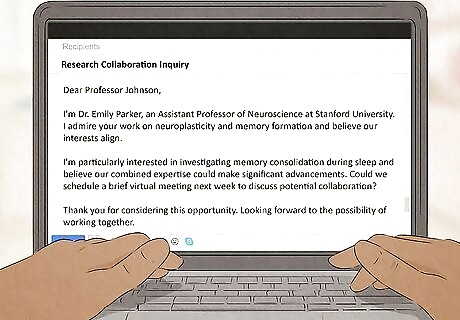
What is a professional email? A professional email is an email sent in an academic or business setting. You may send one to your boss, coworkers, or a professor. Professional emails contain a clear, actionable message.
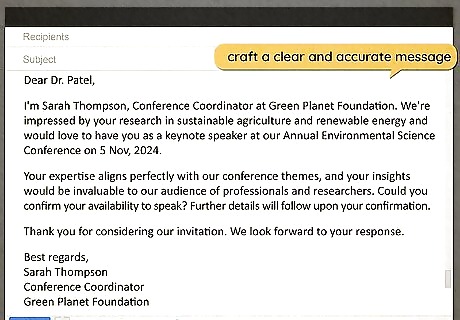
Why is it important to know how to write a professional email? Digital communication is becoming more and more common. You need to know how to craft a clear and accurate message because the recipient won’t be able to read your body language and other nonverbal communication cues. Professional emails reflect both on you and your company or institution.
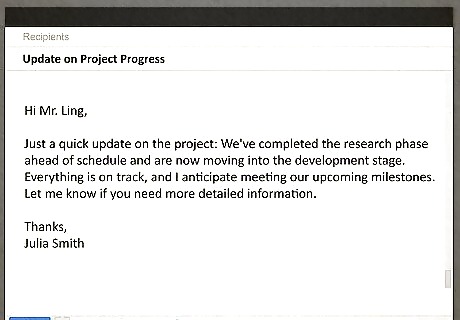
When should you send a professional email? In addition to using professional emails with your boss or professor, use them when contacting individuals outside of your organization, such as clients, vendors, and partners. Send professional emails when communicating with customer service and government officials, as well as during the job application process.
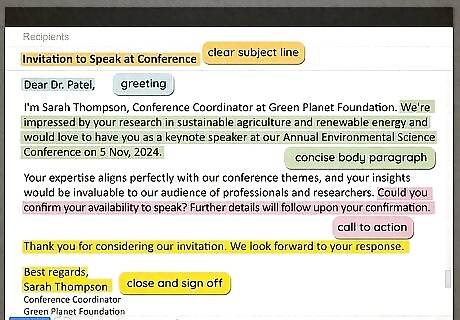
What are the important elements of a professional email? Always include a subject line, greeting, concise body paragraph, and call to action when writing a professional email. Be sure to use an appropriate sign-off and signature, as well.
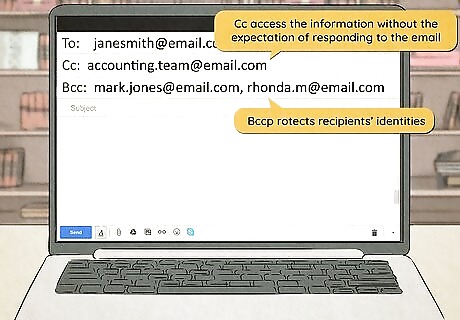
When should you use the CC or BCC fields? Use the CC or BCC field for recipients who don’t need to reply. The CC (or Carbon Copy) field allows recipients to access the information without the expectation of responding to the email. The BCC (Blind Carbon Copy) field does the same but protects recipients’ identities as others cannot see who else received the email. Some examples of when to BCC include: Writing a mailing list that includes people who don’t know each other Sending a newsletter to a subscribers list Delivering a farewell message to your colleagues

When should you “Reply to Sender” versus “Reply to All”? Choose “Reply to Sender” if you just have a note for the original writer of the email, or choose “Reply to All” only if the information is relevant to everyone involved in the conversation. If you were BCC’d, you only have the option to reply to the original sender.












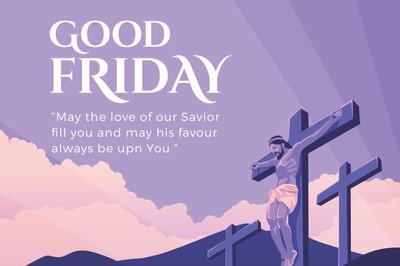







Comments
0 comment