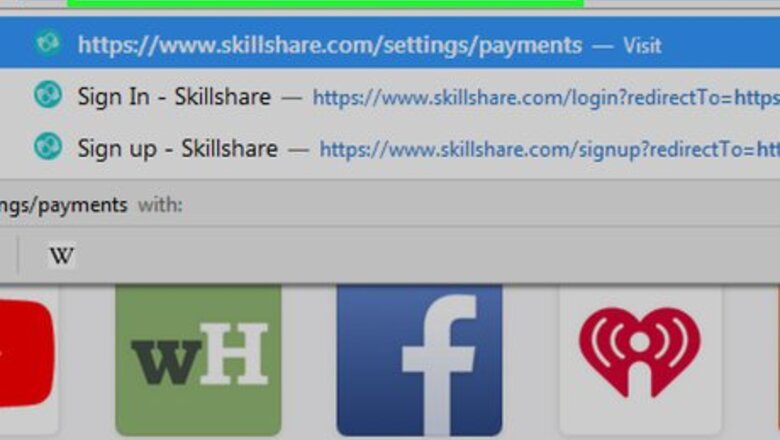
views
Skillshare.com
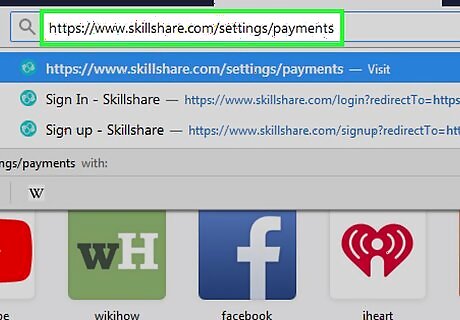
Go to https://www.skillshare.com/settings/payments in a web browser. If you signed up for your account at Skillshare.com, use this method to cancel your membership.
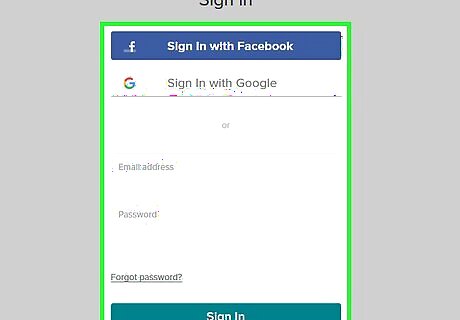
Sign in to your account. If you’re not already signed in, enter your username and password, then click Sign In. If your Skillshare account is connected to your Facebook or Google login, select one of those options to sign in instead.
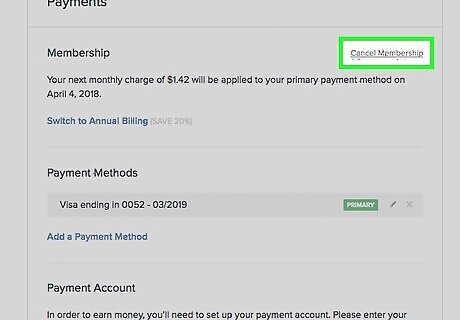
Click Cancel Membership. It’s under the ″Payments″ header near the top of the right column.
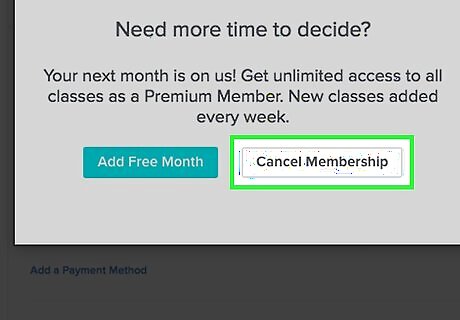
Follow the on-screen instructions to cancel your subscription. Once you’ve processed your cancellation, your plan will expire at the end of the current billing cycle. You can continue to use Skillshare until that day.
Android / Google Play

Go to https://play.google.com/store/account in a web browser. If you subscribed to Skillshare using the Android app, you’ll need to cancel your subscription through Google Play. If you’re not already signed in to your Google account, sign in now.
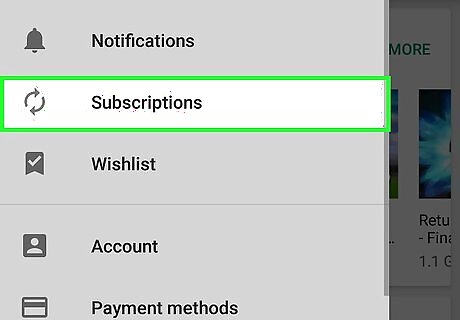
Click My subscriptions. It’s in the left column.
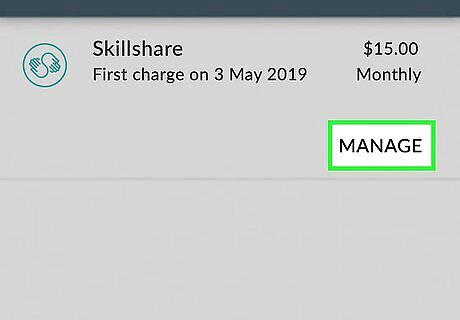
Click Manage next to ″Skillshare.″ A pop-up window will appear.
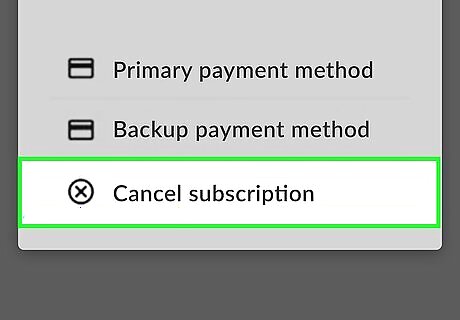
Click Cancel subscription. It’s the last option on the window.
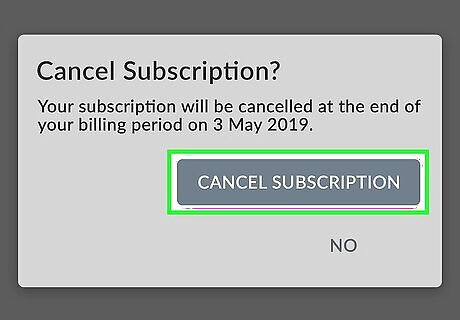
Follow the on-screen instructions to cancel your subscription. Once you’ve processed your cancellation, your plan will expire at the end of the current billing cycle. You can continue to use Skillshare until that day.
Apple / iTunes
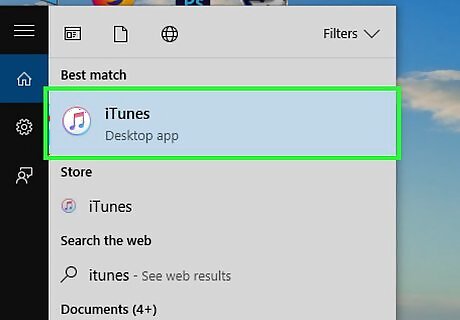
Open iTunes on your computer. If your Skillshare Premium membership is billed to your Apple account, use this method to cancel your subscription. If you’re using a Mac, iTunes is the music note icon in the Dock. If you have Windows, it’s in the All Apps are of the Start menu.
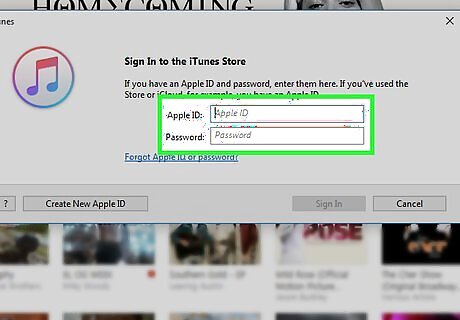
Sign in with your Apple ID. If you’re not already signed in, you’ll have to do so now. Click the Account menu at the top of the screen, select Sign In, and then enter your username and password.
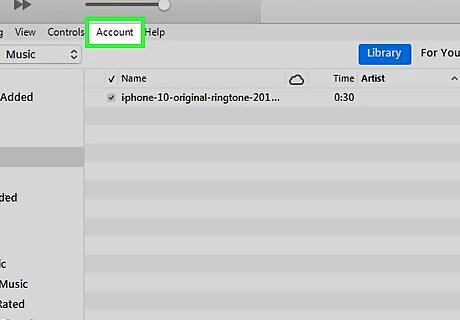
Click the Account menu. It’s at the top of the screen.
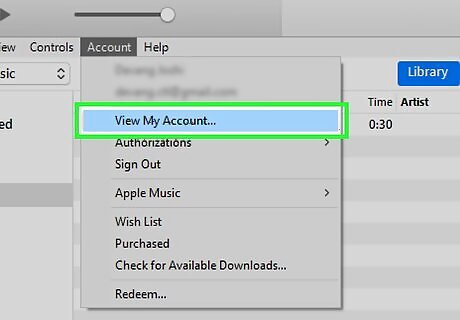
Click View My Account. It’s near the top of the menu.
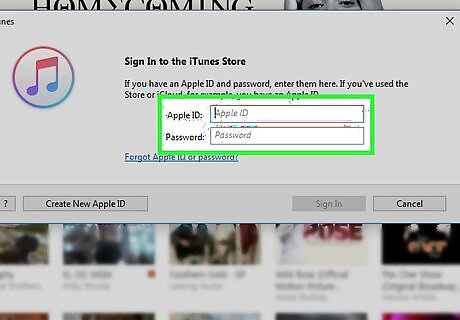
Verify your Apple ID password.
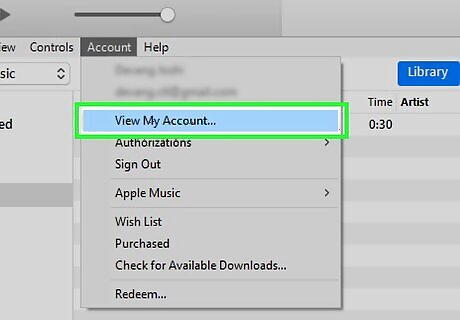
Click View Account. The ″Account Information″ page will appear.
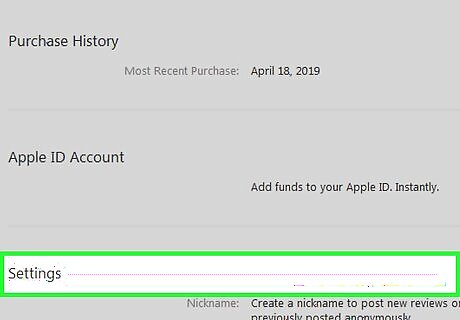
Scroll down to the ″Settings″ section. It’s near the bottom of the page.
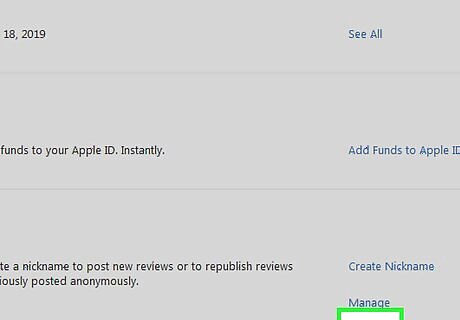
Click Manage next to ″Subscriptions.″ A list of subscriptions will appear.

Click Edit next to ″Skillshare.″
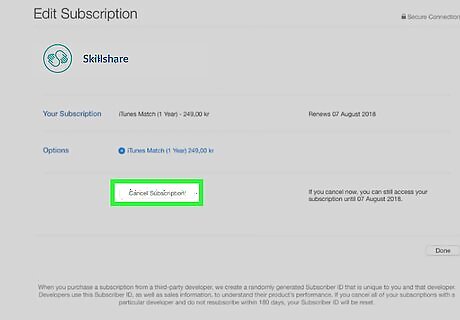
Click Cancel Subscription. It’s at the bottom of the page.
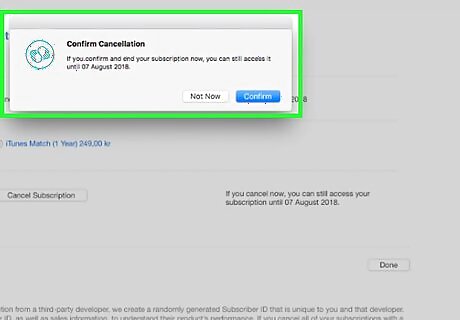
Confirm your cancellation. Once you’ve processed your cancellation, your plan will expire at the end of the current billing cycle. You can continue to use Skillshare until that day.

















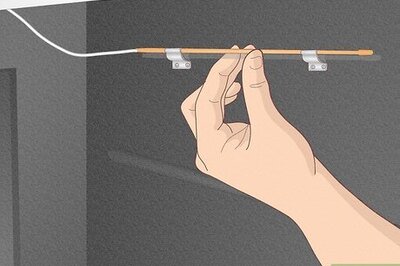


Comments
0 comment