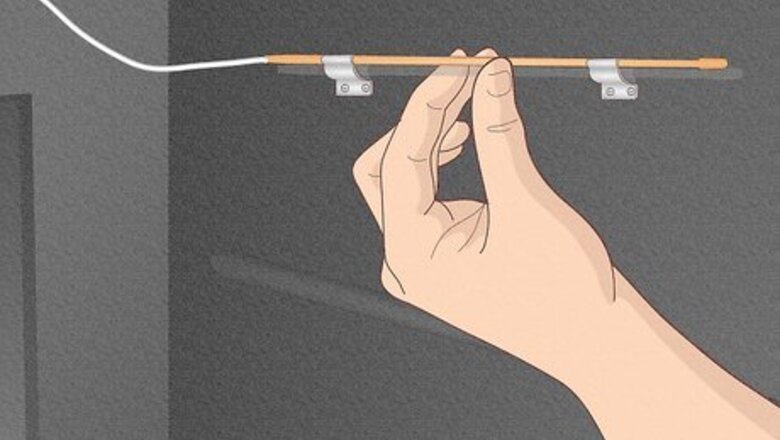
views
- Calibrate a digital oven by holding the bake, broil, and/or settings buttons down to access the menu. See steps below for specifics based on oven type.
- Once you have accessed the digital calibration menu, use the +/- or arrow keys to program the amount to offset.
- For an analog oven, pull off the temperature knob. You should see some screws and a shaft—twist the shaft in the direction you wish to calibrate.
- If your analog oven does not have a shaft, check the back of the knob for a dial—some models require you to twist that to calibrate instead.
Checking Your Oven’s Temperature
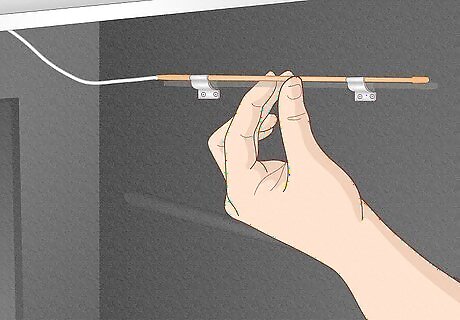
Inspect the oven sensor. Open your oven and look for a straight narrow rod extending from the back—this is the oven sensor rod that detects the temperature inside the oven. Check that it's not touching the sides or top of the oven because this could throw the temperature reading off. If the oven sensor is touching the oven walls, tighten the screws that hold the rod in place. If you can't move the sensor rod away from the walls, call an appliance repair person before you calibrate your oven.
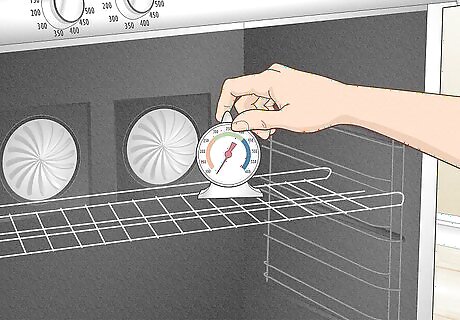
Place an oven thermometer in the oven and set the oven to 350 °F (177 °C). You don't need expensive tools or equipment to check the oven temperature—an inexpensive oven thermometer will do! Hang it or set it on the middle rack of the oven and turn the oven on to 350 °F (177 °C). Remove pots, pans, or sheets so the thermometer and oven racks are the only things in the oven.
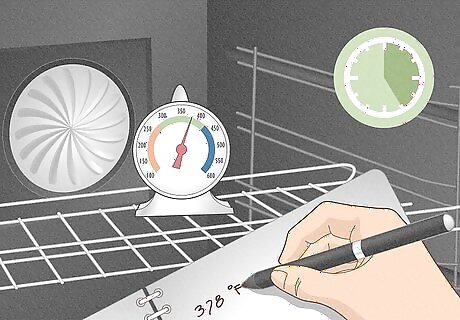
Check the temperature after 20 minutes and write down the reading. Ovens heat in cycles, so the temperature fluctuates. Give your oven 20 minutes to come to temperature. Then, open the oven door and make a note of the temperature.
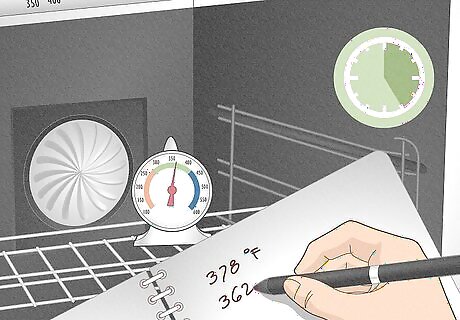
Wait another 20 minutes and take another reading. Keep the oven on and set to 350 °F (177 °C) after you take the first reading. Set a timer for 20 minutes and then write down the temperature again. For the most accuracy, repeat this for a full hour. This gives you a lot of data for determining if your oven temperature is off.
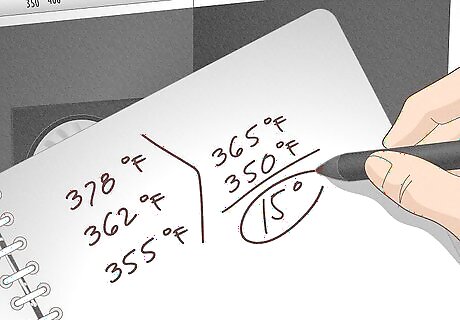
Average the readings to determine your oven's offset. Add up all of the temperatures and divide the number by the number of readings you took. The result should be within 10 degrees of 350 °F (177 °C). If it's off by more than 10 degrees, you'll need to calibrate your oven. For example, if your 3 oven readings were 378 °F (192 °C), 362 °F (183 °C), and 355 °F (179 °C), the average temperature is 365 °F (185 °C). Your oven's temperature is off by 15 degrees—this is the offset number.
Calibrating a Digital Oven
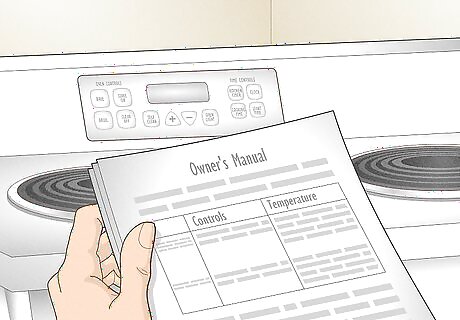
Check the owner’s manual for your oven. Although the process for calibrating a digital oven is pretty simple, the process can vary from brand to brand. Read your owner's manual to find the specific buttons you have to press to access the calibration menu. Can't find your owner's manual? No problem—just search online for the manual to your specific model.
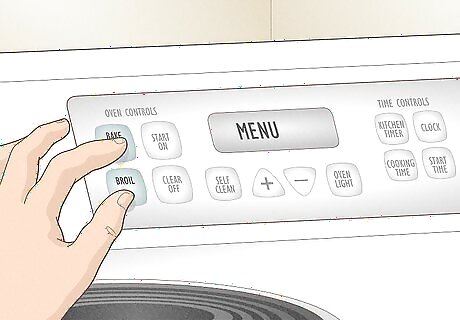
Hold down the appropriate buttons on the keypad. To start the calibration process, get into the calibration menu on your oven. Usually, you have to hold down 1 or 2 buttons to get into this menu. On a GE oven, push the "Bake" and "Broil" buttons for 3 seconds to access the special features (SF) menu. On a Whirlpool oven, press the "Settings" button and keep pushing until the screen shows "Temperature Calibration." To calibrate a Kenmore oven, press and hold the "Bake" button until you see 00 on the display screen. On older Whirlpool and Frigidaire ovens, press and hold the "Bake" button until the display says "Calibration."
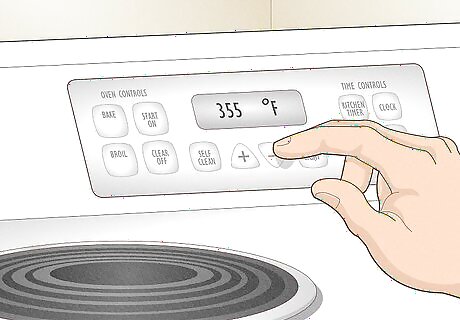
Adjust the temperature based on your thermometer reading. Some digital ovens have "+" or "up" buttons while others use the up or down arrow. Once you're in the calibration menu for your model, push the arrow or +/- button by the amount you want to offset. For instance, if your oven is 20 degrees too hot, decrease the temperature by pressing the "-" or down arrow button until it reads "20." For a GE oven, press the "Save" button to lock in the new calibration settings and exit out of the menu. Some models, like a newer Kenmore, might have you use the number pad to enter the amount you want to offset the temperature. Then, press "Save" to exit. To save and exit on an older Whirlpool, press the "Enter" button. Sometimes this button is also labeled the "Save" button.
Calibrating an Analog Oven
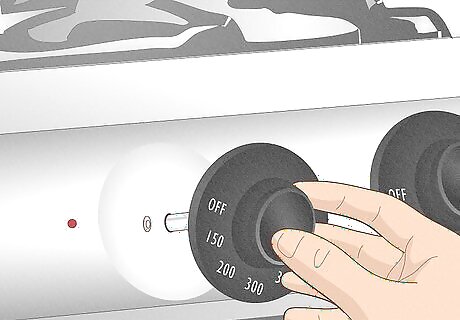
Pull off the oven temperature knob and look at the back. On most ovens, you'll see screws on the side and a shaft in the center with directions printed around the dial. This is what you'll adjust so your oven's temperature is more accurate.
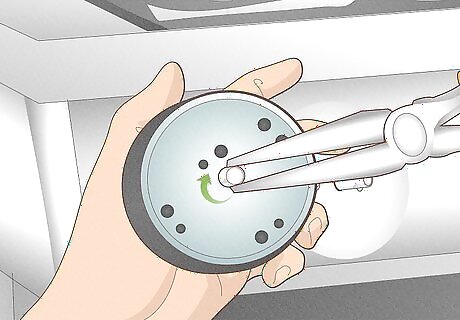
Turn the shaft clockwise or counterclockwise to calibrate the temperature. Take a pair of needle-nosed pliers and use them to hold onto the shaft on the back of the knob. Turn the shaft a few degrees to the right to raise the temperature or turn it a few degrees to the left to decrease the temperature. It can be hard to see how much you're offsetting the temperature. Stick the knob back onto the oven's panel to see if the temperature dial is now accurate.

Loosen the screws and adjust the dial if your knob doesn't have an adjustment shaft. Some analog ovens have a small dial on the back of the knob that shows degrees. Take your screwdriver and turn each screw to the left a few times to loosen them. Then, follow the directions on the dial to raise or lower the temperature by turning the knob slightly. The dial might say "Make hotter" on one side and "Make cooler" on the other side so you know which direction to turn the knob.
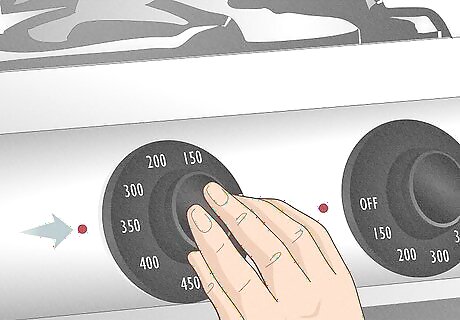
Push the knob back onto your oven to see if it points to the correct temperature. It should still point at 350 °F (177 °C) since this is the temperature you tested and calibrated your oven to. If you put the knob back on and it's pointing to a totally different temperature, adjust the dial or shaft and try again. If you loosened the screws to adjust the dial, tighten the screws before you return the knob to its place.











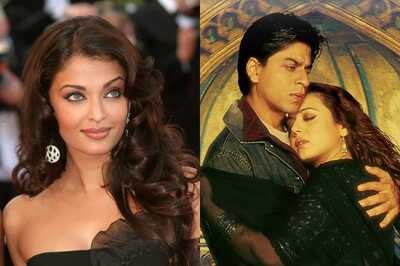






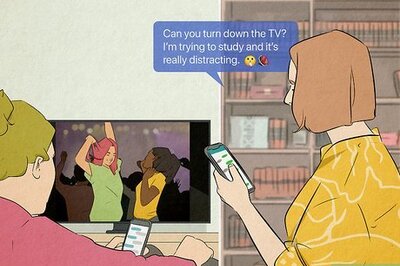

Comments
0 comment