
184
views
views
You bought the Sims 2 hoping that you would be able to make your own hotels, then you install the game and find out even though the game is based on traveling you can't make hotels! Here's the cheat that can let you make your own vacation getaways.

Create a lot and make either a residential or community lot.

Bring up the cheat box. (Shift+Control+C)
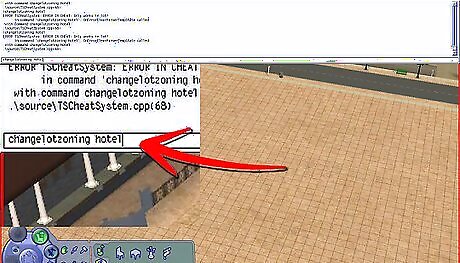
Type in: changelotzoning hotel
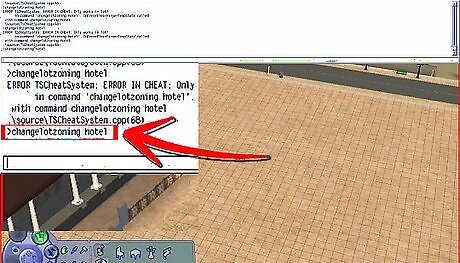
Hit enter.

Save your game, exit to the neighborhood.

Click on the lot and where it says what type of lot zoning it is, it should now say 'Lodging'.




















Comments
0 comment