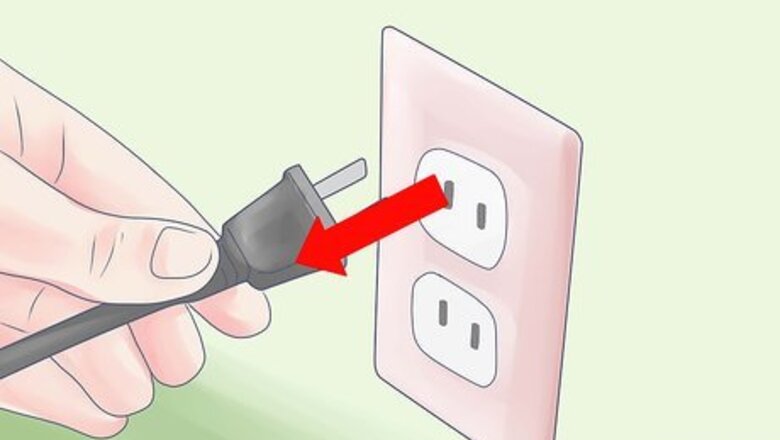
views
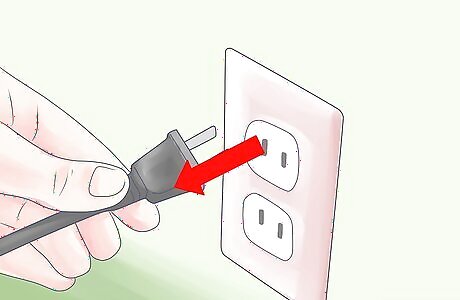
Turn off the electrical power to your dryer. Unplug the appliance from the wall, or cut the circuit to the dryer at the main fuse or breaker box.
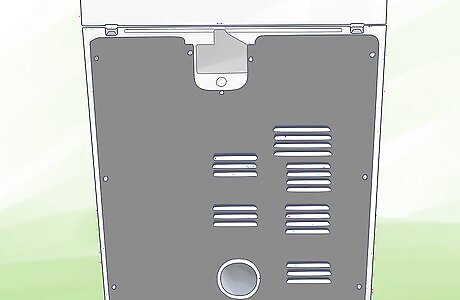
Access the dryer's rear panel. Pull the dryer from the wall and locate the rear access panel. Remove the metal screws of the panel with a Phillips screwdriver.

Locate the thermostat. Check the blower wheel housing and vent systems and look for a small, oval thermostat, about 1 1/2 inches (3.81 cm) in length.
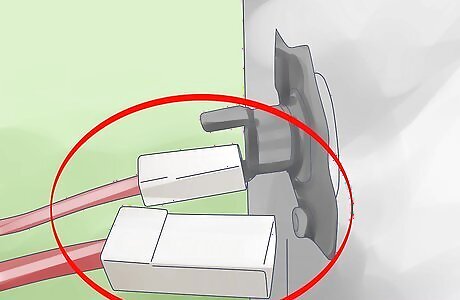
Detach the thermostat wires. The dryer thermostat will have 2 wires connecting it to the heating element. Label each wire prior to removal so you will know how to reconnect them. Identify the metal slip connector attached to the wires. Pull the wires by these connectors. If necessary, use needle-nose pliers.
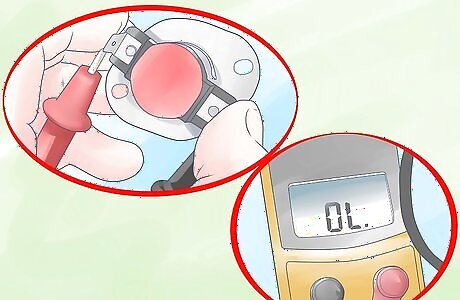
Measure the thermostat's ohms. Ohms are used to indicate electrical flow. Use a multimeter to test the thermostat's resistance by setting it to the RX 1 setting. Place each of the meter's probes onto the wire terminals. You should receive a reading of 0. Resistance that is low, or near 0, means that the electrical flow is good. If the meter does not indicate 0, but reads infinity, your thermostat should be replaced.




















Comments
0 comment