
views
Gathering Biographical Data

Collect the data your customers are already handing over. One simple way to mine data is to gather it when a customer makes an online order. You should be able to collect a name, address, email, and phone number from an online order. This process works well if you're selling just online or online and in-person. It makes it easy on your customers because most are already accustomed to giving that information to receive a product.

Ask for the information in person to connect with your customers. Start by creating a form for a mailing list, one that you will use to notify customers of specials and sales going on. Have the customers fill it out when they come in to the store. Many customers are willing to sign up for this type of mail-out to receive special deals. You can gather a name, an email address, an address, and a phone number. This type of collection works well if you have an in-person store for products or services. Ask your front-line staff to encourage people to fill in these forms. Alternatively, your front-line staff can ask for the information verbally from customers and put it directly into the computers.

Request information over the phone for convenience. When customers call in with a complaint or a question, you can ask for basic information. It's also a good time to give them a short survey about how they perceive your company. This type of data collecting works well no matter what type of business you have. You can collect information about products or services, whether you're an online or just an in-person business. For instance, you could say, "Can I have your name, email, and address so I can look up your account?" Even if they don't have an account yet, you can still ask for this information so you can contact them again. You could say, "Since you don't have an account, can I set one up for you so we can get back to you about this issue in the future?" If the customer is new, you could also ask something like, "How did you hear about our business?"

Use pre-order forms to encourage more people to give you information. If you have items that your customers can order before they come out, have them use a pre-order form. Collect basic information from this form, including an address, email address, and phone number. This type of form works both online and in-person. However, it mainly works with products, not services.

Take data from warranty cards to collect it inconspicuously. If you offer a warranty with any product, the customer will need to fill out an information card with biographical information to use the warranty. Once they've filled out the card, you have the information to use.
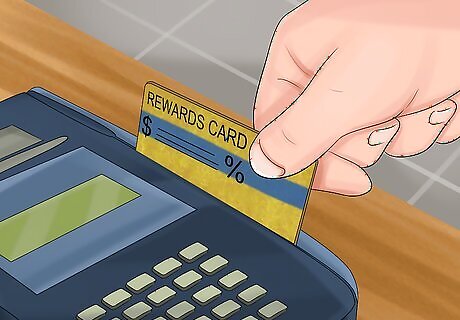
Develop a rewards program. A rewards program gives your customers incentive to come back, and they enjoy it because they get freebies. Plus, you can make it a requirement of the program to collect information from the customer. Common rewards programs include a punch-card program, where the customer gets a free item after so many punches, and a points system, where the customer gets cash to spend in your store after spending a certain amount.

Collect a small amount of information at a time. If you ask for too much information at once, you're just going to annoy your customers. Stick to gathering as little as you can each time you interact with the customer. For instance, maybe you want to start with just their phone number or email and a their name.

Move on to other demographics once customers trust you. Branch out to other types of biographical data only after you've gained your customers' trust. Gather information such as the household income range and the number of children in the household. Ask about a person's educational background and career. This information tells you more about your customer, so you can figure out what their needs are. Develop surveys that you can hand to customers in your store or that you can send out periodically to your customers via mail or email. Emphasize that these surveys remain anonymous. Use ranges for items like income, as it makes customers feel more comfortable giving you that information.
Tracking Customer Behavior

Record transaction histories. Your customers' transactions provide you with some of the most beneficial information you can gather. Record each transaction and store it under each customer's account, keeping that information in your system for future use. You can use software to track this information. This information tells you what the customer likes to buy and how often they buy items. With it, you can make educated guesses about what they might like in the future. This type of tracking is easiest to do online. At an in-person store, use software that recognizes the customer when they make a credit or debit card purchase. Alternatively, ask for the person's phone number each time they check out to identify them.

Track customer movements on your site. You can collect information on what websites they link in from and how long they stay on each page on your site. Look at what pages encourage them to share information on social media and which ones motivate them to leave the site. Use software like freshsales, Interactive Brokers Custom Activity Monitor, or Campaign Monitor for tracking. These programs can tell you what pages the customer loaded, the last page they viewed, and the path they took through your site. All of this information can help you design a better website. Use the information to encourage your customers to take a certain path through your website, for instance, landing on a particular product. Obviously, this type of tracking only works online.

Use a favorite, save, or rating system to judge what customers want. Create a way for users to save or favorite items. That way, you can see what items they're interested in even when they don't buy them right away. You can have a web developer add this to your website and then feed the data to a tracking system for you. Use the information to market products to certain customers, as well as stock products similar to the most popular items. This system only works online. However, you can track best sellers in your store to get an idea of what products or even services customers like best.
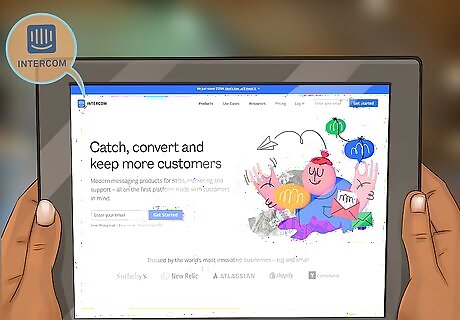
Track customer behavior on social media. Software like Intercom lets you figure out who your best customers are on social media. In addition, it will help you establish which customers have the most followers and therefore, the most influence. This information lets you determine the best customers to reach out to when you're introducing new products. The customers who like your products and have many followers can help spread your brand.

Watch the customer's last login date to determine their activity level. Alternatively, track your customers' last purchase date. The idea is that you can establish which customers are active and which are dormant. If you have software that notifies you when customers haven't logged in for a set number of days, you can use that information to reach out to customers you're in danger or losing. For instance, you can offer a discount to someone who hasn't purchased anything in 30 days. A discount encourages the customer to make a purchase.
Developing Satisfaction Surveys

Use a simple satisfaction survey to track your net promotion score. With a 2-question survey, you can gather a lot of information about what your customers think about you. All you need to do is ask them if they'd recommend you to other people. Ask, "Would you recommend our product or company to friends, family members, and co-workers?" Have them rate the question on a scale of 1 to 10, with 10 being "definitely would recommend." Ask them to follow up by having an open-ended "Why?" underneath. Run the numbers by tallying the percentage of people who voted 9 or 10 (positive promotion) compared to those who voted 1 to 6 (negative promotion). Those who rank your system 7 or 8 are relatively neutral, so don't count them. Subtract the negative promotion score from the positive promotion score for your net promotion. Track the improvement or decline of your net promotion over time to give you an idea of how you're doing.

Ask how they found out about you to improve marketing. A simple survey question about where your customers found out about your business can help you analyze how your marketing tactics are working. Plus, you'll be gathering information on whether customers are recommending you to people they know. Perform this survey with a simple in-store form or an online question. Alternatively, you can ask employees to gather this information verbally and record it in a computer.

Request information on why customers chose you to better serve them. Develop a short 1-2 question survey asking about the reasons the customer uses your business. In fact, a ranked survey question can help you determine the most important reasons your customers visit so you can develop those attributes in your business. For instance, start with the question, "Why did you buy from us today?" Underneath the question, make a list like this one: Convenience Low Price Best Quality Best Selection Ask the customer to rank the selections from 1-4, with 1 being the most important.
Storing Data

Use customer relationship management (CRM) software to store data. This software allows you to gather all the data you collect from customers in one place. You can also track any interactions you have with customers with the software. Generally, you pay a monthly fee to use it. CRM software gives you a space to gather transactions, surveys, social media information, and any biographical data you've collected about each customer in one place. This software helps you analyze individual customer needs, but it can also help you spot trends across your customer base.
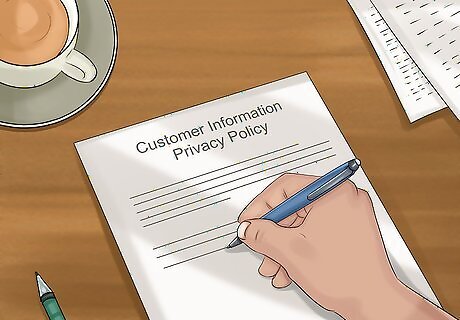
Write a customer information privacy policy. This policy should state how you collect data, as well as how you plan to use it and if you plan to share it. You are legally required to create this document in the United States, and you should have this policy easily available on your website. A lawyer can help you create this document, though it's not absolutely necessary. Give customers the choice to opt out of data collecting to be more transparent. Most consumers are resigned to the fact that companies will collect data about them. However, they don't necessarily like it. By being transparent, customers can decide whether they agree with your policies; most customers will appreciate the information.

Protect your data by using encryption. Keeping your customers' data safe is essential. If you leak the data, accidentally or otherwise, your customers may decide you're not trustworthy and leave. Therefore, you must take steps to ensure the information stays private. Run an operating system that automatically encrypts data, such as Windows 8 Pro, Windows 8 Enterprise, or Windows 10 Pro for PCs. Use macOS X Lion, macOS X Mountain Lion, or macOS High Sierra for Macs. Install antivirus software on your system, and use a firewall to protect your company's network. If you're not confident about how well your customers' data is being protected, hire a tech expert to evaluate your system and improve it as needed.
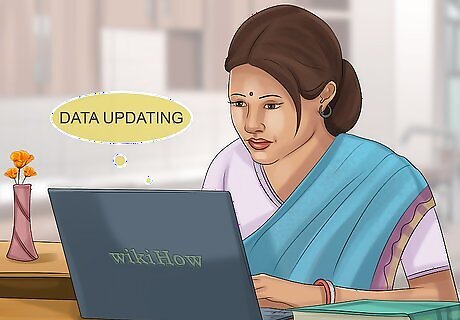
Update biographical and satisfaction data regularly. Pay attention to changes in your customers' emails, addresses, phone numbers, and other personal information. Update your database to reflect those changes, so your database stays relevant. You can use software to help with this process. However, you can also manually adjust customers' accounts as they do things like change their addresses for a new purchase. Alternatively, you can ask customers when they come in your store if their addresses have changed recently. Then you can update it in your system.




















Comments
0 comment