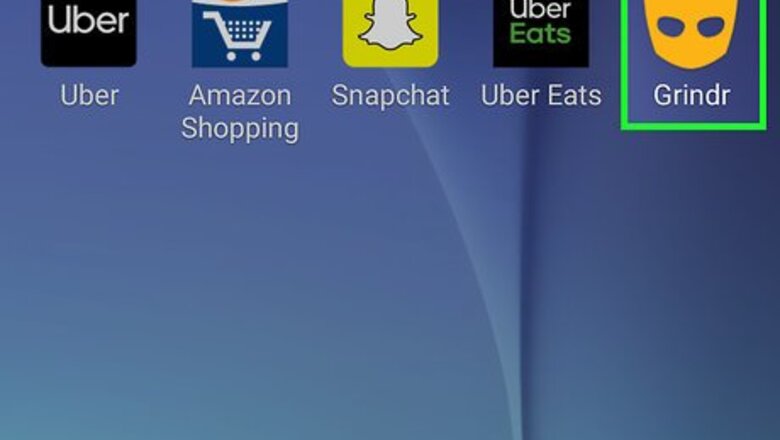
views
Deleting a Grinder Account
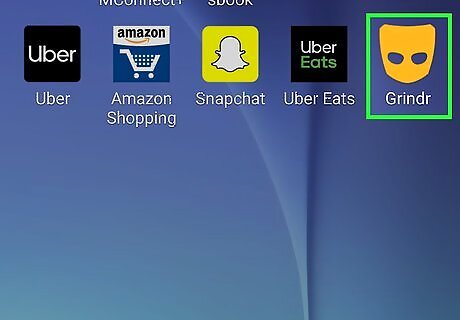
Open Grindr on your phone or tablet. It’s the black icon with an orange mask inside. You’ll usually find it on your home screen. Deleting your profile will not end your paid subscription to Grindr Xtra. If you’re a Grindr Xtra member, you must cancel your subscription in addition to deleting your account so you won't be charged again. Deleting your profile will permanently erase its contents, including your photos.
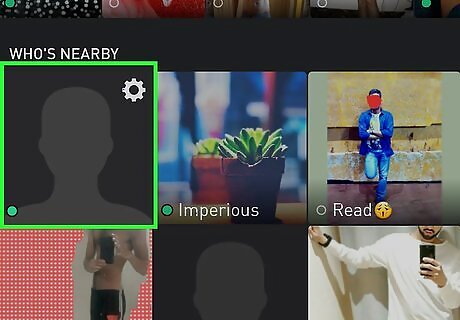
Tap your own profile.
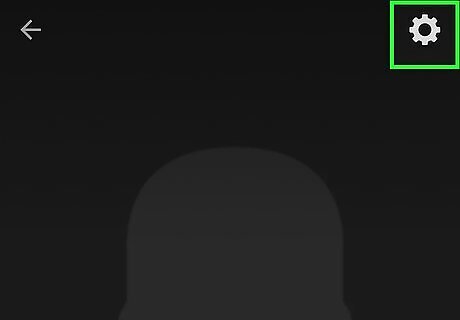
Tap the gear icon. It’s near the top-right corner of the screen.
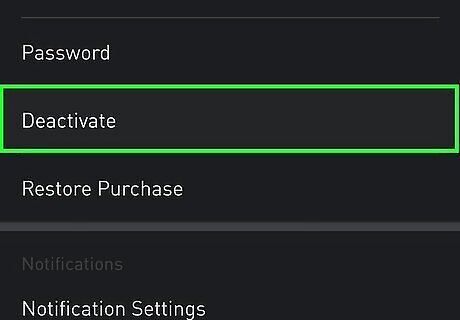
Scroll down and tap Delete Profile. A confirmation message will appear.
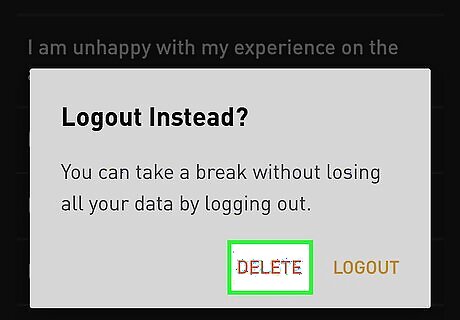
Tap Delete to confirm. Your profile is now deleted. To delete the Grindr app from an iPhone or iPad, tap and hold the Grindr icon on your home screen until the icons wiggle, then tap the X on the icon. To delete the app from an Android, tap and hold the Grindr icon in the app drawer, then drag it to the trash or ″Delete″ area on one of the screen’s edges.
Canceling Grindr Xtra (iPhone or iPad)

Open your iPhone or iPad’s Settings iPhone Settings App Icon. You’ll usually find it on the home screen.
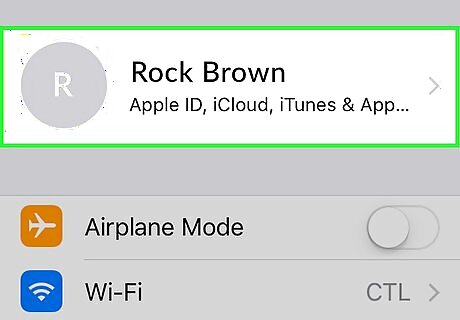
Tap your name. It’s at the top of the list.
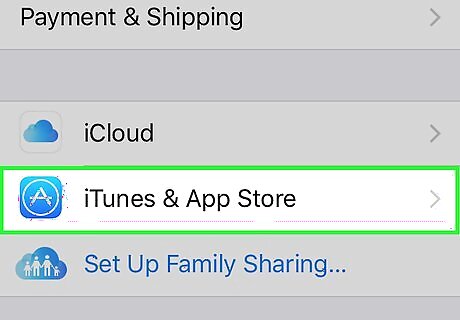
Tap iTunes & App Store. It’s the blue icon with a white ″A″ inside.
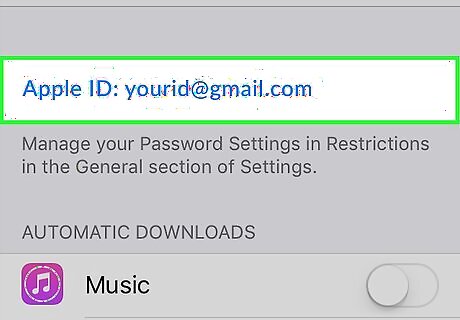
Tap your Apple ID. It’s the email address at the top of the screen.
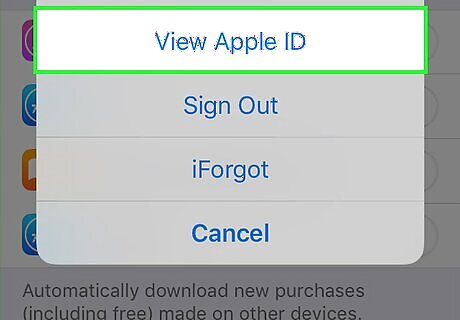
Tap View Apple ID. You may be prompted to enter your passcode or use Touch ID to continue.
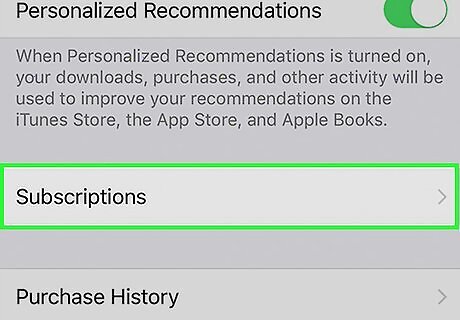
Tap Subscriptions. A list of subscriptions associated with your Apple ID will appear.
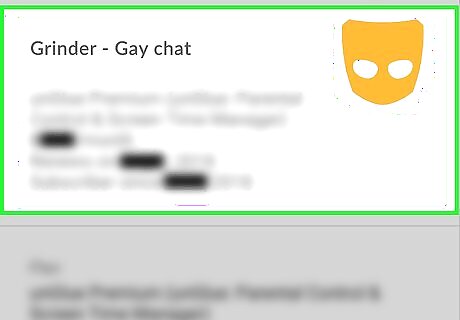
Tap your subscription to Grindr Xtra.
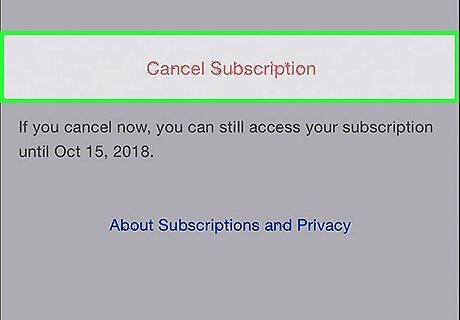
Tap Cancel Subscription. It’s at the bottom of the screen. A confirmation message will appear.
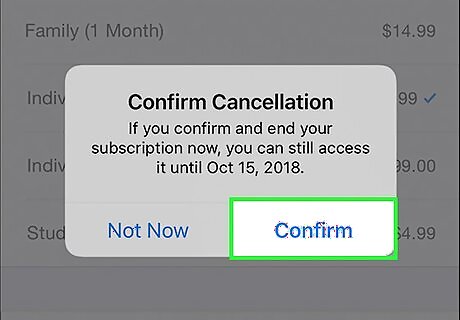
Tap Confirm. You will no longer be billed for Grindr Xtra. You can continue using its features until the last date of your paid billing period.
Canceling Grindr Xtra (Android)
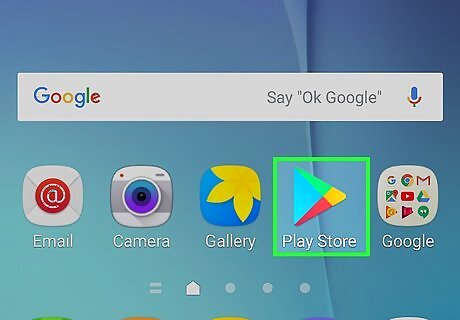
Open the Play Store Android Google Play. You’ll usually find it on the home screen or in the app drawer.

Tap the ≡ menu. It’s at the top-left corner of the screen.
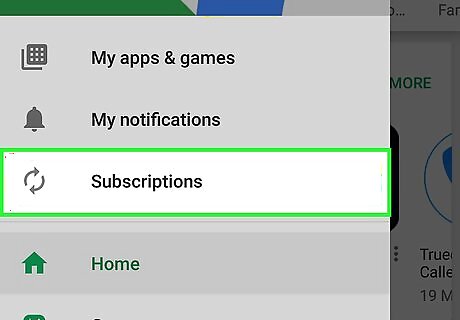
Tap Subscriptions. A list of your recurring subscriptions will appear.
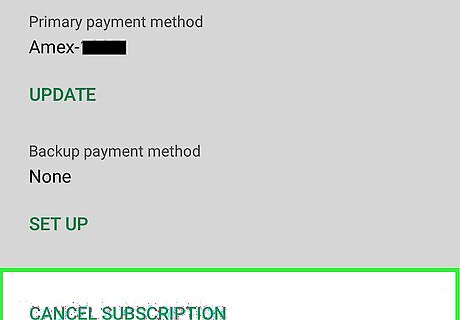
Tap Cancel subscription. A confirmation message will appear.
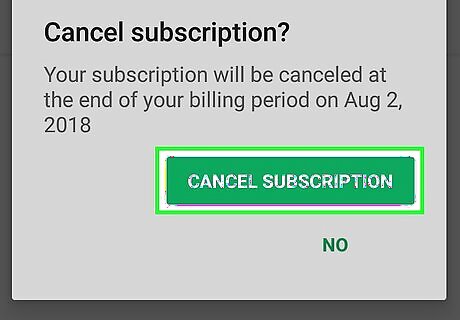
Follow the on-screen instructions to cancel your Grindr Xtra account. You will no longer be billed for Grindr Xtra. You can continue using its features until the last date of your paid billing period.




















Comments
0 comment