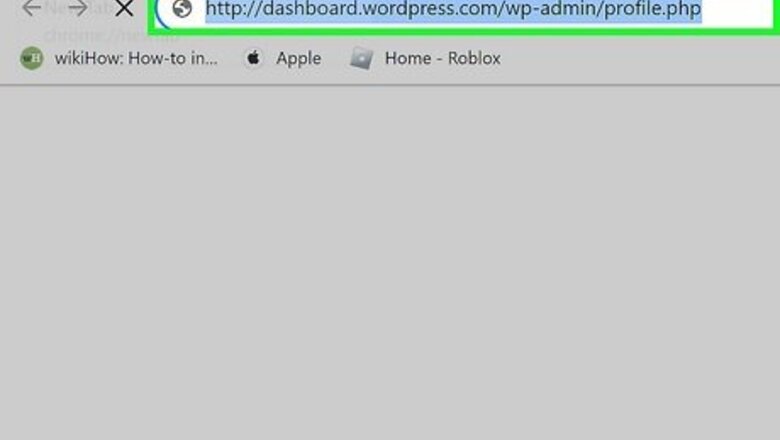
views
X
Research source
); alternatively, if you pay for either the business plan with WordPress.com or host a WordPress.org site, sign up with plugins like Akismet to get your API key.
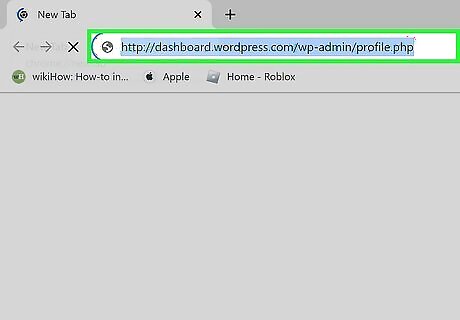
Go to your dashboard. If you have a WordPress.com account, go to http://dashboard.wordpress.com/wp-admin/profile.php and log in if prompted. With a WordPress that you host elsewhere, you can navigate to your website and log in to see your dashboard. The free version of WordPress does not support plugins, so you'll need to continue with a paid WordPress.com (business) account. Although this method includes the plugin "Akismet," most other plugins that create and use API keys act similarly. If you have the welcome email that contains your API key, you'll be able to use that instead of using a plugin. However, if you lost that email, you'll need to continue on your dashboard to get a new key.
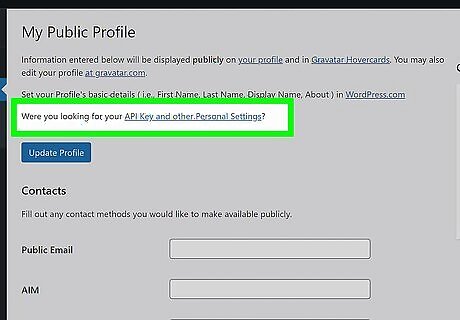
Click API Key and other Personal Settings. It's at the top of the page and will redirect you to a "Personal Settings" page.
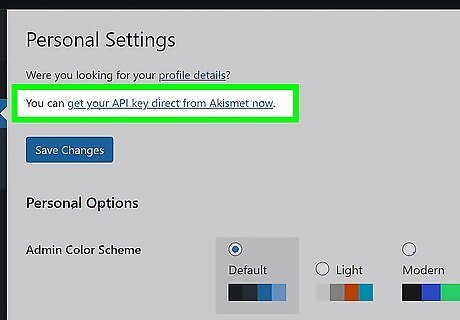
Click get your API key direct from Akismet now. You'll see this under the "Personal Settings" header at the top of the page. Your browser will be directed to the Akismet site where you can learn more about the WordPress plugin.

Click Set Up Your Akismet Account. It's the large button in the middle of the web browser.
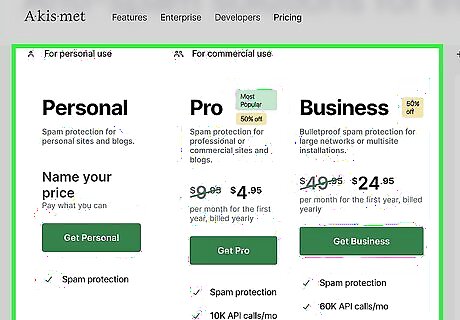
Choose your plan and create your account. There are commercial plans ranging between $50USD/mo and $10USD/mo as well as a personal plan that lets you decide how much to pay. To continue, you'll need to enter your payment information including your payment method and billing address. After you've set up Akismet on your site, you'll receive an email containing the API key that you'll need to enter into the settings of the plugin on your WordPress website.
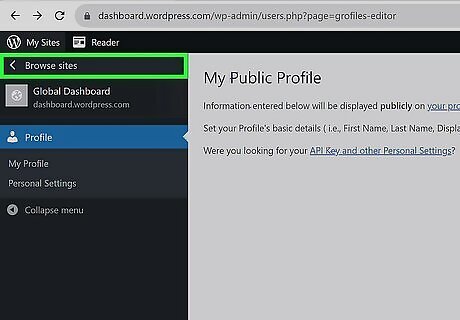
Go to your site's dashboard and log in if prompted. If you still have the previous WordPress page loaded, click Browse sites in the top left corner of your browser and click the site you're installing Akismet on.
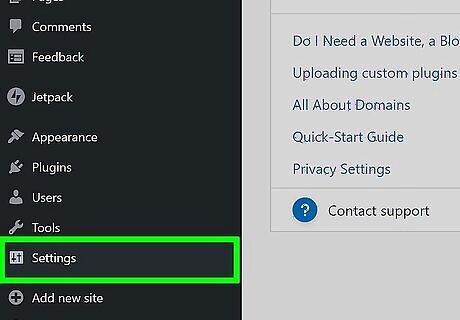
Click Settings. You'll see this listed under the Akismet plugin under the "Plugins" header. You may need to click Plugins to expand that list before you see the Akismet section.
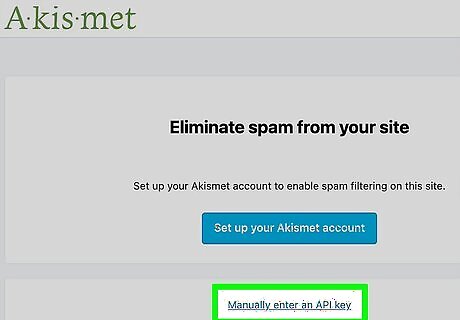
Click Manually enter an API key. This will give you a text field where you can enter the code from the email from Akismet.

Copy the API key in your email and paste it into the text field in WordPress. The email should be titled "Your Akismet API key" from "Akismet Support." Highlight the code (it's a mix of letters and numbers) and press Ctrl/Cmd + C.
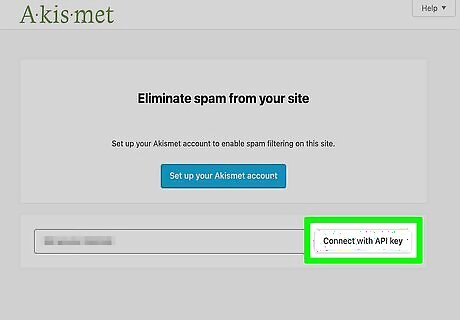
Click Connect with API key. You'll see a confirmation notification once the process is completed.


















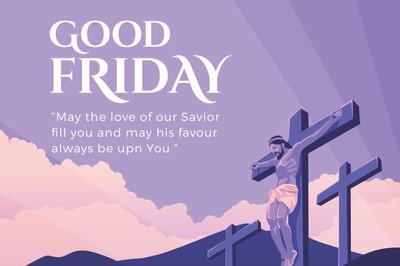

Comments
0 comment