
views
Meeting the Requirements

Unlock all the weapons on a particular class. Play through the game and make sure that all weapons in a specific class have been unlocked and are available to use. Weapons can be unlocked only when your character reaches a certain level (such as the R870 MCS, which can be used when your character reaches level 4). Complete missions and battle out on multiplayer matches to keep gaining experience points (XP) to raise your character’s level a lot quicker.
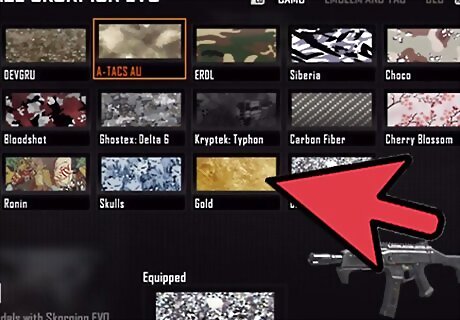
Unlock Gold Camouflage for every weapon in a particular class. Diamond Camo becomes instantly available once you unlock Gold. Gold is the last camouflage that will be unlocked once you complete all the challenges for each weapon. To unlock the Gold camo for a certain class, you need to: Unlock low-level camos for each weapon first, from DEVGRU to Kryptek Typhon. To unlock these camos, you only need to acquire a specific number of kill streaks (by killing a certain number of enemies using the specific weapon you want to unlock the camos). Unlock the intermediate-level camos, from Carbon Fiber up to Skulls. To unlock these camos, you need to achieve medals. Medals are given to you when you perform special moves, such as the Revenge medal, which is awarded to you when you kill an enemy who killed you first. Note that each weapon has its own specific required kill streaks and medals. But the rules for unlocking camos for each weapons and class are all the same.
Personalizing Your Weapon

Head to the Weapons menu. Once all the weapons in a class have Gold Camo, the Diamond Camouflage will be unlocked for that specific class. Go to the Main menu and select “Create a Class” from the list of options. This will open up the Weapons screen.

Choose a weapon class. On the Weapons screen, you’ll be asked to choose a class. Use the directional keys to select which class to view, which will open the Weapon Class screen. On the Weapon Class screen, scroll across and select a weapon. Once you’ve selected the weapon, press the “Personalize Weapon” button to begin customizing it.

Personalize your weapon with Diamond Camo. On the Personalize screen, click on the “Camo” tab on the upper-left section of the screen to view all the different camouflages you can use. Scroll down the screen, and right beside the Gold camo, you’ll see a new one called “Diamond.” Apply the Diamond camo on your weapon by pressing the “Select” button.










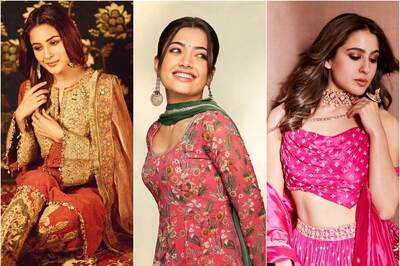
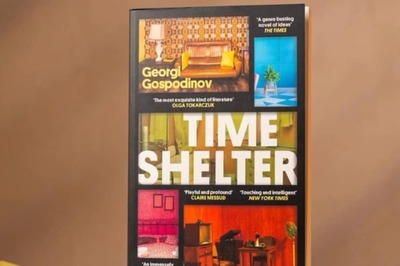






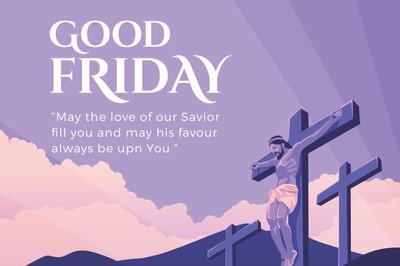

Comments
0 comment