
views

Gather the materials you will need. You'll need a bucket of lava, two buckets of water, and 41 non-flammable blocks such as stone or dirt. You can reuse one bucket for the lava and water. Stone and stone bricks are good to use. You could use cobblestone, however, it may be a little confusing to tell where you have to mine because the generated cobblestone will blend in.
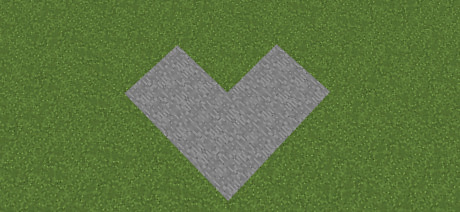
Find a space that is 6x6 blocks large and at least 3 blocks high. The image above shows the area you will be placing blocks on.
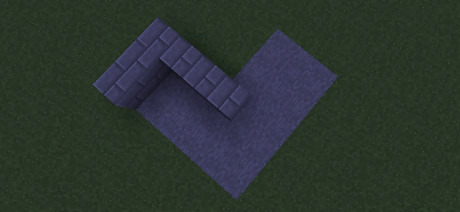
Make an L shape on the ground by placing 3 blocks horizontally and 3 blocks vertically.

Mirror the L shape on the other side.
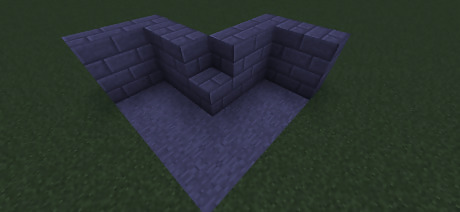
Add a second layer of blocks on top of the L shapes but do not place a block in the center.
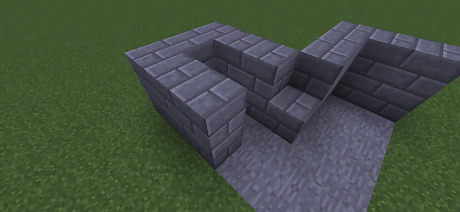
Place 4 blocks opposite one of the L shapes to create a wall.
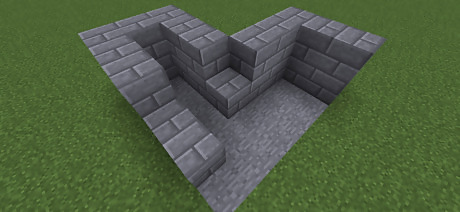
Add 2 more blocks to the end of the wall.
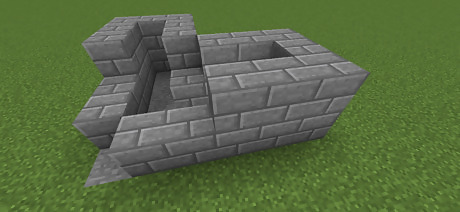
Repeat Steps 6 and 7 for the other side.
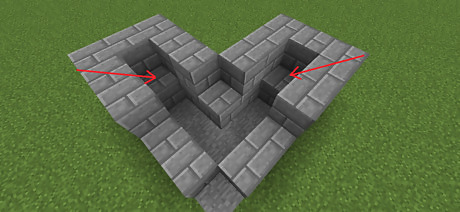
Put 1 block at the end of the crevice on one side. Repeat this on the other side.
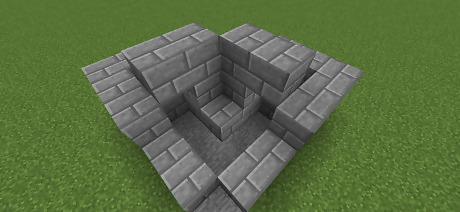
Place 2 blocks on the top of one side, with 1 block covering the crevice. Repeat this on the other side.
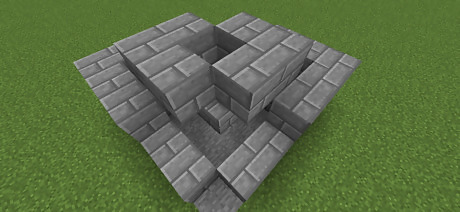
Add 2 blocks to the top layer to create a 1 block hole in the top.
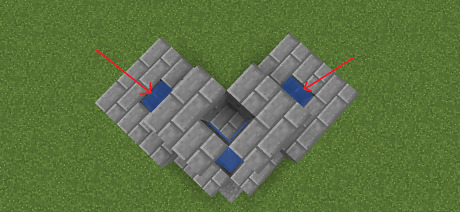
Place a bucket of water at the end of one of the sides. Repeat this on the other side.
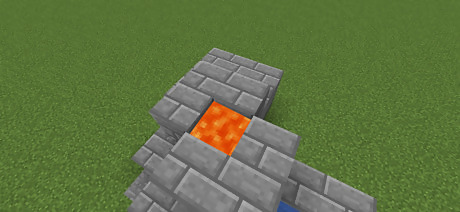
Place the bucket of lava in the top hole.
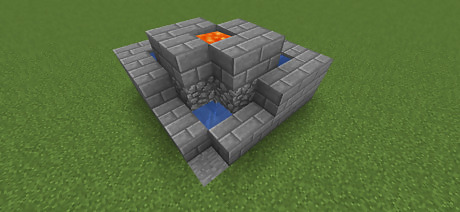
Your cobblestone generator is finished! You can mine cobblestone from one side, then move onto the next while the other one is still generating.




















Comments
0 comment