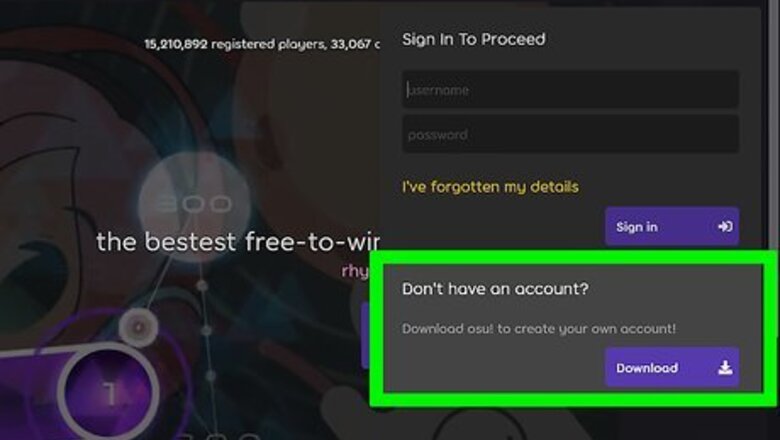
views
Installation and Registration

Register. Go to osu.ppy.sh, then go to the upper right hand side. Click "register", then enter a username and password. Registration is optional, but it is strongly recommended as it allows for online multiplayer play as well as downloading of additional beatmaps.
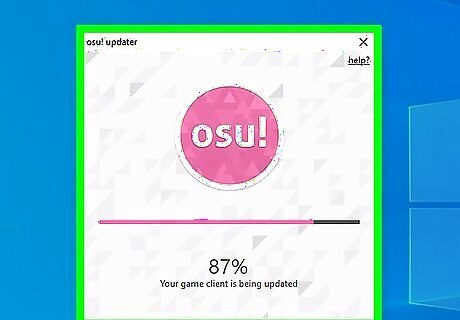
Install the client. Click the first hyperlink to start download.The osu! site provides information on how to download the client.

Open the application.

Enter your credentials that you've made previously onto the client. Time to get started!
Playing the Game

Click on the huge osu! circle. This circle is in the center of the screen.

Click on the "Play" button. This is the first option on the menu.

Click on the "Solo" button that pops out. This is the first option on the menu.

Scroll to a song that you want to play. When you find a song you want to play, click on it, then click on "osu!".

Click on the circles. When the ring closes around the circle, click on it. This will count as a hit. You should see one of the four of the following when this happens: a blue 300, a green 100, an orange 50, or a red "X."

Drag the sliders. When the ring closes around the circles on the beginning of the sliders, click and drag your cursor to stay within with the slider circle/ball. If you see an arrow pointing in the opposite direction, then move your cursor back to the start. You may have to oscillate on the slider for a while.

Spin the spinners. When a spinner appears, click your mouse and move it in circles as fast as you can. The faster you spin, the more extra points you can get.

Hit circles to the beat. When the circle overlaps the bigger circle by the drum, press the appropriate key. For red circles, hit X or C. For blue circles, hit Z or V.

Hit larger circles to the beat. When a larger circle overlaps the area in front of the drum, press the two appropriate keys together. For red circles, hit X and C at the same time. For blue circles, hit Z and V at the same time.

Do a drumroll. When a yellow line approaches the drum, spam the X or C key. If a big yellow line approaches the drum, spam either ZX or CV until the drumroll is done. Note that you will only get points for hitting notes to the beat of the small circles in the center of the drumroll line.

Clear the shakers. To do so, alternate between pressing either Z and X or C and V. Keep on doing so until the shaker is cleared (i.e. the number is down at zero).

Get 50% or more health to pass the map. If the health bar is below 50%, you will fail the map. You gain health by completing taiko notes. You also gain points for accuracy.

Move your catcher by using Left or Right key. Some notes are not reachable by using either of those keys so you will have to use the Shift key to dash. Some notes cannot even be reached by using the Shift key and that's when the note before it is red, which when hit will give you a boost while dashing making you able to hit the next note. Big fruits will add 300 points to the score and if missed will bring your combo down to 0, and will decrease your accuracy. Middle sized fruits, or ticks, will add 100 points to the score, and just as the big ones, if missed will bring your combo down to 0 and decrease your accuracy. The smallest fruits will add 10 points to the score, and the amount added will stay the same the entire map. If missed, they will not bring your combo down, but will still decrease the accuracy. Spinners, or bananas add 1100 points to the score the entire map, and if missed will not bring your combo down to 0, nor will they decrease your accuracy.

Press the appropriate key when the note hits the judgement line. There can be anywhere from 1 to 9 keys, but the most common ones are the 4 key and 7 key maps. Controls for these are as shown, from the leftmost track to the right. 4 Keys: D F J K 7 Keys: S D F Space J KL For tap notes, press the corresponding key when the note comes in contact with the judgement line. For hold notes, press and hold the key until the end of the note reaches the judgement line, in which you must release the key. For every note, there are 6 different outcomes for scores; a rainbow 300, 300, 200, 100, 50, and a miss. A rainbow 300 gives slightly more points than a regular 300. The maximum possible score for a beatmap is 1,000,000.










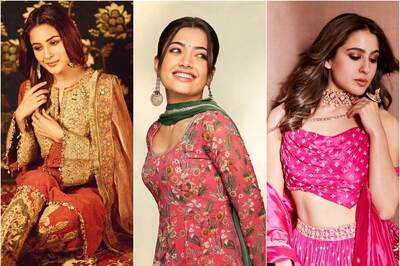
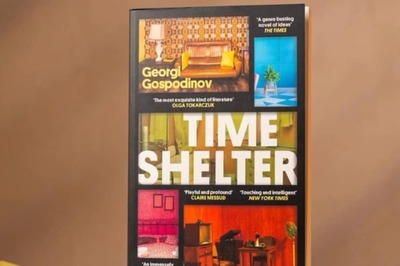






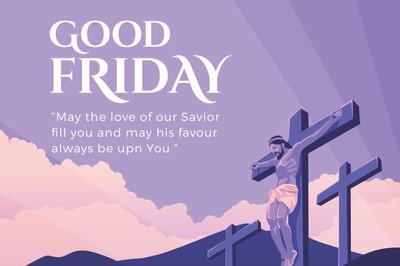

Comments
0 comment