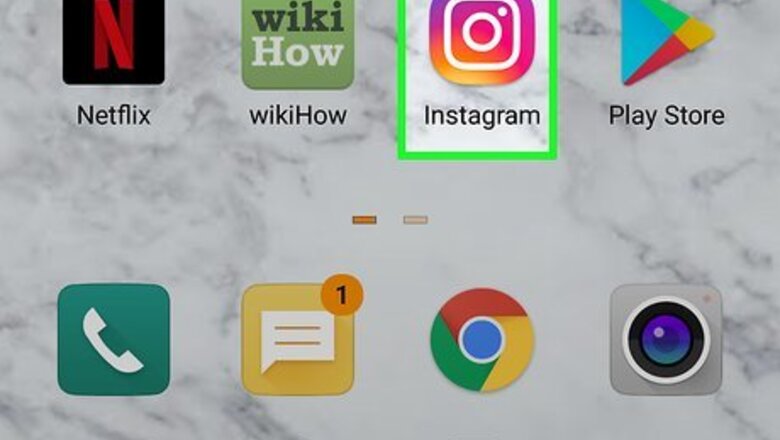
views
Viewing Your Blocked Instagram Accounts List
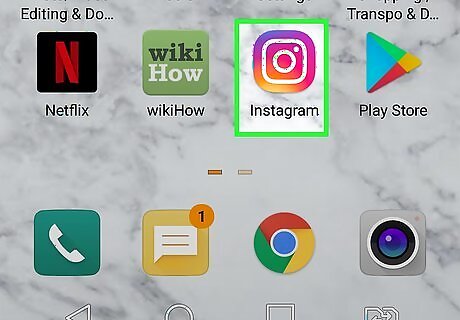
Open the Instagram App. Click on the app on your phone apps’ menu. It is the colorful camera lens icon on your device.
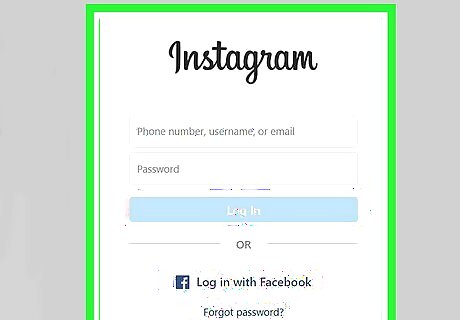
Log in to Your Account. Sign in to your Instagram Account if the app does not log you in.

Navigate to Your Profile Page. At the top-right bottom of your feed is your Profile page. It is a circle icon. Click on it.
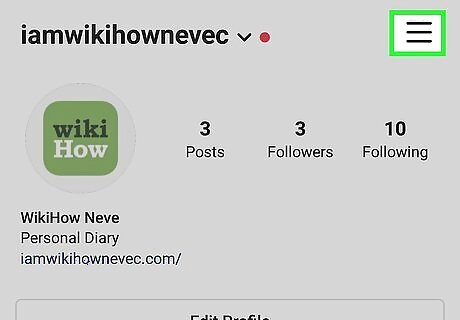
Tap on the Three Horizontal Lines. This is the menu button. A list of options will appear.
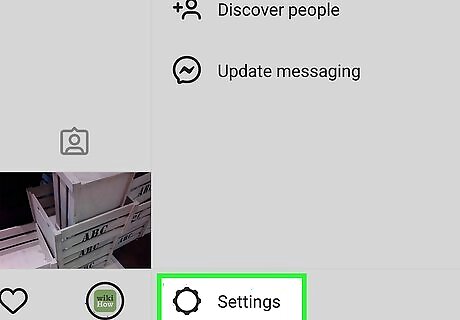
Click on Settings. At the top of the pop-up that appears after clicking the menu button in Settings. You can easily identify it by the gear icon that comes before its name.
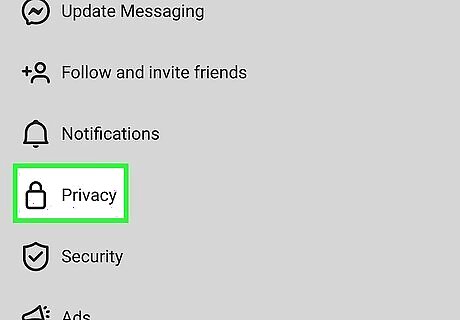
Click On "Privacy." Select the Privacy option from the pop-up list that appears when you tap on Settings.
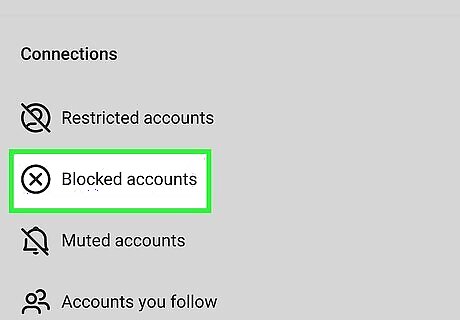
Click "Blocked Accounts." You will find the Blocked Account button with an X in a circle icon just before the words. Click on this button, and it will bring a list of accounts you have blocked.
Unblocking an Instagram Account Via the App
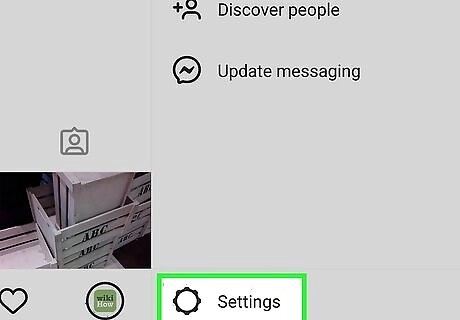
Navigate to Settings. Open the Instagram app, go to your profile page, tap on the menu button, and click on Settings.
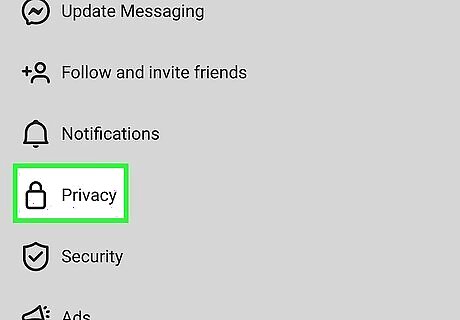
Tap On Privacy. You will find it among the menu list under Settings.
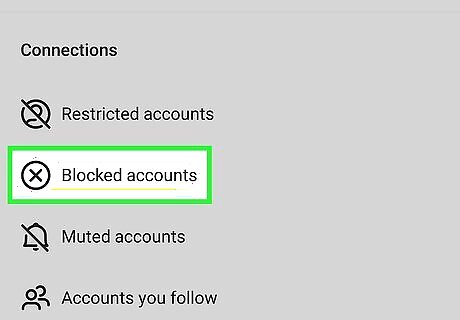
Click Blocked Accounts. Navigate to the Blocked Accounts button under Privacy. It will show you a list of Instagram Accounts blocked by you.

Tap the Account You Want to Unblock. This action will take you to the profile page of the account. Tap on the Unblock button to remove the account from your blocked list.

Repeat for other accounts you want to unblock.
Unblocking an Instagram Account Via Desktop
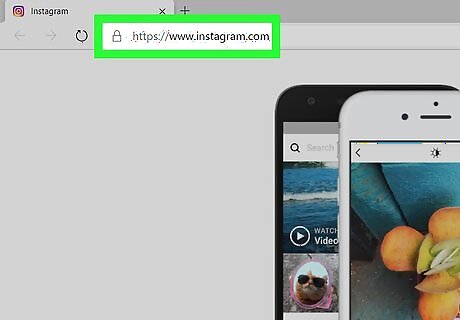
Open Instagram. Type in the Instagram URL and click the go button on your web browser. It will take you directly to the Instagram website.

Sign in to Your Account. If you are not directed to your Instagram Feeds, you have to sign in by filling in your username and password. After inputting your log in details, click on the login button.
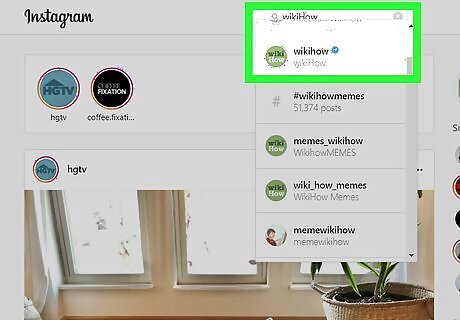
Navigate to the Search Box. The box is located in the middle of the screen - type in the name of the account you want to block. While typing, it shows you a list of name suggestions. Click on the account name that matches what you are looking for.

Tap the Unblock Button. Instagram will take you to the blocked account profile. After the account’s username is an ‘Unblock’ button in blue colors, tap on it to unblock the account. You can now view the person’s posts.




















Comments
0 comment