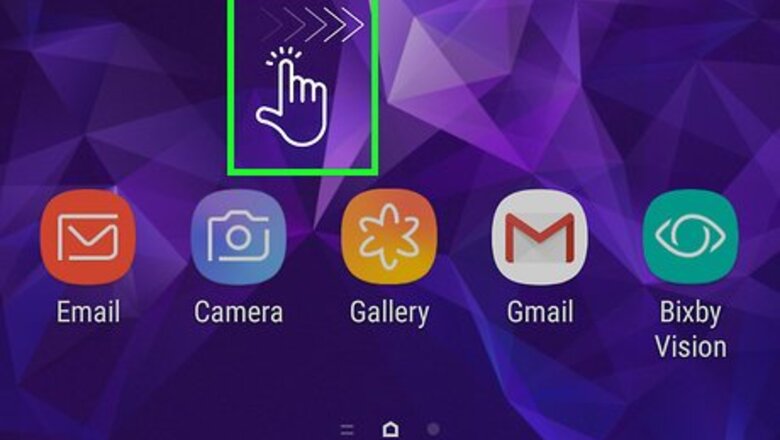
views
Disabling Bixby Voice

Swipe right on the home screen to the Bixby screen. Use this method to turn off the feature that allows you to talk to Bixby when you hold down the Bixby button. You can also access this screen by pressing the Bixby button on the phone’s left side (under the volume-down button).
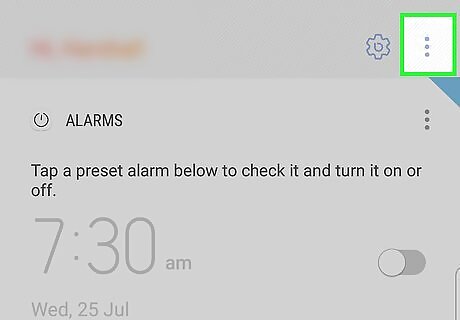
Tap ⁝. It’s at the top-right corner of the screen.
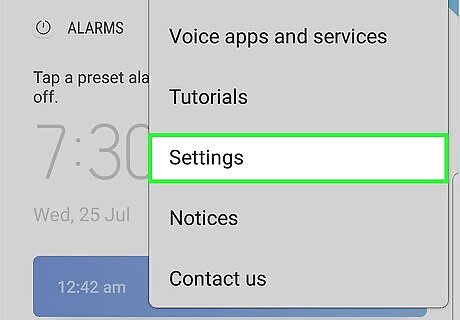
Tap Settings. Your Bixby settings will appear.
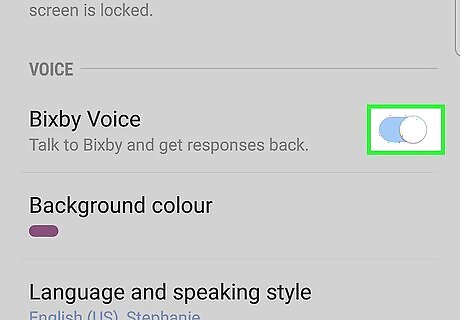
Slide the “Bixby Voice” switch to Off Android 7 Switch Off. Bixby Voice is now disabled, though the Bixby button is still active. To disable the Bixby button, see Disabling the Bixby Button.
Disabling the Bixby Button
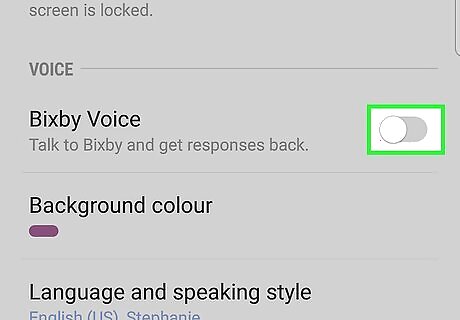
Disable Bixby Voice. If you haven’t already disabled Bixby Voice, you’ll need to do that before you can continue.
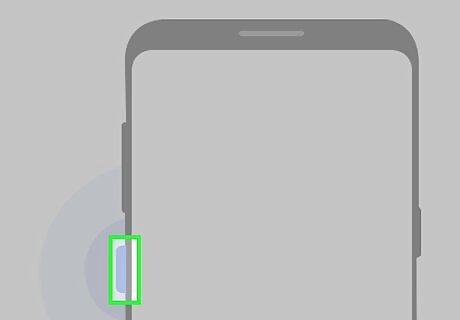
Press the Bixby button. It’s under the volume key on the left side of the Galaxy.
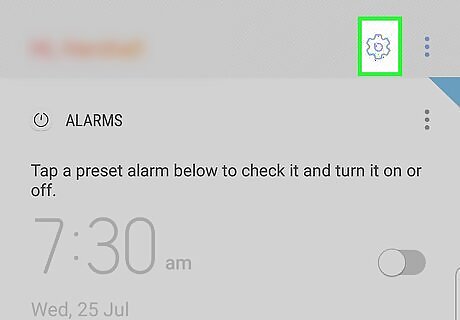
Tap the gear. It’s near the top-right corner of the screen. A new switch will appear at the top of the screen.
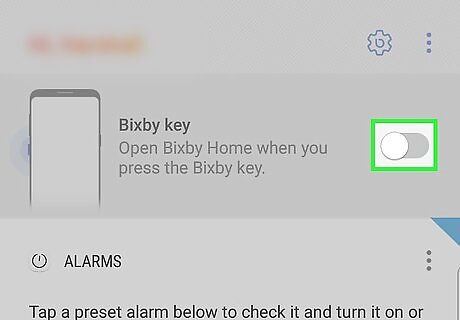
Slide the “Bixby key” switch to Off Android 7 Switch Off. Now that you’ve disabled this button, pressing it will no longer open Bixby. The final step to removing Bixby is to disable it on the home screen.
Disabling Bixby on the Home Screen
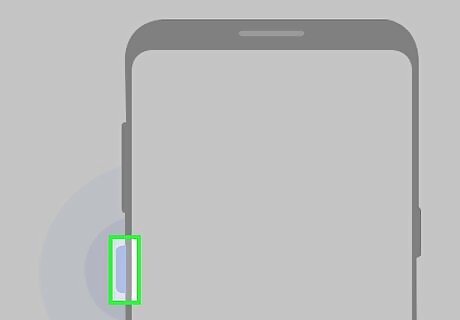
Disable the Bixby button. If you haven’t yet disabled the button, see Disabling the Bixby Button before you continue.

Tap and hold a blank part of the home screen. A menu will expand.
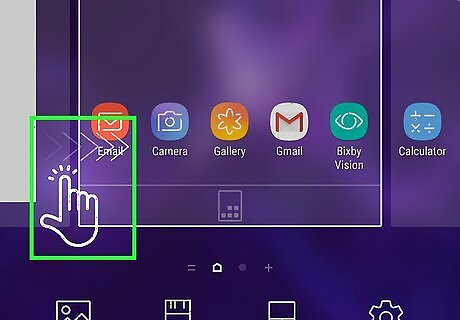
Swipe the screen to the right to the Bixby Home screen. You may have to swipe more than once.
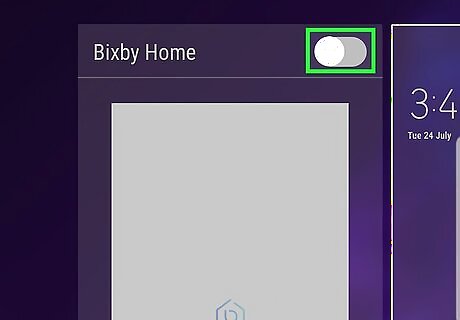
Slide the “Bixby Home” switch to Off Android 7 Switch Off. Bixby is no longer active on your Samsung Galaxy.




















Comments
0 comment