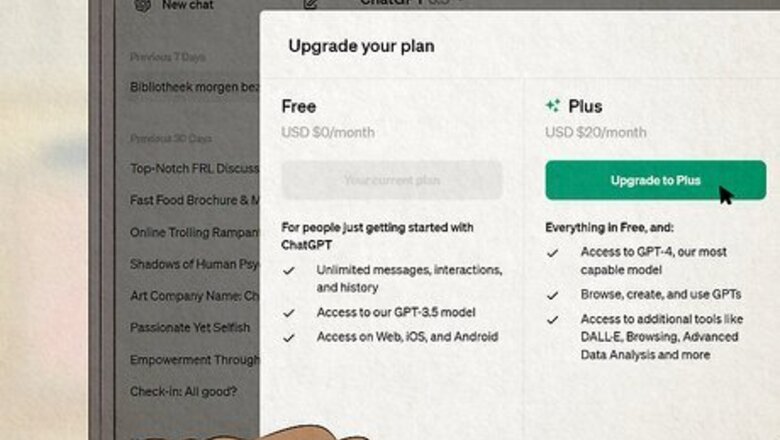
views
X
Research source
This wikiHow guide will teach you how to use ChatGPT to generate custom images. If you don't want to pay for ChatGPT Plus, we'll list alternative AI image generators, including many free options.
How to Generate Images in ChatGPT
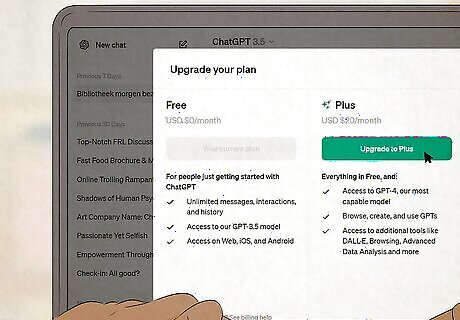
Subscribe to ChatGPT Plus. You must have a subscription to ChatGPT Plus to access Dall-E 3 and generate images in ChatGPT. ChatGPT Plus costs $20 a month. DALL-E 3 is also available in ChatGPT Team and ChatGPT Enterprise.
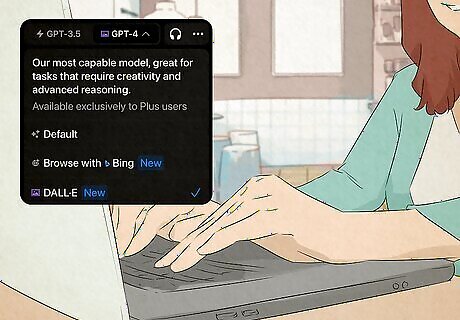
Enable DALL-E 3 in ChatGPT. To generate AI art, you'll need to enable DALL-E 3 if you haven't already. Go to https://chat.openai.com in a web browser, hover your mouse cursor over GPT-4 at the top of the page, and click DALL-E 3 at the bottom of the menu.

Ask ChatGPT to create images for you. Use standard text prompts to tell ChatGPT what type of image you want to generate. For best results, make your prompts as descriptive as possible. Include a subject, a description of the subject, an action (what the subject is doing), and a background or location. You can also include an art style (3D, photograph, oil painting, cartoon sketch, etc.). Avoid using vague and subjective terms like "ugly," "beautiful," or "gross." Use physical descriptions instead. You can also ask ChatGPT to generate images in Square (1024 x 1024 pixels), Wide (1792 x 1024 pixels), and Tall (1024 x 1792 pixels) sizes.

Edit a picture. ChatGPT will generate 4 images per text prompt. To modify one of the images ChatGPT generated from your prompt, use the picture's number to reference the image, and ask ChatGPT to modify that image only. For example, you can write as a prompt, "Take picture 1 and change it to daytime instead of night." You may not generate the exact same picture, but it will be close. The pictures are numbered 1 in the upper-left corner, 2 in the upper-right corner, 3 in the lower-left corner, and 4 in the lower-right corner.
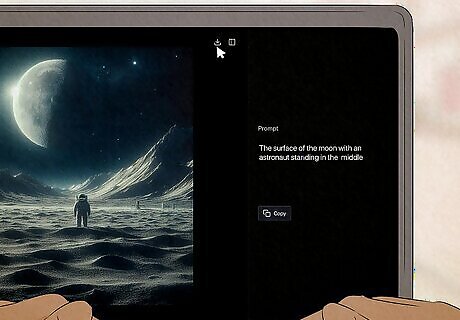
Download your image. To do so, click the icon that resembles an arrow pointing down over a tray in the upper-right corner. You can find the picture you downloaded in your Downloads folder.
Other AI Image Generators
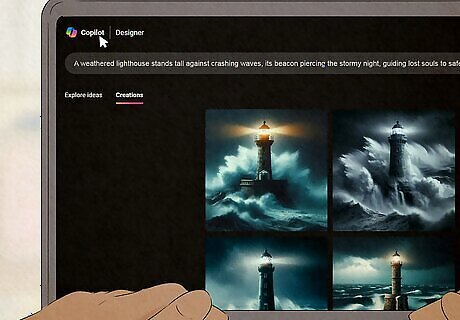
If you don't have ChatGPT Plus, there are other AI image generators. In addition to ChatGPT, there are tools you can use to create AI-generated images. The following are just a few: Bing Image Creator. Bing Image Creator is a free AI image generator powered by OpenAI and DALL-E 3. It works best using the Microsoft Edge web browser. If you have a Microsoft account, try Bing Image Creator at https://www.bing.com/images/create. Midjourney. Midjourney is a Discord-based AI platform for creating photo-realistic images. Subscriptions start at $8 a month, and a Discord account is required. Adobe Firefly. Adobe's AI art generator comes as a standalone app and is integrated into many Adobe Creative Cloud products. You can try Adobe Firefly at https://firefly.adobe.com. Craiyon. Craiyon is a free AI image generator. You can try it out at https://www.craiyon.com. DeepAI. DeepAI is another web-based AI image generator that allows you to create low-resolution images for free. You can try DeepAI at https://deepai.org/machine-learning-model/text2img. EXPERT TIP Tyrone Showers Tyrone Showers Technologist Tyrone Showers is a Technologist and the Co-owner of Taliferro Group, an IT consulting company based in Seattle, Washington. With over 35 years of professional experience, he specializes in API Design, e-Commerce, Operational Efficiency, and website development. He has a B.S. in Computer Science from DeVry Institute of Technology. Tyrone Showers Tyrone Showers Technologist Bring your ideas to life by using AI Art Tools. Craft a clear description of your vision, including details like style (cartoon, realistic), subject matter, and artistic influences (i.e. Salvador Dalí). You can generate stunning visuals for work, content creation, or even unique artwork with just a concise prompt.




















Comments
0 comment