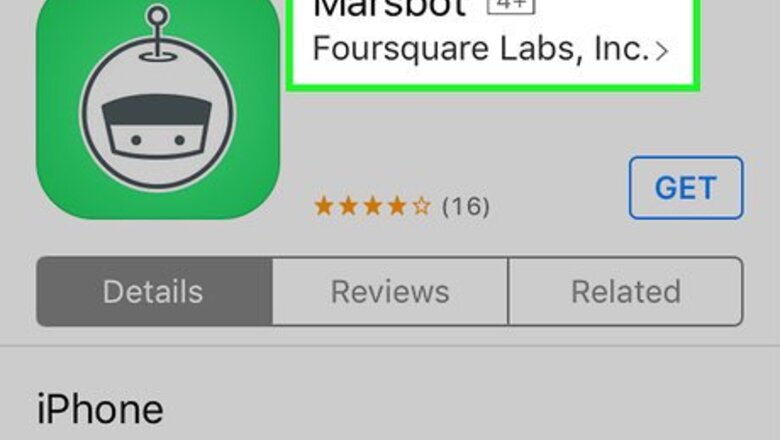
views
Installing Marsbot

Make sure you can use Marsbot. To use Marsbot, you must meet the following criteria: Be in San Francisco or New York City Have a United States phone number Have a GPS-enabled Android or iOS device

Open the App Store or Play Store.
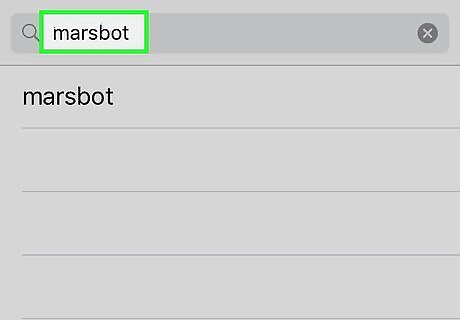
Search for marsbot.

Tap Marsbot in the search results. The developer is listed as Foursquare.

Tap GET or INSTALL. The app will download and install on your device.

Tap OPEN. This will launch Marsbot for the first time.
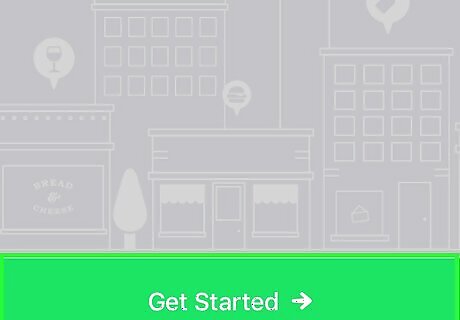
Tap Get Started.

Follow the on-screen instructions to set up Marsbot. You’ll be asked to enter your phone number and verify an SMS code. You’ll also be asked to give permission for Marsbot to use your GPS location to make accurate recommendations.
Setting Your Preferences
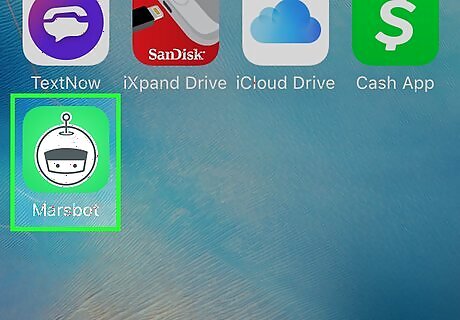
Open Marsbot. Marsbot makes recommendations by learning your preferences over time. However, you can get a head start by specifying things you like.

Tap the star icon. It’s at the top of the screen to the left of the Settings gear.
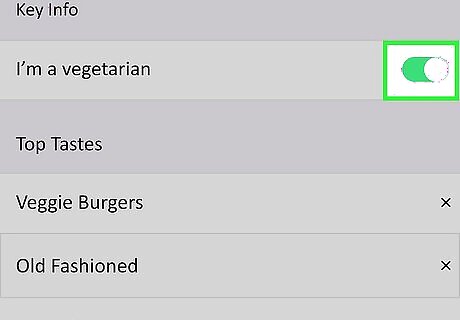
Tap the “Vegetarian” switch. If you’re a vegetarian, you can tap this switch so that Marsbot won’t wrongly direct you to a steakhouse.
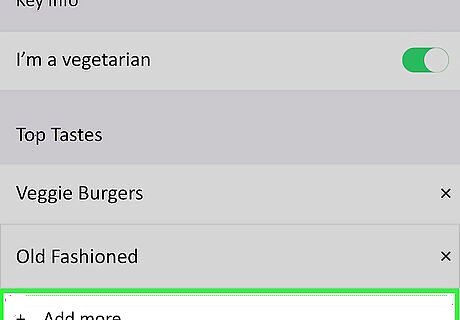
Tap +Add More. Your SMS app will appear, open to a text conversation with Marsbot. You’ll see “Add tastes:” in the text box. Leave that text there.
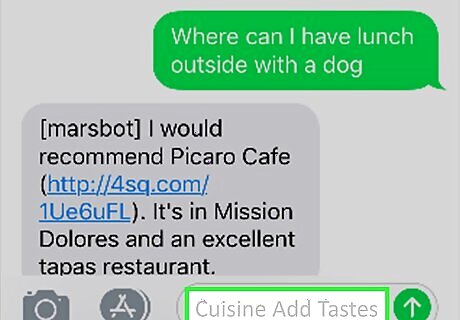
Type a cuisine, dish, drink, or environment you enjoy. Type it after “Add tastes:” Cuisine ideas: Thai, Japanese, Burmese, Vegan, Paleo Specific dish or drink: Pizza, Hot Toddies, Pho, Coffee Environments: Dive Bars, Family-friendly, Patio
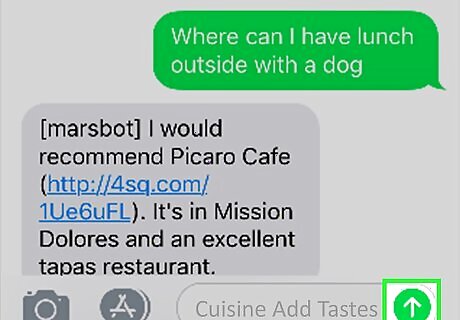
Tap Send. This button looks different depending on your device, but it’s the button you use to send a text. Repeat this process to add more preferences.

Return to Marsbot. In a few moments, you’ll see your new preference under “Things You Like.” To remove a preference, tap its corresponding x.
Getting Recommendations
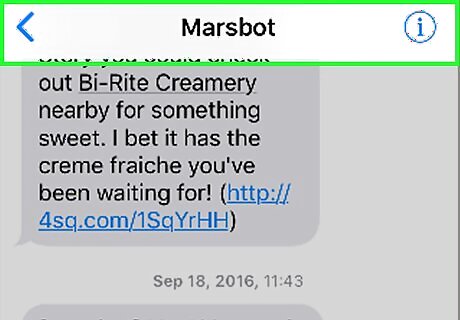
Open the text message with Marsbot. Next time you’re hungry in San Francisco or New York City, send Marsbot a text to receive a recommendation in response. If you deleted the text, create a new text to 76917.
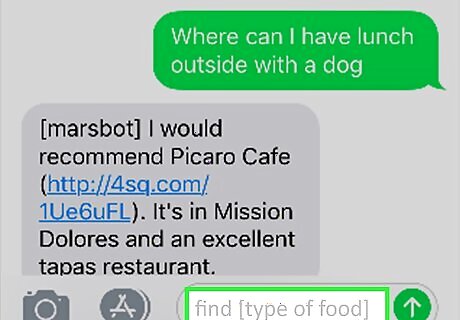
Send a text that says find [type of food]. Marsbot will respond with a nearby restaurant recommendation based on your GPS location. For example, if you want to find a restaurant that sells Peruvian chicken, send find Peruvian chicken.
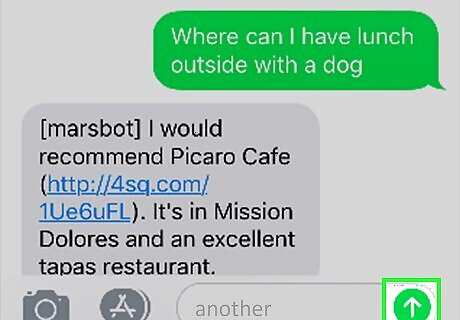
Send a message that says another. This prompts Marsbot to send a recommendation for another local spot you may enjoy.
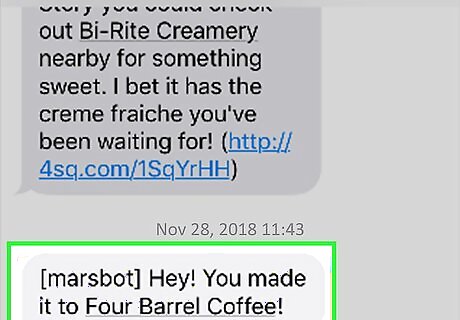
Bring your phone to bars and restaurants. The longer you use Marsbot, the better it gets at making recommendations. As you dine or drink in the city, you’ll receive texts with ideas for what to do next. For example, while you’re at a sushi restaurant, you may receive a text from Marsbot recommending a dessert shop that serves mochi. Marsbot may send also send bar recommendations, like “After dining at El Farolito, I like to get drinks at The Phonebooth.”




















Comments
0 comment