
views
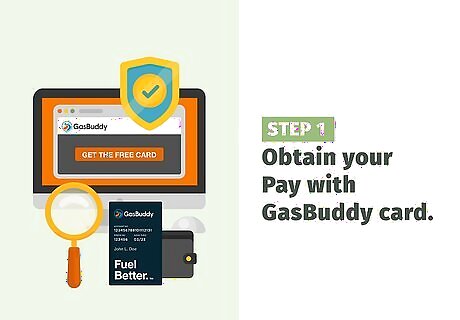
Obtain your Pay with GasBuddy card. Sign up for the card via this page and wait for your card to be delivered in the mail. You will need your name and personal address for the card, and you will need to provide a checking account they can take the money out of later.
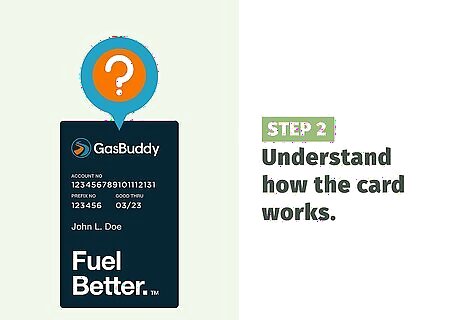
Understand how the card works. The Pay with GasBuddy card is a credit card, but has no credit line and can only be used at participating gas stations. Pay with GasBuddy uses the WEX (Wright Express) processing line and will work when swiped in a "pay at the pump" terminal at most gas stations. When you go to the gas station and stick your card in, GasBuddy will pay the gas station for your purchase; then GasBuddy will recalculate your cost applying a discount of five cents off per gallon; they'll auto-debit the new amount from your valid checking account. You will need to confirm two tiny deposits into your checking account that should be active within a few days (most big banks will receive it within 24-48 hours, while some smaller banks may have it within 3 days). The GasBuddy card paired with a Shell FuelRewards card will save you ten cents per gallon at the pump. If you'd rather get your discount as Cashback in a ShopYourWay account (partnered with Sears, Kmart, Craftsman, Lands End and many other stores), you can use the app to connect your online account and have your savings sent there instead. But keep in mind that you have to pay full price from your checking account on these purchases at the terminals instead.
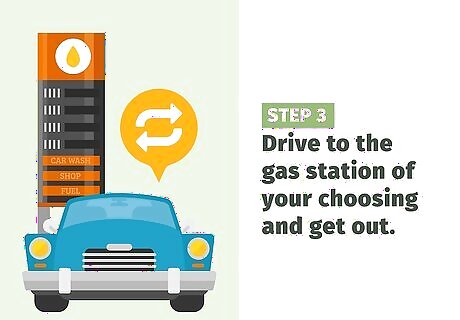
Drive to the gas station of your choosing and get out. Currently, Mobil gas stations won't accept GasBuddy cards. However, almost all other gas stations will.
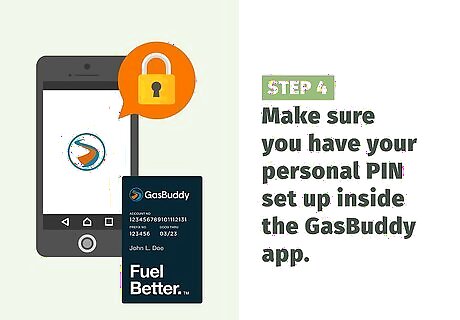
Make sure you have your personal PIN set up inside the GasBuddy app. The app is essential for registering the card and for changing your PIN if needed.
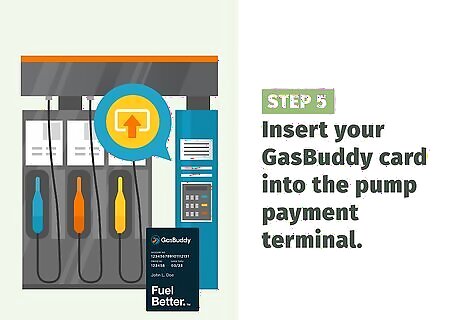
Insert your GasBuddy card into the pump payment terminal. Follow any directions on the pump for how to insert it. You can also provide your card to the attendant inside, but it's simpler to enter the information yourself at the pump.

Enter your PIN once you are asked, then press Enter or Submit on the machine. Your PIN is the four-digit number that you set up within the app.
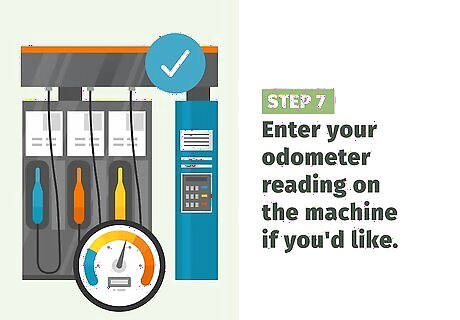
Enter your odometer reading on the machine if you'd like. If you'd rather not, type 99 then press Enter. Some gas stations won't ask for your odometer reading. Don't worry. Just follow the prompts as you are asked.
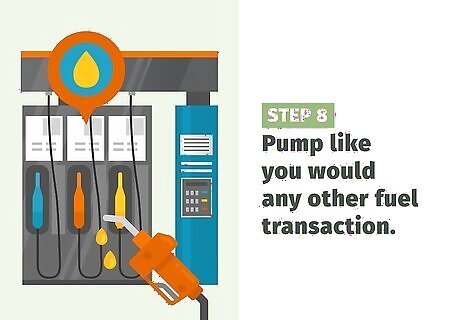
Pump like you would any other fuel transaction. Place the nozzle back on the hook at the end of the gas fill-up.
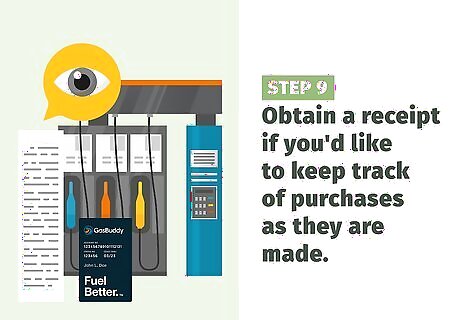
Obtain a receipt if you'd like to keep track of purchases as they are made. Your transaction records are also available in the app.
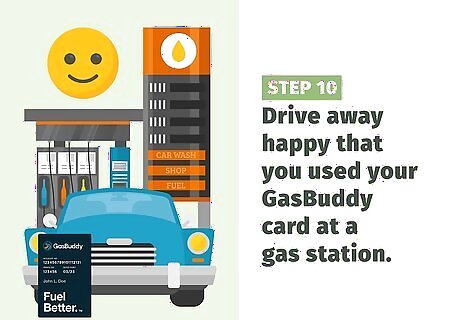
Drive away happy that you used your GasBuddy card at a gas station.




















Comments
0 comment