
views
- Using hotel Wi-Fi is an unsecured connection, so it's prone to risks.
- Use an ethernet connection if possible to avoid logging into hotspots that mimic the hotel's Wi-Fi.
- Disable file sharing on your Windows computer.
- Don't log into sites that have your personal information, like banking or financial sites.
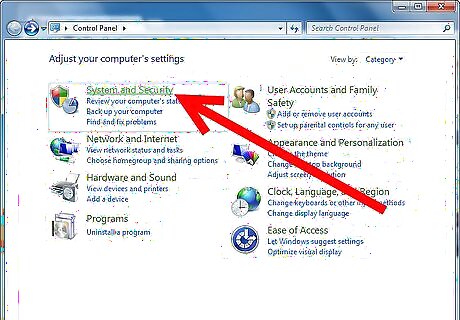
Make sure you set your computer's configuration so that it will not connect to hotspots run by hackers trying to steal your identity. If possible, use an ethernet connection rather than a wireless one.
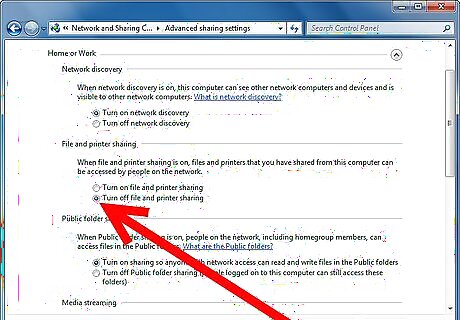
Disable File Sharing on your computer (Windows). There are safety features you can choose from when you connect to a public WiFi network. It opens up the Control Panel to ask if it is your home network, your work network, or a public network. If you select public, then it will turn off file sharing automatically for safety.
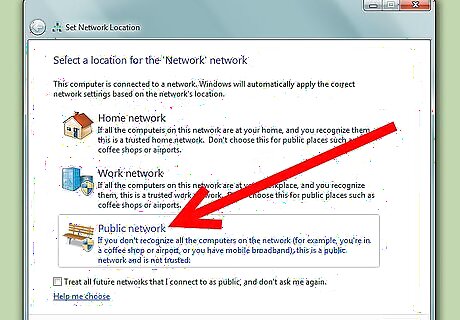
If the network has a fake name (such as "Free Public Wi-Fi"), don't select it. Instead, use the WiFi provided by the hotel.
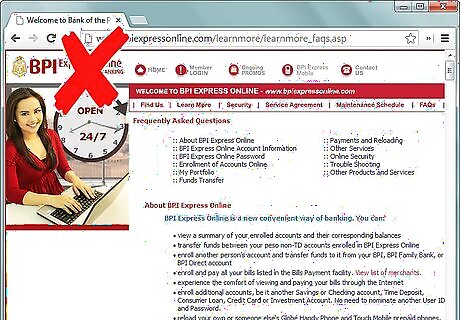
Do not use hotel Wi-Fi for anything that requires you to enter personal or sensitive information. This includes online banking, shopping, etc.




















Comments
0 comment