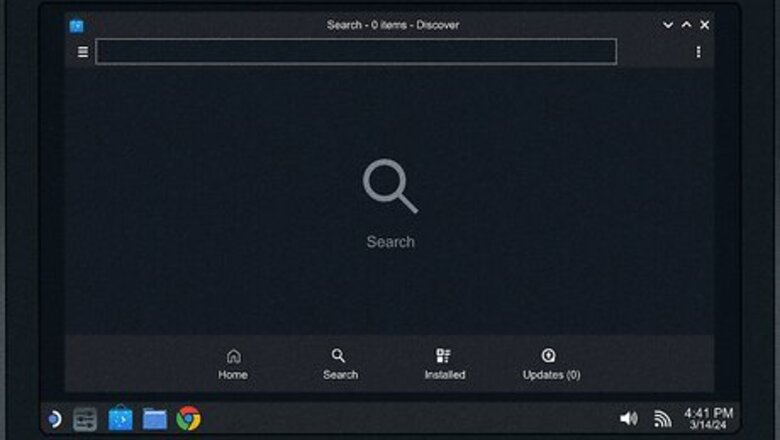
views
Accessing the Keyboard in Gaming Mode
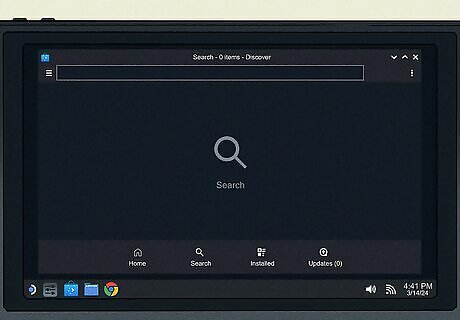
Open an app that supports the keyboard. Since the keyboard usually opens automatically, you don't have to worry about opening it yourself. However, it doesn't appear on all screens in Gaming Mode (like the Settings page), so you might want to know how to get to it. Apps with a search bar or text field are good apps to open for this.

Press and hold the A button. If there's a text field available on the page, pressing A will activate the on-screen keyboard. Alternatively, press and hold the Steam button and press X.
Accessing the Keyboard in Desktop Mode
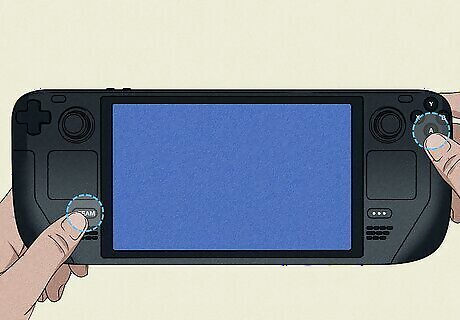
Press and hold the STEAM button and the X buttons simultaneously. Pressed at the same time, these buttons will open the on-screen keyboard. Unlike in Gaming Mode, where the keyboard sometimes won't appear, you can get the keyboard to open on any screen in Desktop Mode.
Customizing Your Keyboard

Press the STEAM button on your Steam Deck. You can also visit the Points Shop on Steam using your computer, but it's not as seamless as using the Steam Deck.
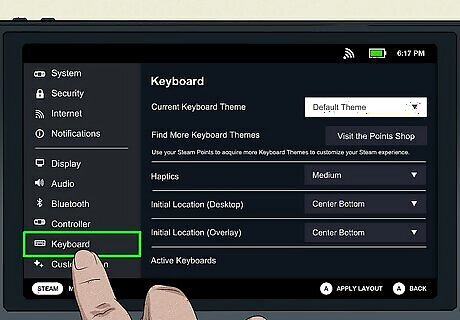
Go to Settings and select Keyboard. The "Keyboard" menu option is in the menu on the left with an icon of a keyboard.
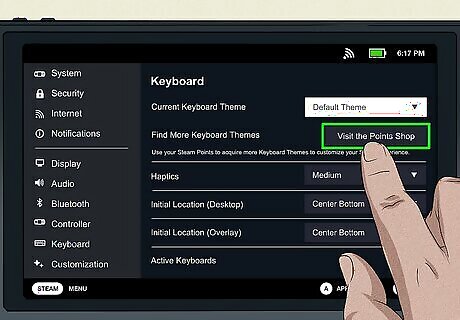
Select Visit the Points Shop. It's to the right of "Find More Keyboard Themes." Skip going to the Points Shop if you already have another keyboard theme that you want to use.
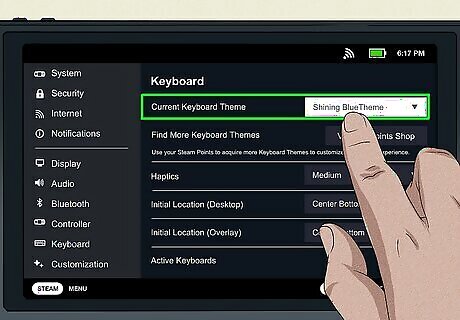
Find a theme you want and download it. Simply tap on one to download it. Once you have a theme, you can apply it immediately or change it from Settings > Keyboard > Current Keyboard Theme.
FAQ
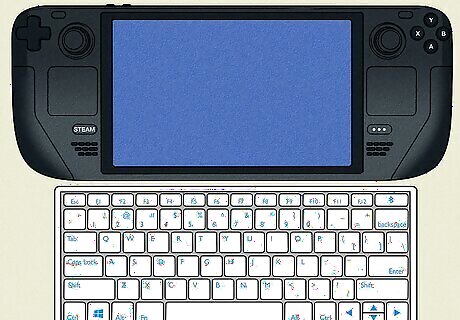
Can I use any wireless keyboard with my Steam Deck? Steam Deck doesn't have any USB ports for you to plug in USB devices, but you can use any keyboard that has Bluetooth to connect to the Deck! Alternatively, you can get a USB-C dock or hub that allows you to plug in USB devices.
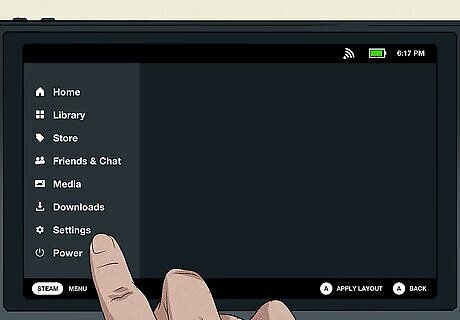
Why is my Steam Deck keyboard not coming up? The keyboard won't appear on some pages in Game Mode, like if you're in Settings. Also check if the Steam app is closed. Your keyboard won't show up if Steam is closed. You should see a Steam icon in the bottom right corner of your screen.




















Comments
0 comment