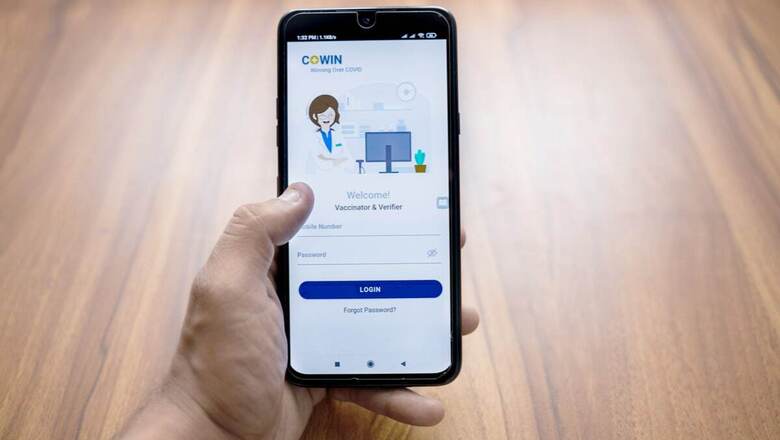
views
The central government has announced that vaccinated people can fix the inadvertent errors in their vaccination certificates. The vaccine registration and certificate issuing portal are now offering its users to make corrections to a vaccinated person’s name, gender and year of birth.
The official Twitter handle of the Aarogya Setu app provided this information in a tweet on June 8. Any user who has been vaccinated with at least one dose of the Covid-19 vaccine can go on the Cowin portal and request a modification to their personal details.
https://twitter.com/SetuAarogya/status/1402329823574384651
Here is how any errors in your personal information on the certificate can be fixed in a few simple steps:
Step 1. Log on to Cowin official portal – cowin.gov.in
Step 2. Click on Sign In.
Step 3. Enter your mobile number.
Step 4. You will receive an OTP. Enter the OTP to log in.
Step 5. Now touch or click on the “Raise an issue” button in the top right
Step 6. Select certificate correction in the drop-down menu. Now, a new page will load asking you to choose the member.
Step 7. Select the member from your list of beneficiaries for who you want to make the correction.
Step 8: Select the option “Correction in certificate”. There are four options to which corrections can be made – Name, Year of Birth, Gender, Photo ID Number, check the options you need to make corrections into.
Now enter the correct details and click on continue to submit the details.
After the approval from Co-WIN moderators, your certificate will be updated. Please keep in mind that your personal details can be modified only once. So, you should update all the information at once.
Keeping vaccination certificates with correct information is important as many organisations and companies may ask for it to provide access to their premises and services. Many people reported errors in their details caused due to miscommunication with the vaccination operators
Read all the Latest News, Breaking News and Coronavirus News here.




















Comments
0 comment