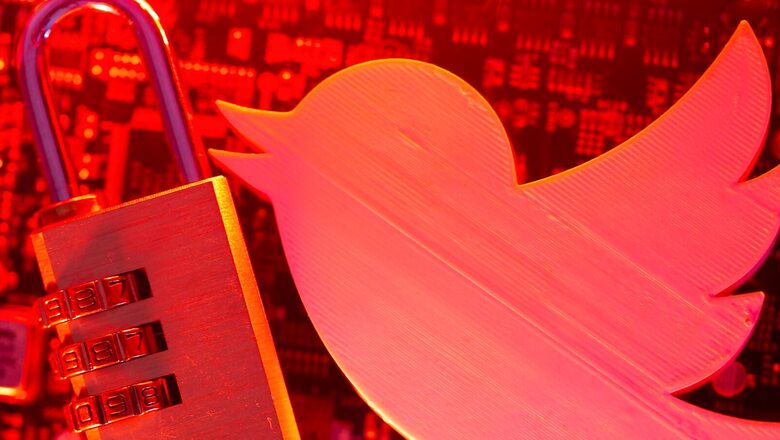
views
The central government has told the Delhi High Court that only if the majority of content shared by a Twitter user is illegal can their account can be suspended by the company. It further said that Significant Social Media Intermediaries (SSMIs) are required to notify the user before taking any action for alleged violations.
An affidavit filed by the Ministry of Electronics and Information Technology has reportedly revealed that the platform may take the extreme step of taking down the entire information or suspending the account only if the majority of the content of posts or tweets in a user account is unlawful.
The affidavit was in response to a plea by senior advocate Sanjay Hegde challenging the suspension of his Twitter account.
“The user needs to be given a prior notice and a transparent process of natural justice including the right to approach the grievance officer of the platform and the suitable provision for appeals so as to ensure a transparent, fair process that meets all the principles of natural justice,” the ministry said.
“Any complete de-platforming is against the spirit of Article 14, 19 and 21 of the Constitution of India that every citizen is entitled to,” it added according to a report in the Hindustan Times.
The central government said that before suspending a user account, an intermediary platform that falls under the SSMI category, as defined in the Information Technology (IT) Rules 2021, is required to issue a prior notification to the user explaining the action being taken and the grounds or reasons for such action.
According to the Centre, action should be taken against SSMIs that do not provide prior notification, and users can file a complaint with the social media site in question.
The Union government’s position in this petition differs from what it said in January 2020, when it stated that the problem was between the senior advocate and Twitter — at that time the IT Rules of 2021 were not in effect.
Account Suspension
According to details given in Twitter’s Help Center, there could be three reasons why a user’s account can be suspended. This includes “Spam”, “Account security at risk” and “Abusive tweets or behaviour”.
As per Twitter, the majority of the accounts it restricts are suspended because they are “spammy” or simply phony, and they pose a security risk to Twitter and everyone who uses it.
“These types of accounts are against our Twitter Rules. Sometimes a real person’s account gets suspended by mistake, and in those cases, we’ll work with the person to make sure the account is unsuspended,” it added.
Similarly, Twitter may suspend an account if it suspects that the account has been hacked or compromised until it can be secured and restored to the account owner, in order to limit potentially malicious conduct caused by the incident.
Furthermore, it says: “We may suspend an account if it has been reported to us as violating our Twitter Rules surrounding abuse. When an account engages in abusive behaviour, like sending threats to others or impersonating other accounts, we may suspend it temporarily or, in some cases, permanently.”
However, there are ways to restore the account if the user thinks that it was mistakenly suspended as they violated no rules.
Steps to restore the account would be:
– If you log in and see prompts asking for your phone number or email address, follow the instructions to have your account restored.
– If you see a message that the account is locked, this may mean that the account is probably temporarily disabled in response to reports of ‘spammy’ or abusive behaviour. To unlock the account, you need to secure it by changing your password. If there is an email address attached to the account, Twitter will send instructions to that address.
– You can appeal if you are unable to restore your own account using other instructions and understand the fact that Twitter may have made a mistake in suspending or locking your account.
In that case, first, log in to the suspended account. Then, in a new browser tab, submit an appeal where you will find details like “Where are you experiencing this issue?”, “Description of problem” and other information like name, username, email id and phone number.
Read all the Latest Tech News here




















Comments
0 comment