
views
Social media platforms are facing a lot of flak in recent times owing to studies that the photo-sharing apps could be damaging for young people’s mental health, and may also be driving feelings of inadequacy in users. Notably, Instagram’s option of scrolling photos indefinitely is well-known to keep users engaged for as long as possible. Furthermore, they recently started letting users upload videos up to an hour-long, through IGTV. While it was all the rage, and perhaps still is among youngsters, there are people who are experiencing social media exhaustion, and quitting Instagram is no longer looked at as something weird to do.
Whatever may be the reason; there are two ways of taking the Instagram account offline. One can deactivate their Instagram account, which is a temporary measure. When one deactivates the Instagram account, the profile, photos, comments all get hidden. However, on logging back in, all information is restored as last time.
The second way is to delete Instagram account for good. When one deletes their account, profile, photos, videos, likes and followers are all deleted and there is no turning back. One won't be able to sign up again with same username or add the same username to another account.
Here's how to deactivate Instagram:
-Visit Instagram website and log into the account. This is because one cannot deactivate an Instagram account from within the app.
-Navigate to profile page and click 'Edit Profile'.
-Select 'Temporarily disable my account' at the bottom of the page.
-Open the drop-down menu next to ‘Why are you disabling your account?’ and select the option most relevant.
-Re-enter Instagram password when asked and select 'Temporarily disable account. '
Here's how to permanently delete an Instagram account:
-Visit the Instagram website and log into the account − one cannot delete an Instagram account from within the app.
-Go to the 'Delete Your Account Page'.
-Open the drop-down menu next to ‘Why are you deleting your account?’ and choose the most relevant option.
-Re-enter Instagram password when prompted and select ‘Permanently delete my account.














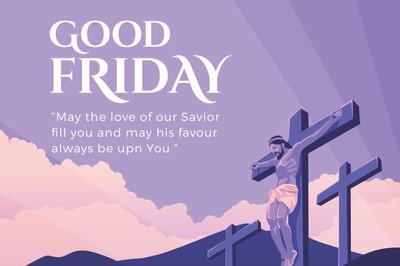





Comments
0 comment