
views
Microsoft announced on Wednesday through a blog post that Twitch streaming capability will return to the Xbox dashboard for all Xbox Series X, Series S, and Xbox One users. Since late October, the functionality has been in beta testing. Twitch connectivity was axed from Microsoft’s Xbox One dashboard in 2017, several years after it was first installed. Customers who wished to stream from Xbox to Twitch were able to do so via the Twitch app in the meantime. With this new update, all Xbox consoles can start streaming right from the dashboard quickly and easily.
“With everything going on in the world, it’s more important than ever that we stay connected with our friends, families, and communities", said the blog post by Brenna Duffitt, Software Engineer, Xbox Platform Services. “Your feedback has been acknowledged and we are happy to bring back this feature that has been a favourite among you all, re-engineered and better than before. Xbox and Twitch have teamed up to enable live streaming from your Xbox easier than ever before."
How to stream Twitch through Xbox?
On an Xbox Series X/S or Xbox One console, go to the “capture and share" page on the Xbox guide and pick “live streaming" to get started. You can join your Twitch account by scanning the QR code with an iOS or Android mobile device, or by going to the URL on your computer or mobile device. After linking your accounts, click the “go live now" option to begin live streaming games that have been downloaded to your console.
After that, you’ll need to connect your headset and webcam, as well as choose a stream title. Users can now manage their game and mic audio levels from the options panel on Xbox. You may also control the party chat and manually adjust the resolution and bitrate. When you aren’t playing a game, a stop screen will appear, and the console will automatically update the game you’re playing on Twitch if you wish to switch games in the middle of a stream.
Watch Video: Dell Inspiron 14 2-in-1 (5410) Review: Solid Productivity-Focused Laptop
People can view streams on whichever device they use to access Twitch, according to Xbox. Players who follow you on the Xbox platform can select to receive notifications when you go live on Twitch. This can be turned on by going to Xbox notifications and changing the livestreaming settings.
Read all the Latest Tech News and Breaking News here

















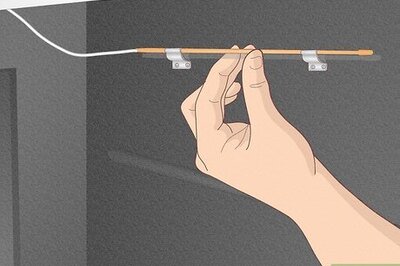


Comments
0 comment