
views
- Tap "Orders" and select your current order.
- Tap "Help," select "Cancel order," and select a reason for cancellation to chat with a live agent.
- The agent may refund your order upon cancellation. Otherwise, call Grubhub at 877-585-7878 to request a refund.

Open the Grubhub app and tap Orders. It should be located along the toolbar at the bottom of your screen, right between "Rewards" and "Account". It is represented by a receipt icon. Note that the steps are different in order to cancel a Grubhub membership.

Select your current order. It should be listed atop the page. Tap on the order you want to cancel to open up a page with the order details. Grubhub states that orders cannot be canceled once the restaurant starts preparing the food. This is true, although you should still be able to contact a Grubhub agent and describe your reason for cancellation at any point in the process.

Tap Help in the top-right corner. It is written in purple text, encircled by a small white button.

Select "Cancel order". This will open a new page where you must select a reason for cancellation. Select a reason and tap Chat With Us to continue to the live chat with a Grubhub agent. The cancellation options include: ETA is too long Issue with promo code or gift card Want to add/remove order items If you are canceling for a different reason, there should also be a "Something else" option.

Explain your cancellation to the agent. Once you are connected to an agent, you can type out what went wrong with your order, or why you would like to cancel it. The agents are often cooperative and understanding of most cancellations, but not necessarily of refunds associated with such cancellations. If you would like a refund, include that request in your conversation. Certain reasons for cancellation, such as an order that never arrived or arrived incorrectly, will prompt the agent to automatically refund you. If you are having trouble getting a refund, check out the next section. These refunds tend to arrive within 3-5 business days. If you are attempting to cancel an order that is currently being prepared by the restaurant, or has just been sent out with the driver, you may be denied from doing so.














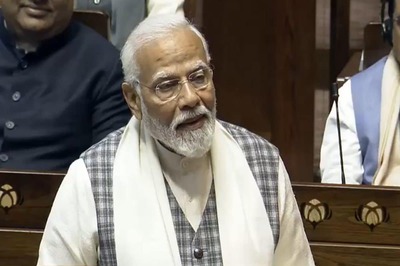




Comments
0 comment