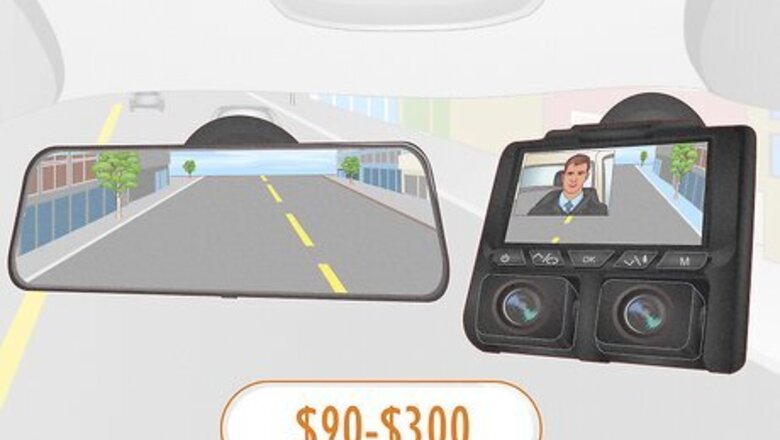
views
How much do dash cams cost?
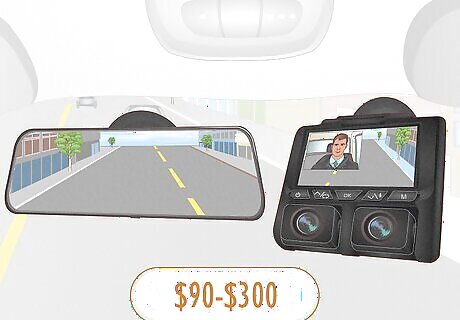
Most dash cams cost between $90 and $300, with different features at each price tier. While you can find budget-friendly dash cams for as little as $50, a reliable dash cam with the basic features you need should cost at least $90. From that price tag, the cost may rise or differ based on the features included with the dash cam. For example, dash cams with better video quality, a higher number of cameras, or bonus features like parking modes may cost slightly more, but you’ll get what you’re paying for! Arguably, the most important aspect of a camera (and its cost) is what you want to see with it. If you only want a front-facing camera, you can expect to spend from $90 to $240. If you want a front and interior camera, you’ll likely pay between $150 and $300. If you want a camera for the front, back, and interior, you may spend between $250-$500. Ultimately, you should prioritize your own needs for a dash cam and balance them with your budget. In the next section, we’ll break down every price tier for dash cams and the features you can expect in each one.
Price Tiers for Dash Cams & Dash Cam Features
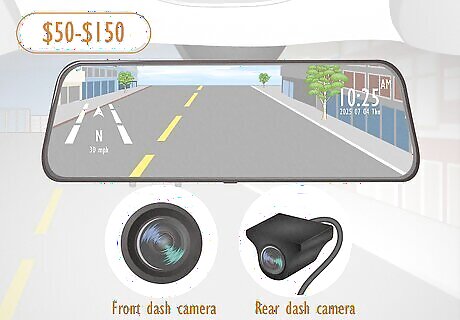
Budget: $50 – $150 If you want to get a dash cam without breaking the bank, you should be able to find one for about $50 to $100—although we recommend looking around the $90 range to avoid buying a camera that might malfunction or be ineffective. You can definitely find working dash cams in this range, but they’ll come with fewer features. Generally, they include a front-view camera with a resolution of about 720p-1080p, single-lens recording, loop recording, and an accompanying app with cloud storage capabilities. If you’re looking for a budget dash cam that still delivers quality performance, look for a product with good resolution and at least two cameras (to cover the front and back of your vehicle). The WOLFBOX G840S, for example, includes two cameras with 4K resolution and a 12 inches (300 mm) mirror. Other recommended budget options include the WOLFBOX i05 Front and Rear Dash Cam and the REDTIGER F7NP.
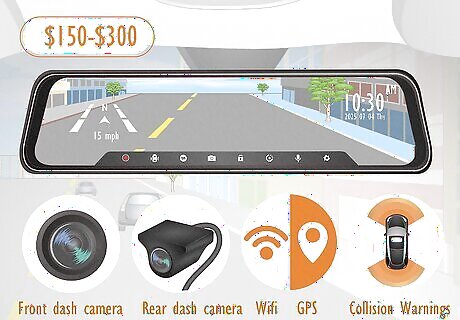
Mid-Range: $150 – $300 Mid-range dash cams are relatively budget-friendly, but you’re also getting a high-quality product with most (if not all) of the features you’d want or need. Most mid-range dash cams—which cost from $100 to $300—will include GPS functionality, a 24/7 parking mode, and superior hardware when compared to the lower-budget options. Depending on the model, you might also get advanced bonus features like incident detection, automatic emergency updates, and a subscription-supported app. If you’re looking for a dash cam in this price range, we’d recommend a best-of-both-worlds product like the WOLFBOX G850Pro 4K Wifi ADAS Front and Rear Mirror Dash Cam. For a reasonable price, you get high-end functionality with both a rear and front camera, as well as premium features like GPS tracking and voice control. Other mid-range dash cams include the REDTIGER F17 3-Channel Dash Cam and the MyGekoGear Orbit 960.

Premium: $300 – $1,000 Premium dash cams are typically only purchased by professional drivers—e.g., rideshare drivers, police officers, or food delivery personnel. These higher-end cameras offer innovative recording technologies, such as AI impact detection, 4K resolution, and more cameras with wider fields of view and fewer blind spots. You might also get extra features like cloud connectivity or LTE connectivity, as well as higher-quality materials and product design. If you’re looking for a dash cam in this price range, we’d recommend a product with innovative features, high-end design, and multiple cameras. The WOLFBOX G900 TriPro, for instance, includes front, rear, and cabin cameras with infrared lenses, 4K resolution, and 24-hour parking monitoring. Similarly, the WOLFBOX G900Pro offers the world’s highest video resolution on its front and rear cameras, along with enhanced night vision, hands-free operation, parking assist, and automatic collision detection. Other premium dash cam models include the REDTIGER F17 Elite 3-Channel Dash Cam and the VANTRUE Nexus 5.
What to Look for When Choosing a Dash Cam
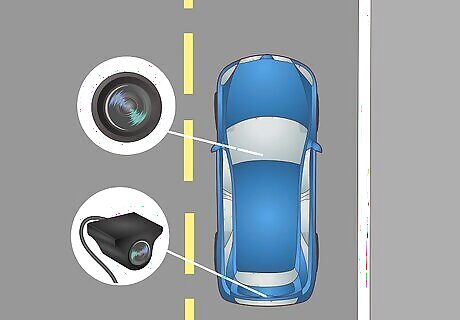
Number of Cameras Any dash cam you buy will have a front-facing camera, but you could also look for dash cams with back-facing and interior views. Interior lenses (or cabin cameras) allow you to see inside your vehicle, which is particularly helpful for rideshare drivers, parents of adolescent drivers, or anyone who wants to be fully covered in the event of an incident on the road. Lastly, you can also get a rear-facing camera that will catch any collisions that happen from the back of your car—and a lot of them do! In short, by having multiple cameras included in your dash cams, you’ll be practically guaranteed to have all the footage you need following a crash or other type of accident. If you’re looking for a dash cam with multiple cameras, we recommend WOLFBOX’s G850Pro 4K Wifi ADAS Front and Rear Mirror Dash Cam. For a very reasonable price, you get both front and rear cameras with high resolution and HDR. If you’re after an interior camera, you could also try the G900 TriPro 4K+2.5K+1080P 3 Channel Cabin Monitor Mirror Dash Cam from WOLFBOX, which comes with an infrared cabin camera as well as front and rear views.
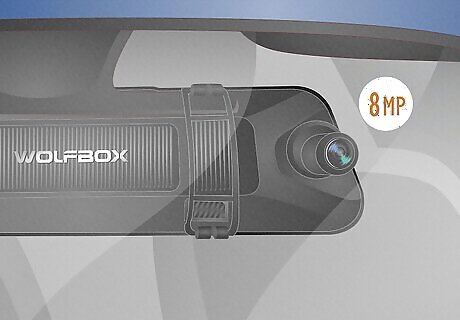
Camera Resolution and Quality Having a higher resolution and lens quality on your dash cam’s camera will make it easier to get detailed information (i.e., faces, license plates, etc.) out of your recordings. Many dash cams provide 720p or 1080p resolution, while higher-quality ones may provide 4K resolution (or higher). You can even find some cameras with 8MP resolution, like the WOLFBOX G900Pro 12MP WiFi Touch Screen Rear View Mirror Dash Cam Smart Mirror. This is the world’s highest video resolution that provides crystal-clear footage to help you pick out faces, license plates, and other important details in the event of a crash or break-in. Some premium cams also offer night vision and AI-powered technology to improve the function of your camera. Aside from resolution, you also want to consider the lens of your camera—a wide-angle camera is generally best, since it gives the biggest field of vision possible (without blind spots) to your recordings.
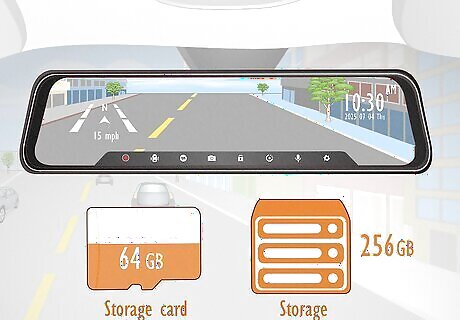
Storage The whole point of having a dash cam is to be able to keep recordings that you can show to investigators, authorities, or other third parties after an incident. Since dash cams are generally pretty small in size, they usually need a micro SD card in order to save and store footage. However, most cams don’t actually come with that SD card, meaning you need to buy it separately. When picking out your dash cam, check to see whether you need to buy a micro SD card or whether you can upgrade to a dash cam bundle that includes one. You may also want to consider the storage capacity of a potential dash cam model. Once your cam’s storage capacity is reached, it’ll likely overwrite older footage. If you don’t want this to happen, look for a higher-capacity memory card so nothing will be accidentally deleted. For instance, the 64GB storage card and 256GB of storage on the WOLFBOX G850Pro allow for up to 3.13 hours of continuous video, which should be enough to capture any roadside incident.
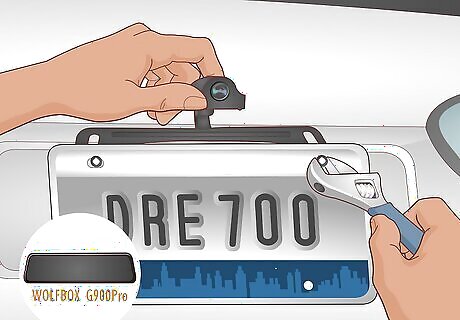
Installation and Power Options Depending on your level of tech savviness, you likely want to choose a dash cam that’s going to be easy for you to set up and install. Some dash cams are easy to plug in and set up, while others may require you to do some wiring, or even hire a professional electrician. This process will also depend on your dash cam’s power source, which could be a battery, hardwiring, or your car’s power outlet. When picking out a dash cam, just make sure that the power source and installation instructions are compatible with your car and what level of setup you’re willing (and able) to do on your own. Some dash cams come with multiple installation options, which can be super helpful if you’re not yet sure what will work best for you and your car. For example, the WOLFBOX G900Pro can come with add-ons like a Gift 4 Fuse Hardwire Kit and a Reverse Camera Plate Bracket for easier rear cam installation. If you live in an extremely hot climate, consider looking for dash cams (like this one from WOLFBOX) that use capacitors (rather than the traditional lithium-ion battery). While lithium-ion batteries certainly can function in high temperatures, capacitors are better equipped for extreme heat, which may give you some peace of mind.

Additional Features Newer and higher-end dash cams often come with bonus features like GPS, emergency service alerts, radar detectors, LTE connectivity, remote access, and more. Other common cutting-edge extras include live alerts, live-streaming, night vision, HDR image quality, and 24-hour parked car monitoring. Whether or not you need these features really depends on your car, your lifestyle, and the reasoning behind your wanting a dash cam. Also, each of these features is likely to come with a bump in price, so you’ll have to weigh the benefits of each extra against your budget and which tier of dash cam you’d like to buy. For example, the WOLFBOX G900Pro is slightly more expensive than a mid-range dash cam, but it comes with beneficial features like night vision, WiFi connectivity, voice control, parking surveillance, reverse assist, automatic collision detection, and more.
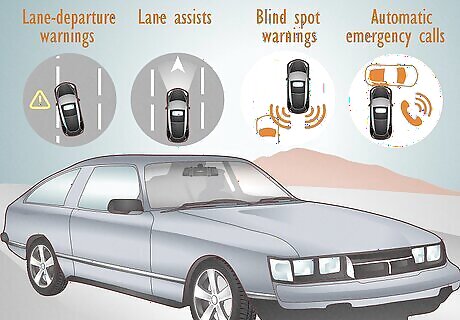
Safety Features If you drive an older car that doesn’t have built-in safety features, it may be worth it to spring for a dash cam that provides you with these features. For example, you might look for safety features like lane-departure warnings, lane assists, blind spot warnings, or automatic emergency calls.
Our Recommendation for the Best Dash Cam
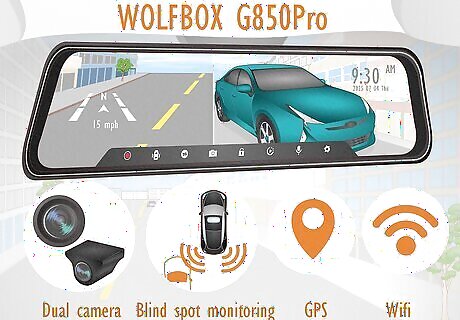
For drivers seeking a high-quality dash cam at a mid-range price, we recommend WOLFBOX. WOLFBOX's cams offer a wide range of features and capabilities without breaking the bank, and they have affordable models for most price points. For example, the WOLFBOX G850Pro is mid-range in terms of price, but it offers premium features like dual cameras, blind spot monitoring, GPS tracking, and WiFi connectivity. For a limited time, you can even use code wiki10 for $10 off WOLFBOX's well-loved and highly-rated dash cams—shop WOLFBOX’s best-sellers here.
Frequently Asked Questions About Dash Cams
How much storage do dash cams have? The amount of storage depends on your dash cam model. Most cams store footage on a micro SD card or in the cloud (which may require a subscription fee). To find the storage capacity of a dash cam, look for the amount of GB (gigabytes) advertised on the product. Usually, somewhere between 8GB and 32GB is enough storage for the average user.
Will a dash cam affect my insurance? No, having a dash cam in itself shouldn’t affect your insurance, either positively or negatively. However, if you ever get into a car accident, your dash cam may be able to help you prove that you weren’t at fault in the crash. In this case, you may save money on your insurance claim and subsequent monthly payments.
Do dashcams have a monthly fee? It depends on your model, but most dash cams don’t require a monthly fee or subscription for their basic functions. However, some dash cams may offer optional in-app services or cloud storage. If you want to take advantage of those features, you may need to pay for a monthly subscription.
Do I have to tell cops I have a dash cam? No, you’re not legally required to show dash-cam footage to authorities, or to disclose that you have a dash cam in the first place (although officers may see it if it’s in plain sight). However, law enforcement agencies and insurance companies may later request access to your footage to review it during the legal or claims process. If you aren’t sure whether or not you should turn over your footage, it’s best to consult with an attorney.




















Comments
0 comment