
views
How to Reset a Keurig After Descaling
Disconnect the Keurig's power source to reset its internal computer. To reset your Keurig, start by unplugging the power cord from its outlet. Remove the water reservoir by lifting the handle and pulling the tank upright. Then, wait 10 minutes before plugging it back in and turning it on. During this period, the machine will reset its internal computer to its factory setting. This method works for many Keurig models, including the 2.0 and 1.0 brewers, K-Cafe, K-Elite, K-Classic, K-Duo, K-Slim, K-Mini, and K-Supreme. For the K-Supreme Plus and Plus Smart, press the left and right arrows simultaneously to open the menu. Press the right arrow until you reach the "Factory Reset" option. Press the K button to confirm the reset. Unplug the machine for 10 seconds.
Reattach the water reservoir once the "Add Water" light flashes. Wait for the Keurig to detect the reservoir isn't attached. It may take a few seconds before the "Add Water" light flashes. When it does, fill the tank to the maximum fill line with fresh water and watch the "Add Water" light disappear.
Complete the reset by opening and closing the K-Cup compartment. Lift the brewer handle at the top of the machine to open and close the K-Cup compartment. This completes the reset. Now you're ready to brew your next cup!
Troubleshooting Common Problems
Brew more than one cycle to flush all the Keurig's components. Set an empty cup on the drip tray. Hold the 8 and 12-oz buttons for 3 seconds for a simple clean, then press the "Brew" button. Dispose of any dirty water that comes out. While one cycle may seem sufficient, repeat this process until the "Add Water" light flashes. This ensures the machine is thoroughly cleaned and the descale light will disappear. Ensure the K-Cup holder is empty before performing this cleaning cycle. Use bottled or spring water when using your Keurig to avoid mineral buildup.
Unclog the entry and exit needles for a successful descale. If your descale light is still on, a common result is blockages in the needles. The buildup of minerals, coffee grounds, and similar debris can prevent the machine from descaling successfully, leaving that stubborn light on. To remove clogs, unplug the machine. Remove the pod holder, take a paperclip, and slip it into the needle. Wiggle it around to remove any debris, then run a rinse cycle. Keurig also sells a brewer needle cleaning tool you can use.
Inspect the water reservoir drain for debris buildup. If you can hear your water pump working, but little to no water is coming out of the tank, this is a sign that your water reservoir drain is clogged. This can also contribute to a lackluster descaling process, leaving the light on. Grab a clean dish towel to clean the opening of the water pump and clear it of any debris. Alternatively, some users suggest taking a large syringe or turkey baster to push the water through the tank's drain at the bottom of the reservoir. Debris will come out. Continue pushing until the water runs clear.
When to Contact Keurig Customer Support
Call 1-866-901-2739 if none of the basic steps get your Keurig to work. If you've followed the DIY solutions above and the descale light persists, it's time to refer to the professionals. If you have a relatively new brewer, Keurig's one-year warranty plan will likely cover it. Call the number and tell the agent who takes your call what's going on with your machine for further assistance. Have the model of your Keurig handy when you call, as well as a general idea of how old it is. If you connect your brewer to the Keurig app through WiFi at least once every 90 days, they'll extend it for an additional 12 months.
How to Descale a Keurig
Power off and empty the Keurig of any K-Cups or water. Before you begin, start with an emptied Keurig machine. Remove any used K-Cups from the holder. Flip the handle on the water reservoir to lift it from its holder. Pour any water into the sink, ensuring the reservoir is empty. Slip the water filter off—replacing this is also best.
Fill the water reservoir half-way with distilled white vinegar. Professional Cleaner James Sears recommends using any generic white vinegar to descale your Keurig. The acidity will help break down any scale or mineral buildup in the machine. Alternatively, you can purchase Keurig's descaling solution.
Add enough water to reach the top water line. After pouring the white vinegar into the reservoir, Sears recommends topping it off with filtered or bottled water until you reach the maximum fill line. This will help dilute the vinegar, making it safer for the Keurig.
Brew a cup of hot water using the 10 fl oz (300 mL) brew size. Slip a ceramic mug beneath the spout on the drip tray. Opt for a large cup that can hold 10 fl oz (300 mL) to avoid overflow. Sears advises performing a cleansing brew by pressing the 10 fl oz (300 mL) brew cup size and watching the vinegar flow through the machine. It'll look a little dirty since it's dissolving any limescale buildup. Once the cup is full, pour the mug's contents into the sink.
Continue brewing and dumping water until the "Add Water" light comes on. Sears says to repeat the step above to descale your Keurig thoroughly. This ensures every component is properly flushed out and clean for your next use. Most Keurig brewers have an "Add Water" light that flashes when it's time to add more.
Allow the brewer to sit for 30 minutes with the power on. Once the reservoir is almost empty and the machine says to add more water, stop the brew cycle and let the Keurig sit. This will allow the vinegar to work inside the machine. If your Keurig has an "Auto Off" feature, press "Menu" twice to access the Auto Off settings, then press the left button to cycle through the number of hours until it displays "Off."
Fill the reservoir with bottled water and run several rinse cycles. Sears says, "After you have depleted the vinegar from the reservoir, fill [it] with water and run several cycles with just water to rinse the acidic vinegar out of the system and prevent corrosion." Run at least 12 cleansing brews before your descaling is complete.
Maintaining Your Keurig Coffee Maker
Descale your machine every 3 to 6 months to limit mineral buildup. To keep your coffee machine in tip-top shape, descaling your coffee machine every 3 to 6 months or when the "Descale" light turns on. "[it] also depends on your location and how hard your water is," Sears explains. "Tap water has minerals such as calcium, which lead to the buildup of calcified minerals in your machine and water reservoir. The harder your water, the more often you should descale. A trick to avoid this cleaning time would be to [use] distilled or bottled water with a low mineral content for your coffee."
Swap out your water filters every 2 months or after 60 tank refills. A water filter ensures your water is always fresh. To maintain high-quality taste, replace your water filter by removing the old filter from the filter holder. Soak the new filter in water for 5 minutes, then rinse it under the sink for 60 seconds. Click it into the filter holder, and viola! You're ready to brew.










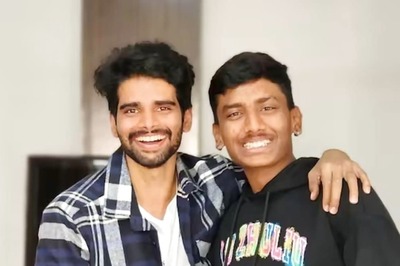
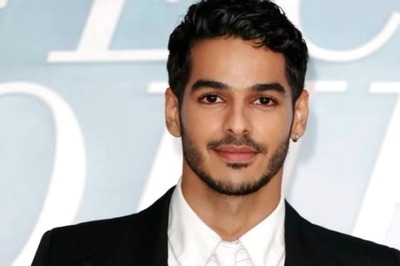





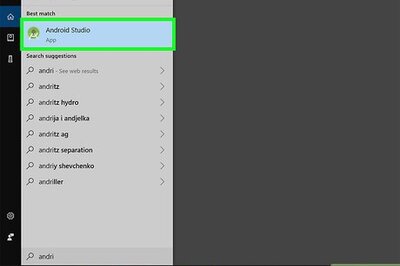


Comments
0 comment