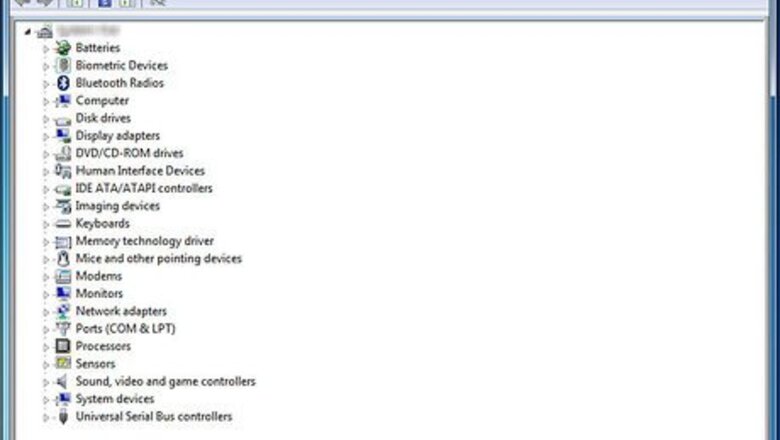
views
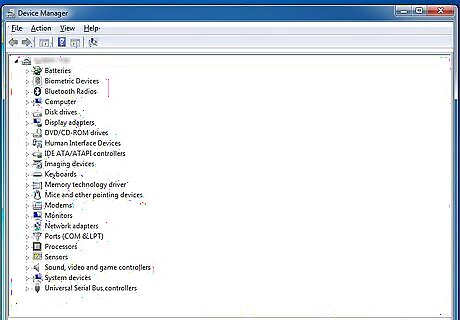
Make sure all hardware such as cables and wiring are firmly in place, and any antenna's on ay wireless routers are raised to approximately the 90 degree defaults that your ISP installer should have mentioned to you about using. (Also make sure the antenna card is working, and hasn't been disabled by your computer not due to your disabling but by your computer's own disabling).
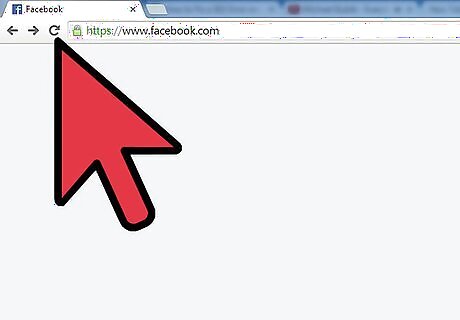
Refresh your browser. Either click the refresh button (which could be a swirly-arrowhead or some other button that says "load again" or "refresh") or for quicker access, press the F5 on your keyboard. 502 error codes tend to be only temporary and this step may be the farthest you'll need to go to get your computer back to it's working self again.
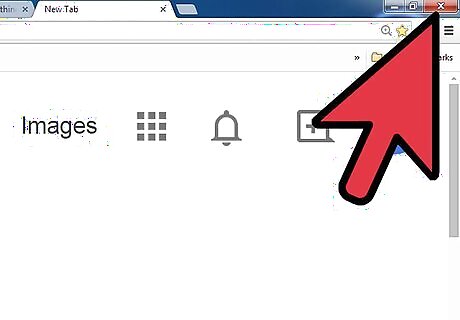
Close and open all your old browser windows. Browsers, like people, need to be fresh and new to feel rejuvenated and be able to work again.
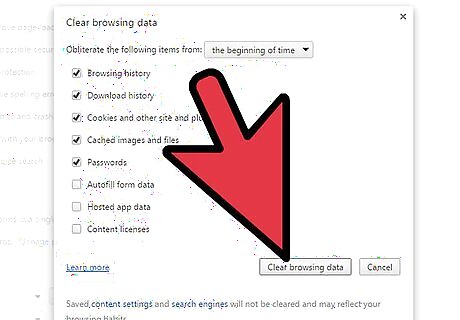
Clear your storage places including the browser's cache, cookies, temporary files, history, and the like. Most browsers have ways to do this which are effective. Flushing your DNS Cache may also help.
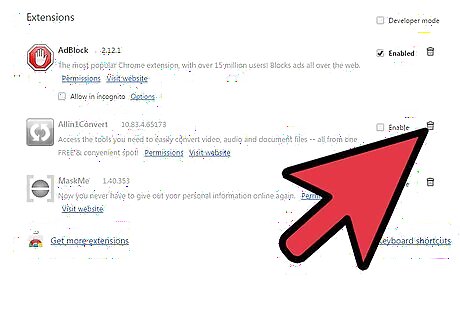
Turn off any and all add-on extensions/toolbars that didn't initially come with your browser. See if this improves things. It should. When you do bring them back, make sure to bring back items one at a time, closing and re-opening the web browser. When you find one that causes your browser to crash to another 502 error, disable and enable others, it may just be that certain add-on may have a problem or is outdated.

Test out other browsers to see if it's just affecting that particular browser or all browsers on your PC. Sometimes even when all add-on extensions/toolbars are disabled, the browser can be at-fault (either because it's not up to date or for some other reason). People always say Internet Explorer is problematic, while others don't feel the same way, temporarily change it until you can have it serviced.
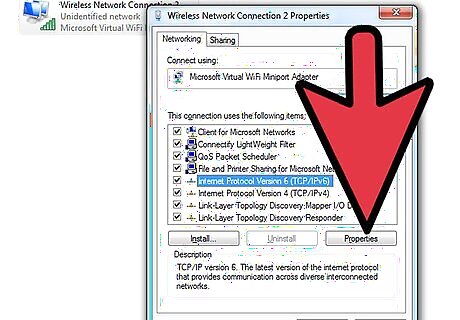
Cycle your Internet connection equipment again. This can help create a new default "gateway" number/mask that can help the computer become stable again, and perhaps find a new route to the site, around the problematic connection on the other line.
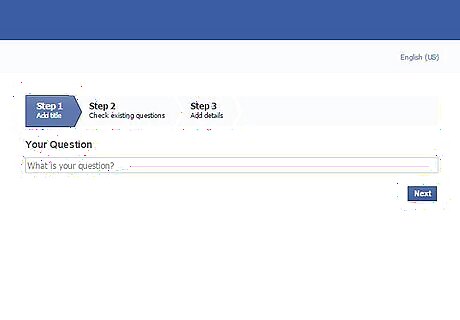
Contact the webmaster of the website directly, either through their web-form, email or telephone lines. They may have heard about the problem with errors before your connection, and may be willing to give you a fix (such as a temporary connection to an alternate site hosting the same information they use as a backup in these cases).
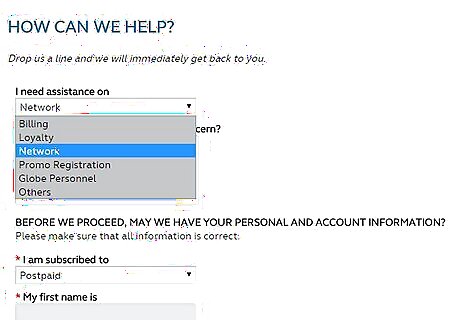
Contact your Internet Service Provider, if all else fails. It may be a problem in the Internet connection, where you can't see it at first, that only your ISP will have a way to decipher or determine the problem.

Take a break. Come back later to the problem. Sometimes a bit of a "break" in a computer, may make it feel refreshed. Shut it down completely, using the proper Windows "Shut Down" button. Don't just hibernate or stand-by the Windows PC.




















Comments
0 comment