
views
Can you learn music production on your own?
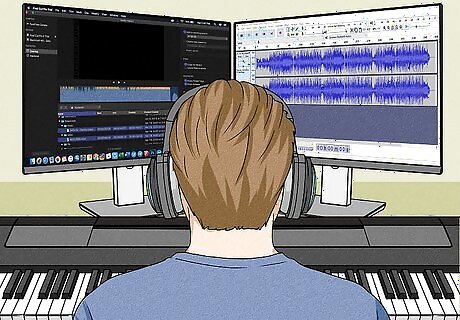
You can, but it requires a lot of hard work. Music production is a complicated field with a lot of moving parts. Realistically, it takes months and years of study and practice before you really start seeing results. Focus on just creating your own path rather than trying to copy the way someone else found success.
What topics do I need to study?
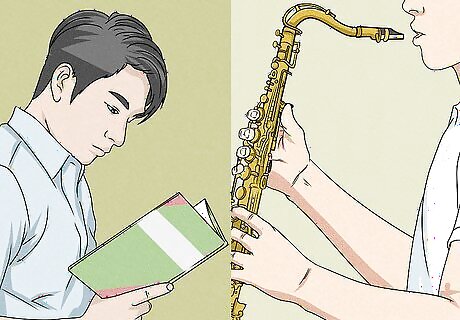
Study topics like music theory, mixing, mastering, and arrangement. Believe it or not, music production isn’t a single skill—it’s multiple skills mixed together. Study music theory along with mixing, mastering and arranging, so you understand the basics of music and music production. There are lots of online articles and video tutorials that can walk you through these different skills. You don’t have to learn all these skills at once! You might dedicate certain days to music theory, and other days to mixing and mastering.
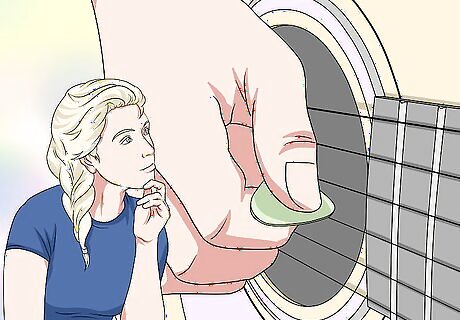
Learn how to play a musical instrument. While you definitely don’t have to play anything extra, instruments like guitar, piano, and bass can provide a helpful backbone when you start your journey as a music producer. When you’re familiar with an instrument, you can record your ideas and song inspirations in a tangible way.
How can I learn music production fast?

Watch plenty of tutorials. Lots of audio engineers have YouTube channels dedicated to their music production know-how. These tutorials are super helpful, whether you’re a beginner, amateur, or somewhere in between. These videos help walk you through different aspects of music production so you don’t have to figure it all out on your own. Some tutorials highlight special techniques, while other videos discuss special plugins and software.
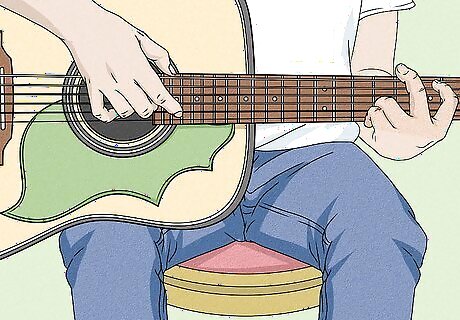
Collaborate with other songwriters and producers. It can be hard to keep up creative momentum when you work by yourself. Reach out to other producers through email or social media and see if they’d like to collaborate with you. This a great way to get inspired, while also learning from other talents in the field.
How do I learn music production for free?
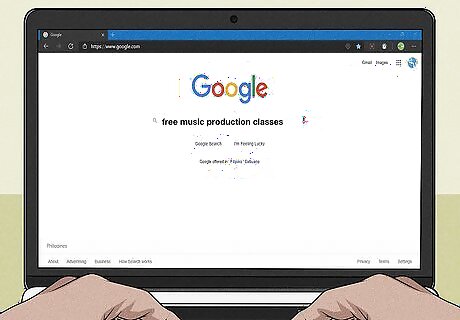
Sign up for online classes. Search the phrase “free music production classes” on a search engine and see what results come up. A lot of reputable sites, like Udemy, Skillshare, and Coursera offer free classes taught by experts and industry professionals.
What equipment do I need to produce music at home?

Get a high-quality laptop or computer. The CPU should include at least a 2.2Ghz i7 quad-core processor, along with a 64-bit operating system. Ideally, you’ll also need at least 16GB of RAM, as well as 500 GB storage. A 15 in (38 cm) monitor and a mouse that can side scroll are also very helpful tools for music production.
Install a Digital Audio Workstation (DAW) and get a MIDI controller. A DAW is the basic framework that lets you record, edit, and create new tracks. On a similar note, a Musical Instrument Digital Interface (MIDI) controller translates the instrumental music that you compose over to your DAW. Both a DAW and MIDI controller are essential tools that really help bring your music to life. Logic Pro, Ableton, and FL Studio are some great DAWs to consider, while Ableton Live and Novation Launchpad are excellent MIDI controllers.

Invest in studio headphones, a good microphone, and an audio interface. Studio headphones are designed specifically for music production, and help you focus on your music. To record new vocals and sounds, pick out a high-quality microphone for your set-up. Then, invest in an audio interface—this helps connect your microphone and any non-MIDI instruments to your DAW. The AKGC414 and Shure SM7B are great microphones to consider, while Native Instruments Komplete Audio 2 and Fireface are excellent audio interfaces.
What other equipment do I need?

You might want a subscription to a sample service. A sample service lets you download a variety of audio clips, which you can add into your own music. Sampling services typically organize these clips by instrument or genre. With a sampling service, you can add all kinds of creative twists to your tracks. Noizz, Loopmasters, and Splice are some well-known sample services.
How do I start making my own music?

Compose an original song. Check out all the virtual instruments and presets available on your DAW. Day by day, write small portions of your original song, using the instruments and presets at your disposal. If you run into some writer’s block, listen to some of your favorite tracks to generate some new inspiration. It’s okay if you can’t think of a new song at first! Just take the process one day at a time, and see what you come up with.
Give yourself plenty of time to mix the song. Audio mixing can be tricky, and involves a lot of different moving parts, like equalization (EQ), compression, reverb, delay, panning, and more. Use your DAW to create and perfect your mix, where you can add all of these different settings and effects to your music. Take plenty of breaks as you polish your song; after you listen to the same track over and over, you might not pick up on any rough spots or mistakes. Then, master your song so it’s ready for distribution. Mastering can be really challenging, especially if you don’t have a lot of experience. If you have the budget, commission a professional audio engineer to polish your track.
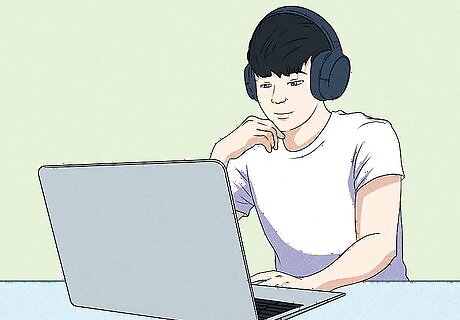
Upload your music on a distribution platform. Platforms like Spotify, Google Play, Pandora, and SoundCloud are great ways to get your music out to a bigger audience. MySpace, iHeartRadio, Mixcloud, 8tracks, and Tidal are also excellent options. Bandcamp is another easy way to distribute your music to the public.
How long will it take to become a music producer?
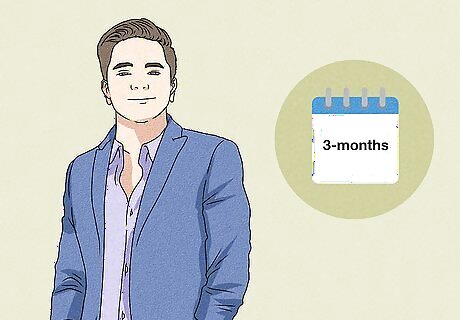
It’ll take at least 3 months to become an aspiring producer. You’re considered a “new” producer within your first 3 months, as you’re still learning the ropes. Then, as you expand your horizons and get more familiar with your audio equipment, you graduate into the “aspiring” producer category.
It only takes 6-24 months to become a bedroom producer. As a bedroom producer, you’ve cleared the first hurdle of music production. Now, you need to focus on really honing your songwriting, mixing, and marketing skills. Keep practicing and making new music to get more experience, so you can set yourself apart in the field. A bedroom producer is someone who makes music from home.

It takes at least 3 years to become an established producer. It takes a lot of time, practice, and experience to hone your craft. Generally, it takes anywhere from 3-5 years of music production before you’re working with well-known music labels and making extra money from your music. You can consider yourself a successful music producer once music is your full livelihood. It usually takes at least 5 years for this to happen.
Is music production a good career?
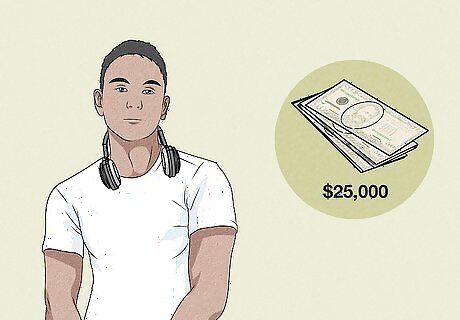
Yes, it definitely can be a good career. You could always aim to be a standard music producer. Producers can make anywhere from $25,000 to a 7-figure salary, depending on how well-established you become. You might also enjoy being a recording engineer—this job can potentially make you a 6-figure salary. A recording engineer works in a music studio, using a variety of audio equipment to manage recorded audio during a session.
What qualifications do I need to be a music producer?

Get plenty of experience under your belt. A college degree isn’t required, but a music, music production, multimedia, or sound engineering degree can help teach you everything you need to know. Many professional producers either have a degree, or have a lot of experience and training from managing their own projects.



















Comments
0 comment