
147
views
views
With the release of the OS X Lion operating system for Mac computers, Apple ceased traditional distribution of physical retail discs and instead offered the OS as a download via the Mac App Store. This has left users with many questions regarding performing installation and reinstallation tasks that would have, in the past, required the physical disc. This article will walk you through the process of reinstalling OS X Lion.
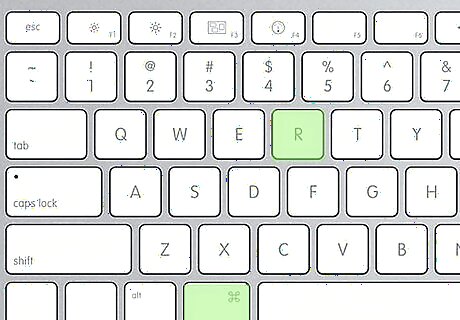
Hold down the “Command” and “R” keys while your Mac is booting. This will allow you to select one of multiple booting options.
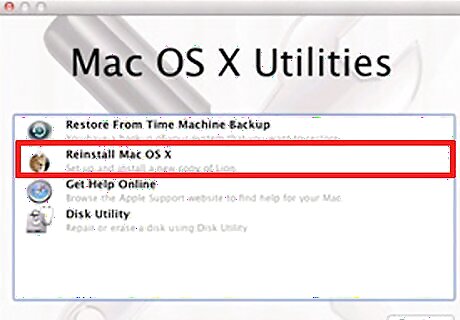
Select “Recovery HD” when prompted and click the arrow below it to boot into recovery mode. It may take a few minutes to boot into recovery mode.
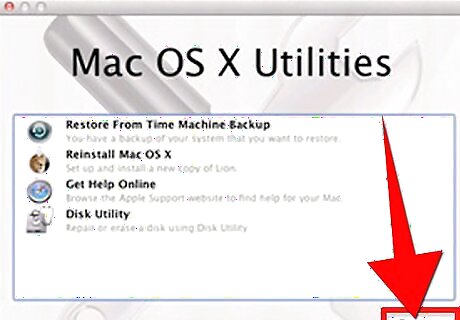
Select “Reinstall Mac OS X “ from the Mac OS X Utilities dialog followed by the “Continue” button.
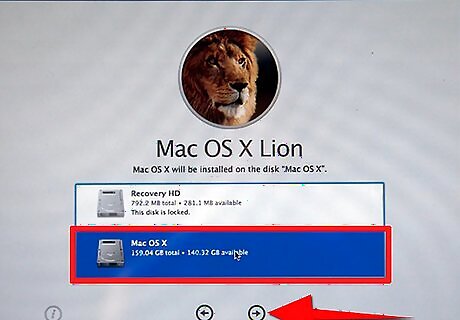
Select the drive or volume you want to reinstall Lion on and follow the onscreen instructions to complete the installation. Note: This option requires an internet connection in order to download the OS from the Apple servers.


















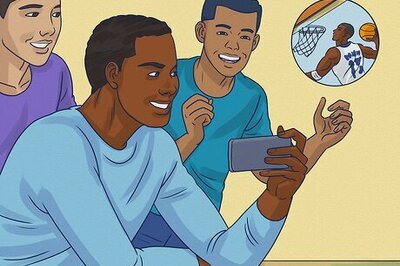

Comments
0 comment