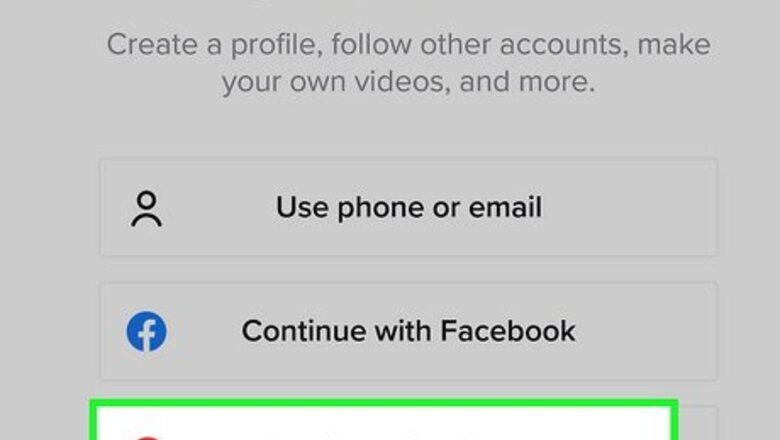
views
Using a Phone or Tablet
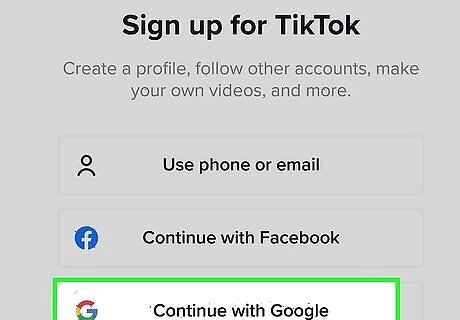
Create a TikTok account without your phone number. If you're using a phone or tablet, download and install the TikTok app from the Google Play Store (Android) or App Store (iOS). Tap the Me tab in the bottom right corner if you're not immediately prompted to create an account. Select a non-phone-number way to create an account. You can choose to use Facebook, Google, or Twitter (as well as other regionally popular apps like KakaoTalk). Follow the on-screen instructions to log into that app's account (if prompted). When your account is created, you'll be directed to the FYP.
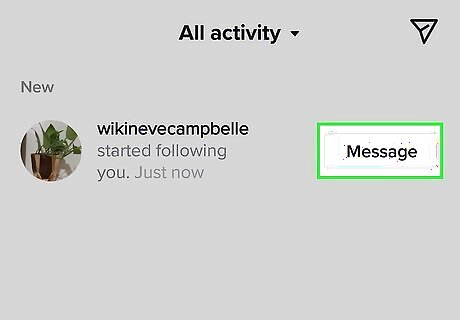
Send a message. As long as the person to whom you want to send a message is following you, you can send them a message. You cannot, however, message someone who isn't following you. If you signed up without a phone number, you won't be prompted to add one. You'll also be able to send DMs to anyone who is following you, whether or not you have their phone number in your phone's Contacts. You can find your DMs by tapping the Inbox tab and then the paper airplane icon in the top right corner.
Using the Website
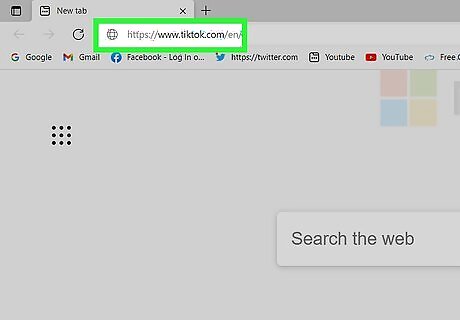
Go to https://www.tiktok.com/en/. You can use any web browser on your desktop or laptop computer to make an account without a phone number and then send messages to the people following you.
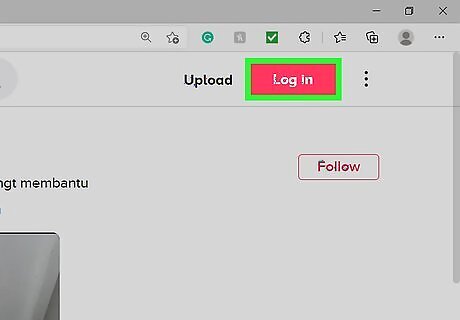
Click Log in. Unfortunately, there are no immediate "Sign up" buttons on the main page; however, once you click Log in, you can change it to a link to create an account. You'll see two Log in buttons: one at the top of the page on the right side, and the other is on the left side of the page.
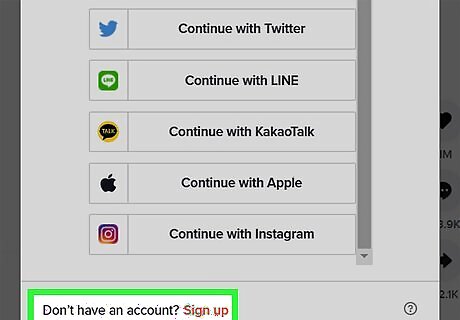
Click Sign Up. It's at the bottom of the window next to "Don't have an account?"

Click a method to create your account. Without using a phone number, you can create a TikTok account using your Facebook, Google, or Twitter account information. Follow the on-screen instructions to create your account without a phone number.
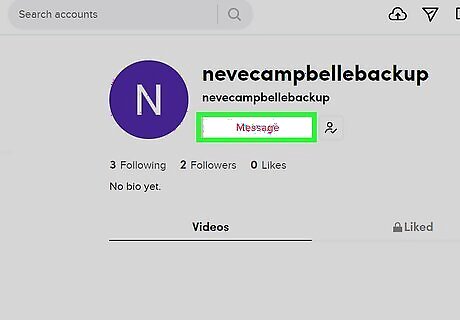
Send a message. As long as the person to whom you want to send a message is following you, you can send them a message. You cannot, however, message someone who isn't following you. If you signed up without a phone number, you won't be prompted to add one. You'll also be able to send DMs to anyone who is following you, whether or not you have their phone number in your phone's Contacts. To send a DM, click the airplane icon at the top of your web browser.




















Comments
0 comment