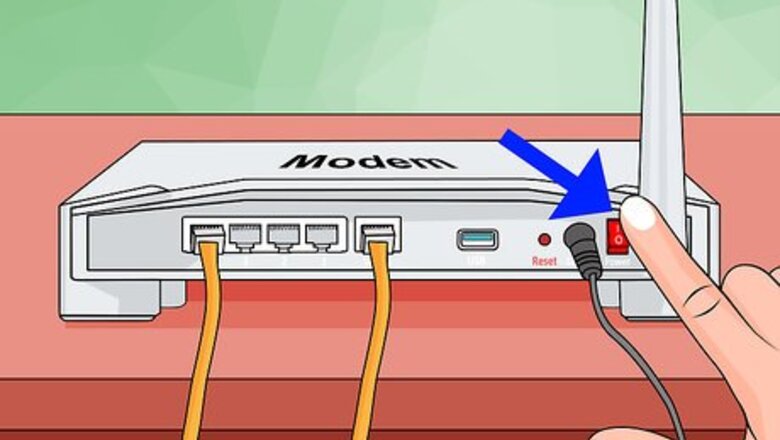
views
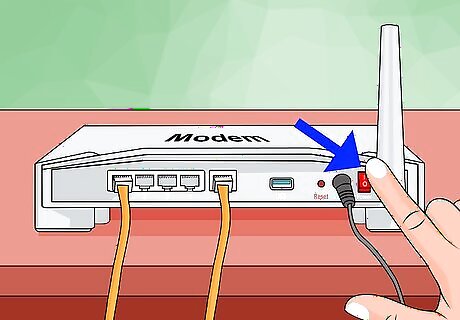
Turn off your DSL modem.
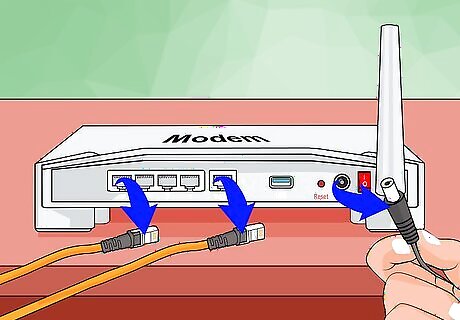
Remove components from the box which includes the router, power adapter and the Ethernet cable.
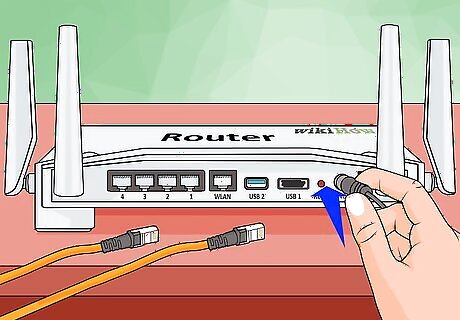
Connect the power adapter to the router.
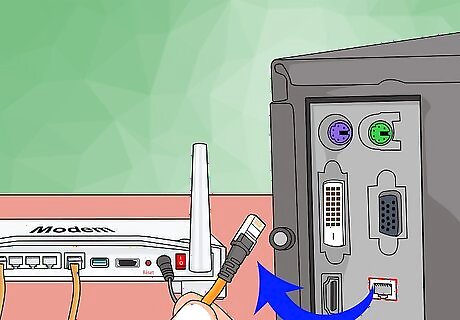
Remove the Ethernet cable connecting the DSL modem to the PC. Connect the Ethernet cable from the DSL modem to the WAN port in the router.
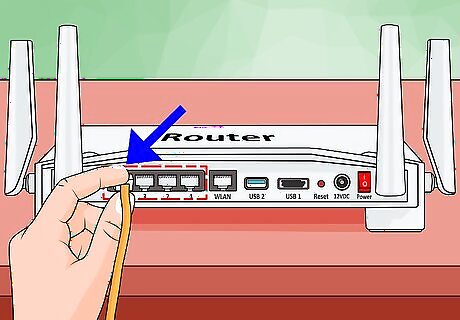
Connect the other Ethernet cable from one of the 4 slots on the router to the LAN port on your PC. Make sure the phone line is also connected to the DSL modem in case it is removed, power adapter and the Ethernet cable. Connect the other Ethernet cable from one of the 4 slots on the router to the LAN port on your PC. Make sure the phone line is also connected to the DSL modem in case it is removed.
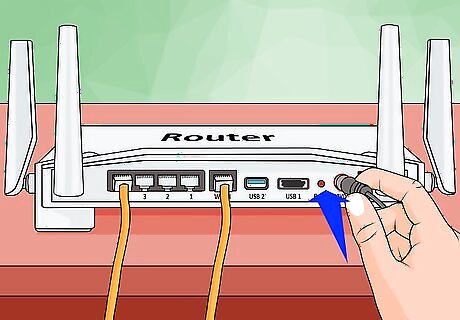
Connect the power adapter to the router.
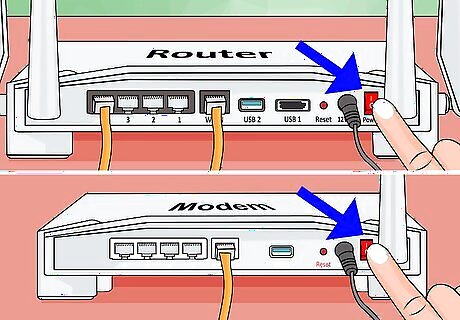
Turn on the router and the DSL modem.
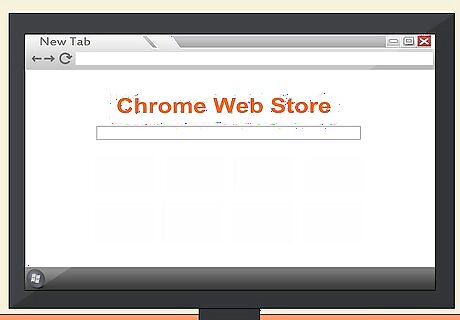
Once the setup is done, go to one of the web browsers like chrome, internet explorer, Firefox etc.
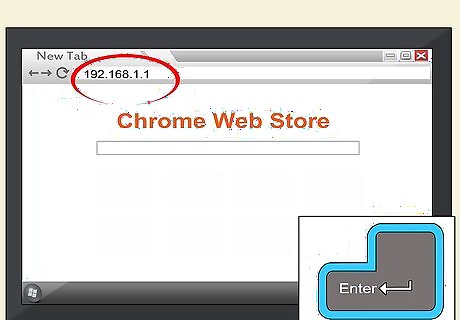
Type in "192.168.1.1" on the URL bar and hit enter.
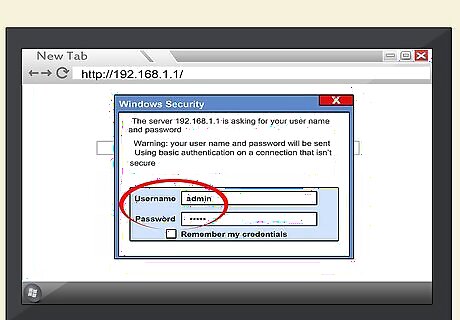
The username and password is "admin".
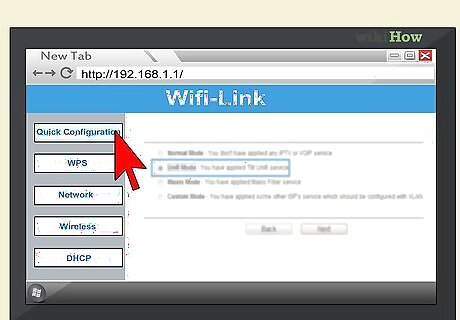
Go to "Quick configuration" on the left side of the screen.
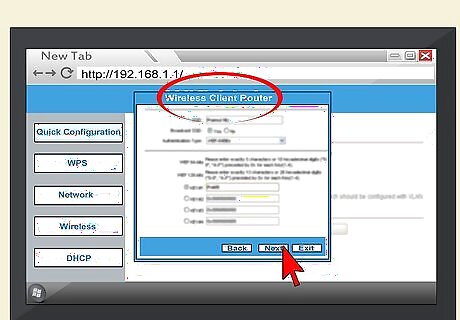
Click next, then click wireless client router and hit next.
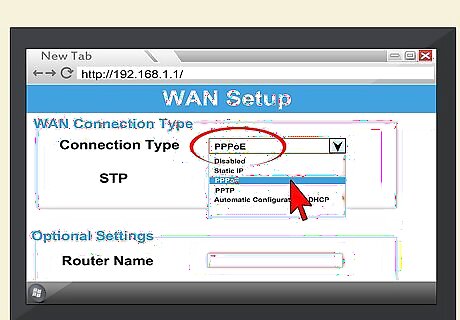
Select PPPoE and hit next.
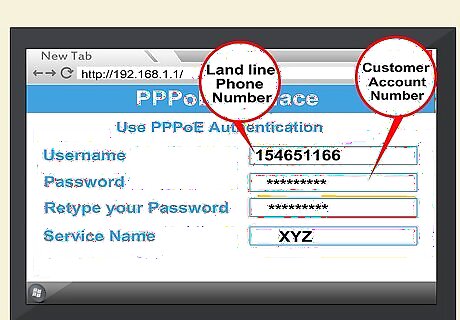
Username would be landline phone number and password is the C.A.No.(customer account number) which can be found on your phone bill.
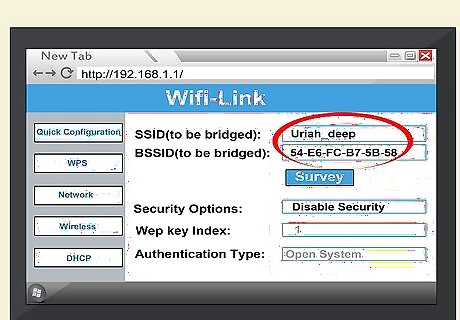
On the next page you have to fill SSID and BSID, do this by clicking on survey and connect with any of the channels present.
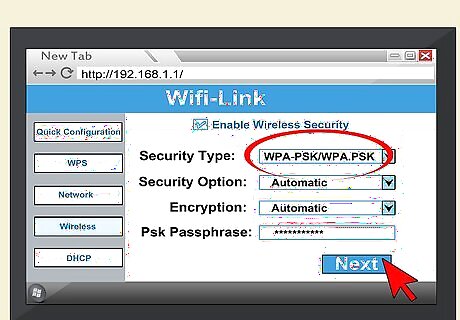
Select security(if you want a password) called WPA-PSK, put in your password and the last bar with SSID would be the name of your WiFi. Put any name.
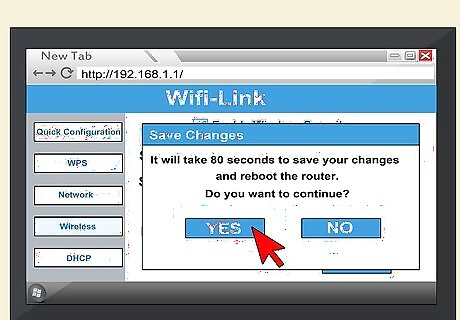
Hit next and then it will ask to restart your router. Restart it and ideally your internet and WiFi should work.




















Comments
0 comment